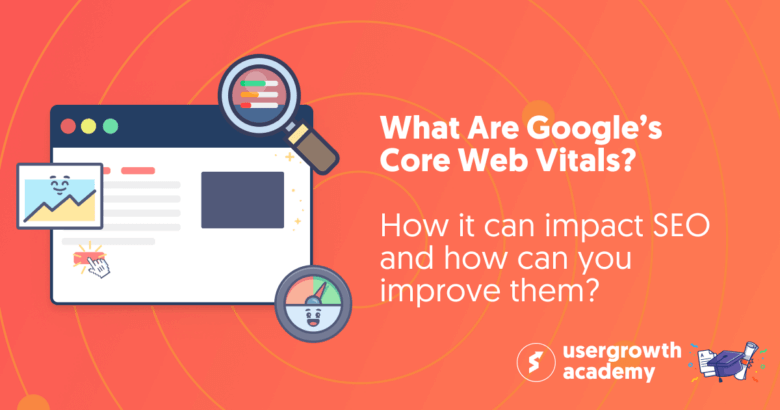In the age of digital content, the distinction between visibility and obscurity often lies in the details, particularly in how search engines interpret your website.
Understanding the intricacies of robots meta tags can significantly impact your site’s performance on search engines. Meta tags may seem like mere snippets of code, but they hold the key to optimizing how your content is indexed and displayed.
Robots meta tags dictate a search engine’s behavior toward your webpages, guiding them on what to crawl and what to ignore.
With lots of directives available, from “index” to “noindex,” these tags can either enhance your site’s visibility or hinder it.
Navigating through the different types of robots meta tags is crucial for achieving a successful SEO strategy.
This comprehensive guide aims to unravel the complexities of robots meta tags in SEO, offering insights into their significance, types, and best practices for implementation.
Whether you are a seasoned web developer or a newcomer to the world of SEO, understanding robots meta tags can empower you to harness their full potential for your website’s success.
Table of Contents
- Understanding Robots Meta Tags
- The importance of SEO meta tags
- Types of robots meta tags
- Common meta-robots directives explained
- Meta robots “all” directive
- Meta robots “index” directive
- Meta robots “noindex,follow” directive
- Meta robots "noindex, nofollow" directive
- Meta robots “nofollow” directive
- Meta robots none” directive
- Meta robots “noarchive” directive
- Meta robots “nosnippet” directive
- Meta robots “max-snippet” directive
- Less-Important meta robots directives
- Implementing meta robots tags on your pages
- WordPress integration
- Shopify integration
- Configuring X-Robots-Tag on Apache
- Configuring X-Robots-Tag on Nginx
- General HTML implementation
- What is the difference between meta robots, X-Robots and Robots.txt?
- Understanding robots directives: support across the most popular search engines
- Managing conflicting directives
- Best practices for robots meta tags in SEO
- Avoiding common mistakes
- Monitoring your website’s crawl efficiency
Understanding Robots Meta Tags
The meta robots tag is an essential HTML element located in the section of a webpage, guiding search engine crawlers on indexing and crawling directives.
The tag utilizes attributes such as name and content to configure whether a page can be indexed, crawled, or displayed in search results. Common configurations include “index,” “noindex,” “follow,” and “nofollow” directives.
As an alternative, the X-Robots-Tag functions as an HTTP header, suitable for non-HTML resources like images and PDF files, providing broader control over diverse file types.
To manage the indexing behavior of web pages efficiently, webmasters can leverage server configuration files, such as .htaccess for Apache servers or the main configuration file for Nginx, to incorporate the X-Robots-Tag header.
Both the meta robots tag and X-Robots-Tag are pivotal in shaping how search engine robots interact with website content, allowing webmasters to strategically manage what is displayed in search engine results.
Effective use of these tags can enhance the visibility and control of video snippets, image previews, and other content attributes on search engines like Google Search.
Proper configuration ensures that non-HTML files and images are handled according to guidelines, preventing unintended content indexing.
You shouldn’t confuse the meta robots directives the with robots.txt directives. These are two different ways of communicating with search engines about different aspects of their crawling and indexing behavior. Although they are not the same, they do influence each other so be aware! You can learn more about the differences later on in this article.
The importance of SEO meta tags
The robots meta tag plays a crucial role in SEO by controlling how search engines crawl and index your website.
It allows you to manage the presentation of your content in search results, ensuring that only valuable pages are included.
By using directives in the robots meta tag, you can prevent search engines from indexing low-value pages like admin or thank-you pages, thus optimizing your SEO strategy.
This tag provides more granular control over page-level indexing and crawling behavior compared to the robots.txt file. It can specify directives such as whether to show cached results, display snippets, and follow links, affecting how content appears in search results.
When used alongside robots.txt and sitemaps, the robots meta tag enhances your website’s indexing efficiency, particularly important for larger or frequently updated sites.
In short, the robots meta tag is an essential tool for maintaining your website’s SEO health.
It helps configure which parts of your site search engine crawlers should focus on, preserving your SEO efforts while ensuring valuable content is efficiently indexed and presented to users.
Types of robots meta tags
Robots meta directives are instrumental in guiding search engine crawlers on how to interact with your website’s content.
The two main types are the meta robots tag and the X-Robots-Tag. The meta robots tag is embedded within the HTML code of a webpage, targeting page-level indexing behavior.
In contrast, the X-Robots-Tag operates at the HTTP header level, broadening its application to include non-HTML resources like images and PDFs. It’s crucial to use these tags carefully to avoid conflicting directives that could mislead search engines.
What is the meta robots tag
The meta robots tag is an HTML element appearing in the <head> section of a webpage, used to guide search engine crawlers.

Let’s use the meta robots directive example mentioned above to explain what’s what:
- The entire code snippet is called the
meta element. - The
<metaand/>are the opening and closing tags. - There’s an attribute called
namewith the valuerobots.robotsapplies to all crawlers but can be replaced with a specific user-agent. - And then there’s an attribute called
contentwith the valuenoindex,follow.noindex,followcan be replaced with other directives.
By employing directives such as noindex or nofollow, webmasters can control whether or not a page is indexed or if links are followed by crawlers.
This tag can accommodate multiple directives at once, and even target specific search engine user-agents like Googlebot.
This flexibility allows for detailed control over how a page’s content is indexed and displayed in search results.
What is the X-robots-tag
The X-Robots-Tag, unlike the HTML-based meta robots tag, functions as an HTTP header. This allows more extensive control over indexing instructions, applicable to elements such as images and PDF files. It’s placed server-side, within configuration files like .htaccess, and supports advanced features like regular expressions for granular control. This tag enables webmasters to manage indexing rules globally or across specific file types, extending influence beyond standard HTML content.
Common meta-robots directives explained
The meta robots tag is a powerful tool used by webmasters to dictate how search engine crawlers like Googlebot should interact with specific pages. By implementing various directives, you can control which parts of your content are indexed, shown in snippets, or kept private. Understanding and properly utilizing these directives, such as those available in RankMath SEO or Yoast SEO plugins, is crucial for effective search engine optimization (SEO).
Meta robots “all” directive
The “all” directive in the meta robots tag explicitly allows search engines to index a page, crawl its links, and display snippets, though this is the default action in the absence of other instructions.
For developers aiming for clarity, using this directive reinforces that no restrictions are placed on a page’s visibility or interaction with search engines.
Meta robots “index” directive
The “index” directive is used to confirm to search engines that they can index a page, even though this is typically the default behavior. It is often paired with the “follow” directive (<meta name="robots" content="index,follow" />) to ensure all links are crawled, enhancing SEO effectiveness.
Meta robots “noindex,follow” directive
Combining “noindex” with “follow” allows search engines to access and use the links within a non-indexed page. While it stops the page from appearing in search results, it helps maintain link authority across a site’s structure.
Meta robots “noindex, nofollow” directive
The “noindex, nofollow” directive (<meta name="robots" content="noindex,nofollow" />) signals to search engines to neither index the page nor follow the links, effectively halting link authority transfer from the page. This is useful for confidential or non-value-adding content.
Meta robots “nofollow” directive
Using the “nofollow” directive instructs search engines not to follow any links on the page, thus not passing link authority. This is beneficial for pages with non-essential or private links you don’t wish to endorse.
Meta robots none” directive
The “none” directive combines “noindex” and “nofollow” into a single tag, ensuring search engines neither index nor follow links on the page. Despite its convenient shorthand, it is less commonly used due to potential misunderstanding of its function.
Meta robots “noarchive” directive
The “noarchive” directive prevents search engines from showing cached versions of a webpage in search results. It can be combined with other directives like “noindex” and “nofollow” to maintain control over a page’s search engine interaction.
Meta robots “nosnippet” directive
Instructing search engines to avoid displaying text snippets or video previews in search results, the “nosnippet” directive safeguards content privacy. It can be implemented alongside directives like “noindex” to control the display of search result listings.
Meta robots “max-snippet” directive
Using the “max-snippet” directive, webmasters can specify the maximum character length of snippets shown in search results. Setting it to zero (max-snippet:0) prevents any snippet from being displayed, aiding in content management and presentation control.
Less-Important meta robots directives
Directives such as “nosnippet” and “max-snippet:[number]” adjust search result appearances but are less commonly impactful on overall site indexing compared to more significant tags like “noindex“.
Still, they contribute to detailed optimization strategies, ensuring search engines use crawl budgets effectively, focusing on valuable site content. Be sure to check out the following resources from the different search engines to get more learnings:
- Meta Robots documentation at Google
- Meta Robots documentation at Bing
- Meta Robots documentation at Yandex
Implementing meta robots tags on your pages
A meta robots tag is crucial for instructing search engine crawlers on how to index and display webpages in search results.
This tag, placed in the <head> section of a webpage, uses directives like “noindex” and “nofollow” to control which pages and links get indexed.
Using either a meta robots tag or an X-Robots tag is sufficient; deploying both does not increase their effectiveness.
You can streamline meta robots tag customization across multiple pages through your site’s SEO settings, tailoring indexing behavior efficiently. Alternatively, the X-Robots tag provides more flexibility by managing indexing at both the page level and for specific elements.
WordPress integration
In WordPress, incorporating meta robots tags is simplified with SEO plugins like Yoast SEO and RankMath.
These plugins allow users to easily manage indexing directives through intuitive interfaces. With Yoast SEO, the “Allow search engines to show this Post in search results?” option lets users set the “noindex” attribute directly.
RankMath provides a similar feature via the No Index option under the Advanced tab. For those who prefer manual configuration, editing the site’s HTML within the <head> section is also an option.
Yoast SEO’s advanced settings enable comprehensive directive management, including “noindex” and “noimageindex.”
Shopify integration
To implement meta robots tags in Shopify, users can modify the <head> section of their theme.liquid layout file.
This allows precise control over how search engines interact with their site. Shopify integrates with Yoast SEO, aiding users in managing search engine indexing and crawling effectively.
By customizing specific meta robots tags, Shopify users can instruct search engines to ignore certain pages or links. The process requires minimal HTML adjustments to set desired directives.
Yoast SEO for Shopify provides an intuitive interface for selecting robots directives, making it easier for store owners to oversee their site’s search engine visibility.
Configuring X-Robots-Tag on Apache
The X-Robots-Tag is an HTTP header that offers more flexibility in controlling search engine behavior than the traditional meta robots tag. This tag can be applied to various content types, including HTML, PDFs, images, and more, making it a versatile tool for webmasters looking to manage how their content is indexed.
If you’re running an Apache server, you can configure the X-Robots-Tag by modifying your .htaccess file. The process is straightforward and involves adding specific directives. Here’s how you can do it:
- Access Your .htaccess File: First, connect to your server using an FTP client or through your hosting control panel. Locate and open the
.htaccessfile located in your website’s root directory. - Add X-Robots-Tag Directives: You can use the following syntax to specify the directives you want to employ. For example, to prevent a specific directory from being indexed, you can add:
<Directory "/path/to/directory">
Header set X-Robots-Tag "noindex, nofollow"
</Directory>
Alternatively, if you want to apply the tag to all PDF files served by your site, you could use:
<FilesMatch ".pdf$">
Header set X-Robots-Tag "noindex"
</FilesMatch>
- Use for Specific Pages or Files: The X-Robots-Tag can also target individual files. For instance, if you want to prevent a certain HTML page from being indexed, you can add the following line directly in your
.htaccess:
<Files "example-page.html">
Header set X-Robots-Tag "noindex, nofollow"
</Files>
- Test Your Changes: After making your changes, save the file and ensure that it’s correctly uploaded to your server. You can verify that the X-Robots-Tag is functioning as intended by using various online tools or browser developer tools to inspect the HTTP headers of your pages and files.
- Monitor Your SEO Performance: It’s critical to keep an eye on how your adjustments affect indexing and organic traffic. Use tools like Google Search Console to track the impact of your X-Robots-Tag implementation on your site’s presence in search results.
By effectively configuring the X-Robots-Tag on your Apache server, you can gain greater control over your website’s SEO performance and ensure that search engines index only the content you want them to. This flexibility can be especially beneficial for websites with a diverse range of content types and management priorities.
Configuring X-Robots-Tag on Nginx
If your website is hosted on an Nginx server, configuring the X-Robots-Tag is a bit different from Apache, but it’s equally straightforward. Follow these steps to add the X-Robots-Tag directives in your Nginx configuration:
- Access Your Nginx Configuration File: First, you will need to connect to your server through SSH or use a file manager provided by your hosting service to access the Nginx configuration file. The primary file is often located at
/etc/nginx/nginx.conf, or sometimes in thesites-availabledirectory for specific sites. - Add X-Robots-Tag Directives: You can add the X-Robots-Tag in the server block for your specific domain or within a location block. Here’s how to prevent a specific directory from being indexed:
location /path/to/directory {
add_header X-Robots-Tag "noindex, nofollow";
}
For targeting all PDF files served by your site with a noindex directive, you can use the following syntax:
location ~* .pdf$ {
add_header X-Robots-Tag "noindex";
}
To apply the tag to a specific HTML page, you can do it like this:
location = /example-page.html {
add_header X-Robots-Tag "noindex, nofollow";
}
- Save and Test Your Configuration: Once you have added the required directives, save the configuration file. It is crucial to test the configuration for any syntax errors before applying it. You can do this using the following command in your terminal:
nginx -t
If the test is successful, proceed to reload Nginx to apply the changes:
sudo systemctl reload nginx
- Verify the Changes: To confirm that your X-Robots-Tag directives are functioning correctly, use tools such as the browser’s Developer Tools to inspect the HTTP headers of your pages and files. You can also use online HTTP header checkers to verify that the correct tags are being sent.
- Monitor SEO Impact: Just as with an Apache setup, it’s essential to monitor how these changes affect your SEO performance. Utilize Google Search Console and other analytics tools to track any changes in your website’s indexing status and organic traffic.
General HTML implementation
A meta robots tag is an HTML component in the <head> section that guides search engine crawlers on indexing, crawling, and displaying pages.
The X-Robots tag serves similarly as an HTTP header, applying to non-HTML files like images and PDFs.
The tag’s content attribute includes directives such as “noindex” and “nofollow,” providing control over indexing and link crawling. Google supports additional directives like “noarchive,” which stops cached versions from appearing in search results, and “notranslate,” which prevents translation offers.
Combining directives in a single tag allows nuanced control, as in <meta name=robots content=max-snippet:[70], max-image-preview:standard/>.
What is the difference between meta robots, X-Robots and Robots.txt?
The meta robots tag and X-Robots-Tag serve similar functions by instructing search engine crawlers on how to handle web page indexing. The meta robots tag is embedded within the HTML of a page, while the X-Robots-Tag is part of the HTTP response headers, offering flexibility for non-HTML resources like PDF and video files.
Only one is needed per URL to avoid unnecessary complexity.
Robots.txt, distinct from the tags, tells search engine crawlers which pages not to access but does not influence how indexed content appears in search results.
Using robots.txt can prevent search engines from seeing noindex directives in the meta robots tag, possibly leading to unexpected content indexing.
Including a noindex directive with a canonical URL may confuse search engines with conflicting instructions regarding a page’s indexing. To manage indexing effectively, choose between meta robots and X-Robots-Tag based on your needs and avoid redundant directives.
Optimize your site’s visibility and indexing behavior with careful configuration, often with the aid of SEO plugins like RankMath or Yoast SEO.
Understanding robots directives: support across the most popular search engines
When it comes to optimizing your website for search engines, understanding how different robots directives are interpreted can make a significant difference in your site’s visibility.
Robots directives are instructions that you can provide to search engines, indicating how they should crawl and index your content.
However, not every search engine interprets these directives in the same way, and the support for various directives can differ.
Below is a comprehensive table that outlines the support for different robots directives across Google, Bing/Yahoo, and Yandex.
| Directive | Bing/Yahoo | Yandex | |
|---|---|---|---|
| all | ✅ | ✅ | ✅ |
| index | ✅ | ✅ | ✅ |
| follow | ✅ | ✅ | ✅ |
| noindex | ✅ | ✅ | ✅ |
| nofollow | ✅ | ✅ | ✅ |
| none | ✅ | ✅ | ✅ |
| noarchive | ✅ | ✅ | ✅ |
| nosnippet | ✅ | ✅ | ✅ |
| max-snippet | ✅ | ❌ | ❌ |
| unavailable_after | ✅ | ❌ | ❌ |
| noimageindex | ✅ | ❌ | ❌ |
| max-image-preview | ✅ | ❌ | ❌ |
| max-video-preview | ✅ | ❌ | ❌ |
| notranslate | ✅ | ❌ | ❌ |
- Universal Support: Directives such as
all,index,follow,noindex,nofollow,none,noarchive, andnosnippetare universally supported across all three major search engines: Google, Bing/Yahoo, and Yandex. - Limited Support: Several directives, including
max-snippet,unavailable_after,noimageindex,max-image-preview,max-video-preview, andnotranslate, are only supported by Google and not by Bing/Yahoo or Yandex.
Understanding these differences is essential for tailoring your SEO strategy effectively, ensuring that you communicate the desired crawling and indexing behaviors to search engines that matter most to your visibility.
Managing conflicting directives
Managing conflicting directives in meta robots tags is crucial for effective SEO. When directives like “index” and “noindex” are both applied, search engine crawlers may end up confused.
Google defaults to the most restrictive directive, choosing “noindex” if both exist, thus the page won’t be indexed despite other instructions.
It’s essential to carefully configure both robots meta tags and the X-Robots-Tag to avoid unintentional blocking of page indexing.
Different search engines such as Yandex might handle such scenarios differently, potentially indexing a page that Google would not. Conflicting directives can complicate your site’s visibility on these platforms.
When using multiple meta elements, it’s advisable to specify user-agents, providing tailored instructions to different search engine crawlers. However, conflicts can still occur if not managed properly.
To ensure that search engine robots and crawlers understand your directives correctly, avoid mixing contradictory instructions and ensure clear and concise commands in your SEO configuration files.
Proper management of these directives will enhance your content’s visibility in search results.
Best practices for robots meta tags in SEO
The meta robots tag, placed in the <head> section of a webpage, guides search engine robots on indexing and displaying content in search results.
To enhance SEO performance, it’s crucial to prevent pages that offer little value, such as admin interfaces, thank-you messages, or duplicate content, from being indexed.
By specifically instructing search engine crawlers, the risk of default behaviors that negatively impact SEO is minimized.
Using meta robots tags strategically allows for greater control over how pages are crawled and indexed, especially useful for pages not meant to attract organic traffic.
Combining multiple directives within the tag provides the flexibility to manage content visibility and snippet display settings.
For instance, applying “noindex” prevents pages from appearing in search results, while “nofollow” stops links on a page from being followed.
Ultimately, effectively utilizing meta robots directives like “noindex” or “nofollow” safeguards against outdated content and technical pages harming your site’s search visibility.
It’s a strategic tool for aligning indexing behaviors with specific SEO goals, ensuring only valuable content appears in search engine results.
Avoiding common mistakes
When managing SEO for your website, it’s crucial to avoid common mistakes with meta robots tags and X-Robots-Tag directives.
First, ensure these tags are not placed on pages blocked by robots.txt files because blocked pages will disregard these settings. This can result in your directives being ignored, impacting your site’s crawlability.
Do not add noindex directives to your robots.txt file, as this method is no longer supported by Google, potentially leading to indexing issues. It’s also important to ensure that your meta robots tags and X-Robots-Tag directives align without conflicts.
Inconsistent directives can confuse search engines, making it unclear how you want your pages crawled and indexed.
Missing a robots meta tag can unintentionally cause pages to be indexed, potentially exposing sensitive information or creating duplicate content. Additionally, failing to include a nofollow directive might cause search engines to pass link equity to certain pages, which could adversely affect SEO priorities.
Regularly reviewing your SEO configuration can help maintain a responsive and effective indexing strategy.
Monitoring your website’s crawl efficiency
To ensure optimal crawl efficiency, it is crucial to correctly configure meta robots and X-Robots-Tag directives. These directives guide search engine crawlers on how to handle web page content, maximizing visibility in search engine results.
Missteps, such as leaving old noindex directives on key pages, can lead to indexing issues and traffic declines.
Utilizing the robots meta tag for HTML pages and the X-Robots-Tag for non-HTML resources (like PDFs and images) offers precise control over search engines’ indexing behavior.
Regularly auditing your site with SEO tools like RankMath SEO or Yoast SEO can help identify crawl errors and directive misconfigurations that may impact performance.
A common error is blocking pages with both noindex tags and disallowed entries in a robots.txt file.
This prevents crawlers from revisiting pages and applying updated directives, like removing noindex tags once a page goes live. Implementing best practices and conducting routine checks ensures efficient crawling and indexing, ultimately enhancing your site’s search performance.
In a rapidly evolving digital landscape, effectively utilizing meta robots tags is essential for managing how your content is indexed and crawled by search engines.
By applying the correct directives and regularly auditing your website, you can maintain control over your site’s visibility while optimizing for search performance.
Ultimately, navigating the nuances of meta robots tags not only helps prevent indexing errors but also enhances your overall SEO strategy.
Embracing these practices helps with better communication with search engines, ensuring your website reaches its full potential in search results.