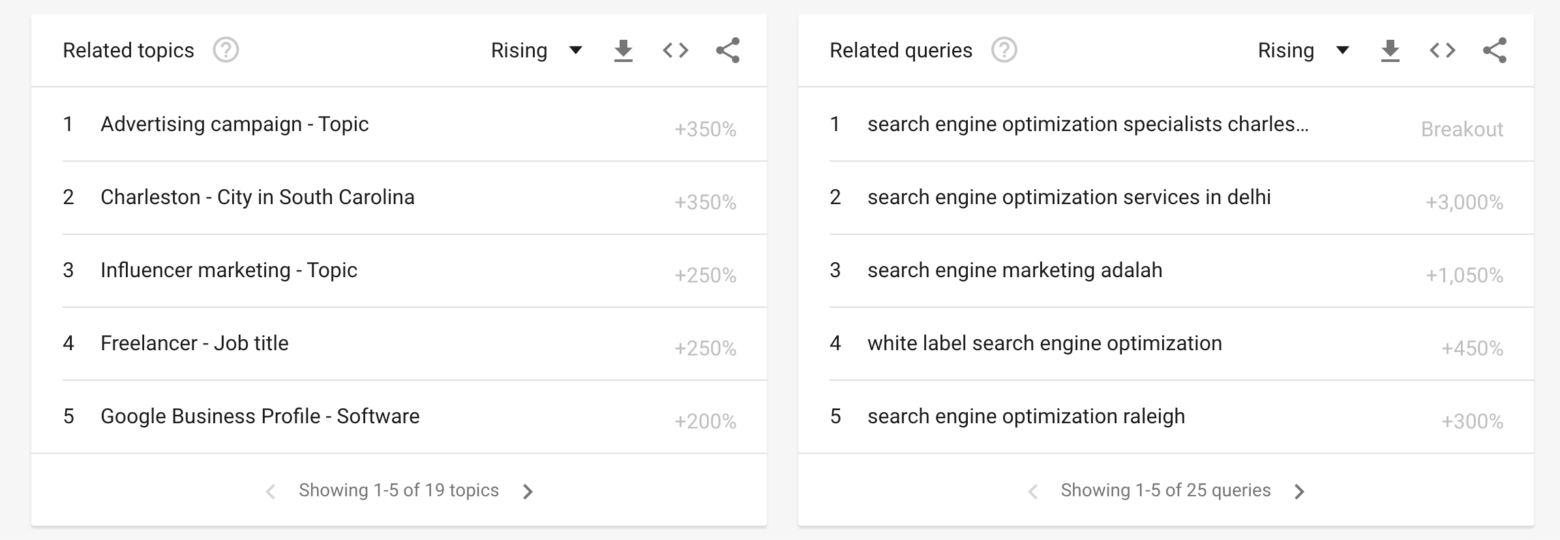Choosing the right keywords for search engine optimization (SEO) is critical for success. While short-tail keywords may look like the best option, long-tail keywords might offer a far more concentrated and successful strategy.
So, what are long-tail keywords, and why are they so important for the success of your business to get traffic from SEO and rank higher in Google and other search engines??
Table of Contents
- What are Long-Tail Keywords?
- Are long-tail keywords important for SEO?
- Long-tail keywords are significantly less competitive.
- Long-tail keywords are less difficult to create content around.
- Long-tail keywords outnumber short-tail keywords.
- Long-tail keywords convert better.
- Long-tail keywords have less expensive PPC advertising
- What is the difference between long-tail and short-tail keywords?
- How to find long-tail keywords for your site?
- Google's Autocomplete Feature
- Google's People Also Ask (PAA) Feature
- Google's “Related Searches”
- Using Google Ads Keyword Planner for finding long-tail keywords
- Using Google Search Console Performance Report for finding long-tail keywords
- Using Google Trends to find long-tail keywords
- Keyword Gap Analysis
- Use questions modifiers like "what", "how", "where", etc
- Add qualifiers to short-tail keywords
- Using Answer the Public for finding long-tail keywords
- Social Media and Forums for Long-Tail Keyword Discovery
- Using Lowfruits.io for finding long-tail keywords
- How to build content around long-tail keywords
What are Long-Tail Keywords?
Long-tail keywords are three or more word phrases that are significantly more specific than short-tail keywords.
These precise phrases are frequently used by people who are closer to making a purchase or taking action.
“Best vegan restaurant in Los Angeles,” for example, is a long-tail keyword, while just the word “restaurant” is a short-tail term.
Are long-tail keywords important for SEO?
Absolutely! Here’s why:
Long-tail keywords are significantly less competitive.
Because long-tail keywords are more detailed, fewer websites compete for them. This results that ranking for long-tail keywords may be simpler than ranking for short-tail keywords.
Long-tail keywords are less difficult to create content around.
Long-tail keywords help you understand what your target audience is looking for. This helps you develop content that suits their requirements, which may lead to more engagement and conversions.
Long-tail keywords outnumber short-tail keywords.
Since long-tail keywords are used by people who are closer to making a purchase, they tend to have higher conversion rates. This means you could see increased sales and revenue if you rank for the right long-tail keywords.
Long-tail keywords convert better.
Long-tail keywords offer greater conversion rates since they are used by people who are closer to making a purchase. This implies that if you rank for the proper long-tail keywords, you might notice a rise in sales and income.
Long-tail keywords have less expensive PPC advertising
Long-tail keywords are less expensive to target via pay-per-click (PPC) advertising. This is because there is less competition for specific terms, resulting in lower advertising costs.
What is the difference between long-tail and short-tail keywords?
The primary difference between long-tail and short-tail keywords is specificity. Long-tail keywords are more particular and focused than short-tail keywords, which are wide and generic.
The name doesn’t really come from the number of words they contain or how specific they are, though. They got their name from their spot on the “search demand” curve.
If we take all search queries that people have performed in search engines over the course of a month and order them by their search volumes, it’ll look somewhat like this:

As you can see, long-tail keywords are literally in the “long tail” of this graph. It’s because they are less popular (but not “worse”) variations of the short-tail keywords/head terms on the “fat head” of the curve.
How to find long-tail keywords for your site?
Finding the correct long-tail keywords for your site can be difficult, but there are numerous tools and resources available to assist. Here are some of the best and easiest to use:
Google’s Autocomplete Feature
Google’s autocomplete tool might be an easy place to start when looking for long-tail keywords, as you’re probably already on that search engine every day. Simply enter a broad term linked to your business or your piece of content, and Google will recommend more precise keywords. For example, when we start typing the word “skateboard tricks”:
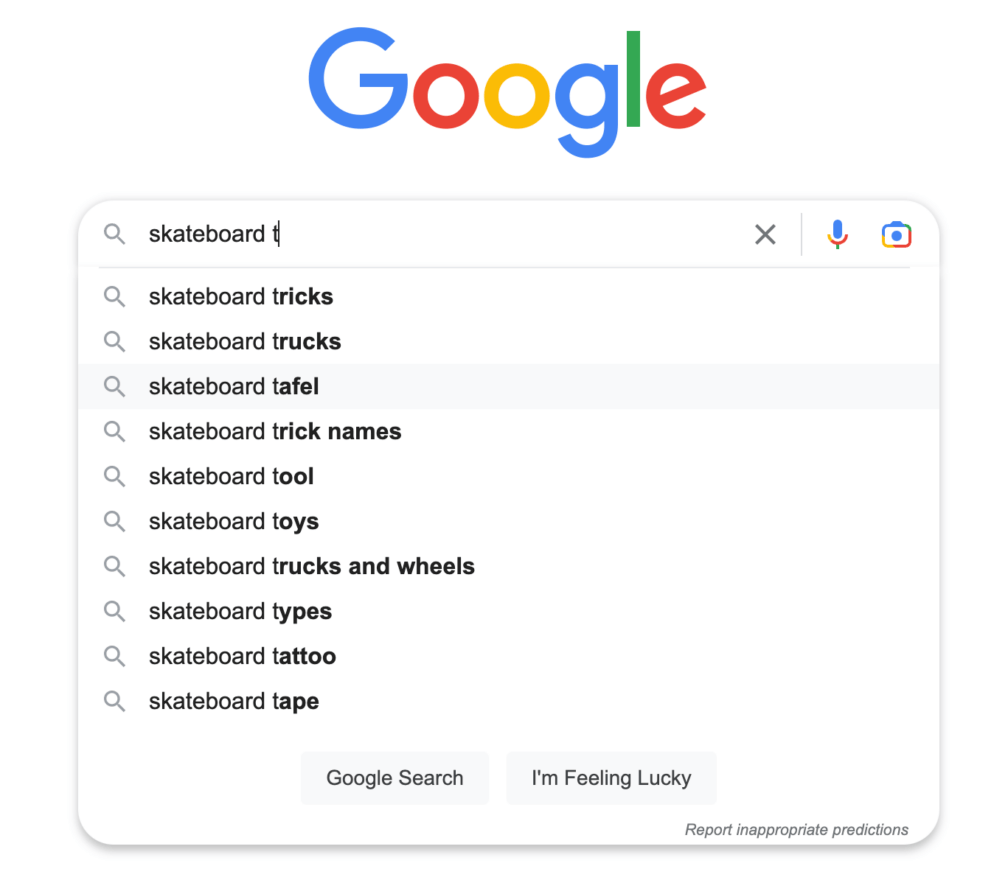
Google’s People Also Ask (PAA) Feature
Over the last couple of years, the People Also Ask (PAA) section in Google has become more prominent, and it might help you develop more long-tail keyword suggestions.
Simply click on a topic connected to your search term, and Google will show you more questions that others have looked for that are similar and related (in this case for skateboard tricks).
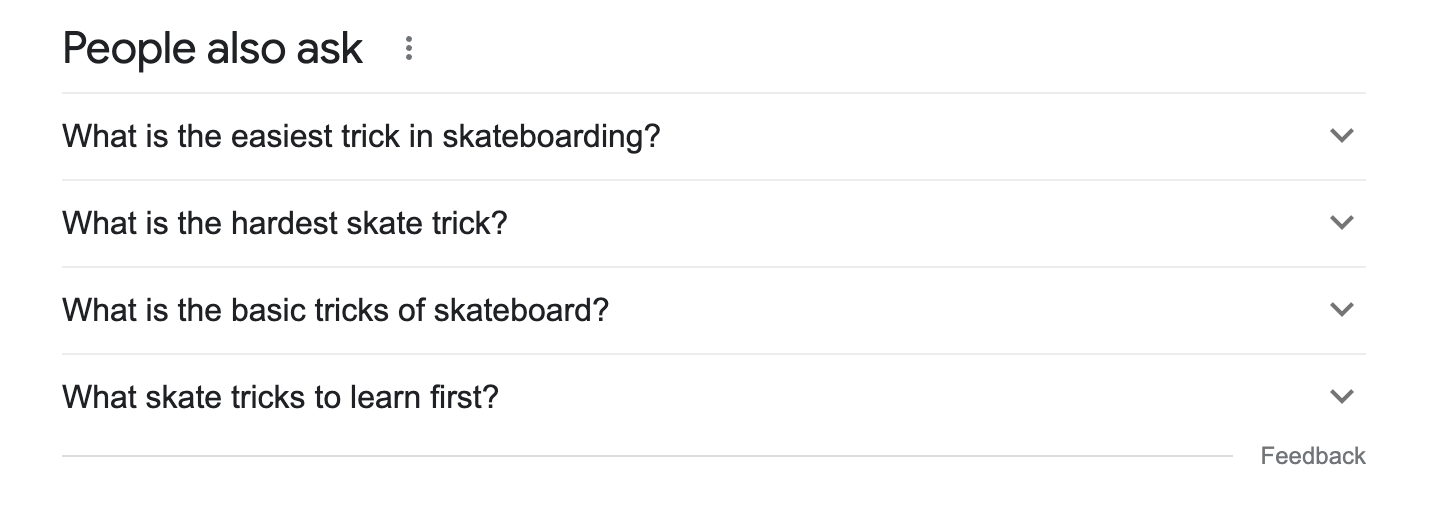
Google’s “Related Searches”
Google’s “Related Searches” tool can generate practical long-tail keyword ideas. For this one, you will have to scroll all the way to the bottom of the search results page to see a list of relevant searches done by other users.
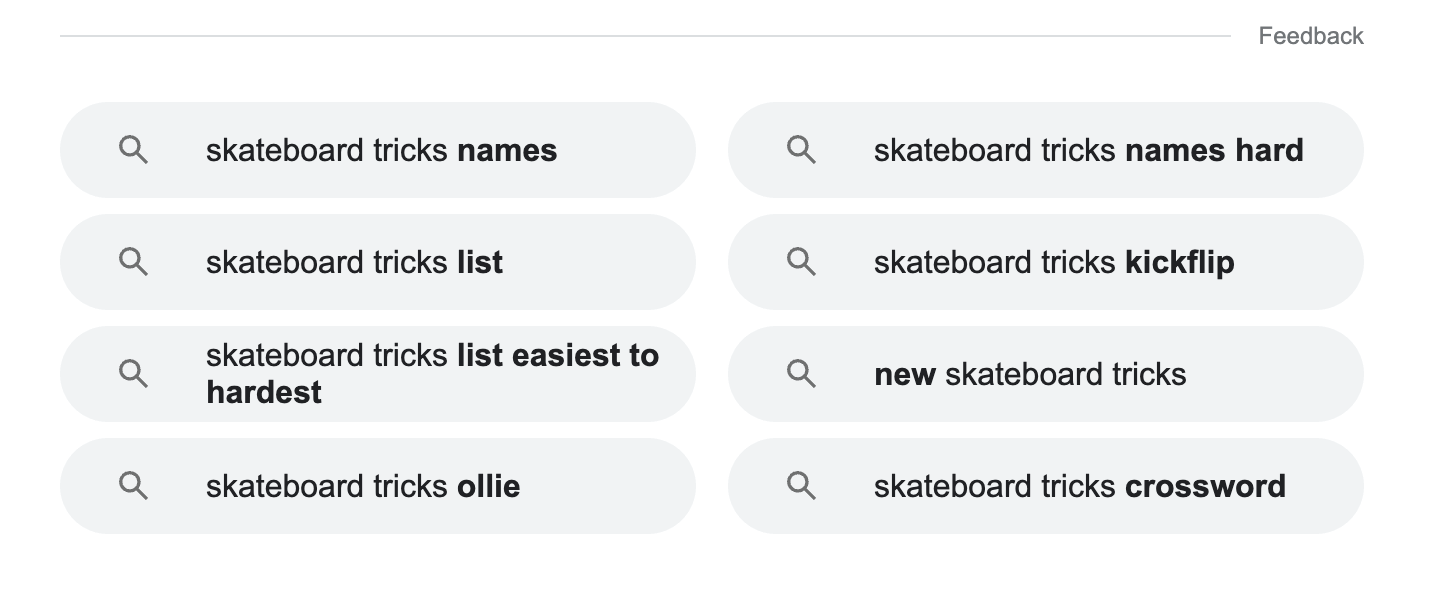
Using Google Ads Keyword Planner for finding long-tail keywords
Google Ads Phrase Planner is a fantastic tool that delivers precise statistics on search traffic and competition for every keyword.
Simply follow these instructions to utilize this tool to identify long-tail keywords:
- Head over to the Google Ads Keyword Planner.
- If you’re not signed in yet, you need to either sign in to your Google Ads account or create a new one if you don’t have one.
- Click on “Discover new keywords” from the menu.
- Enter a keyword related to your business (1), website, or article that you’re writing.
- Select the language (2) and language (3) you want to target.
- Click on “Get results.”
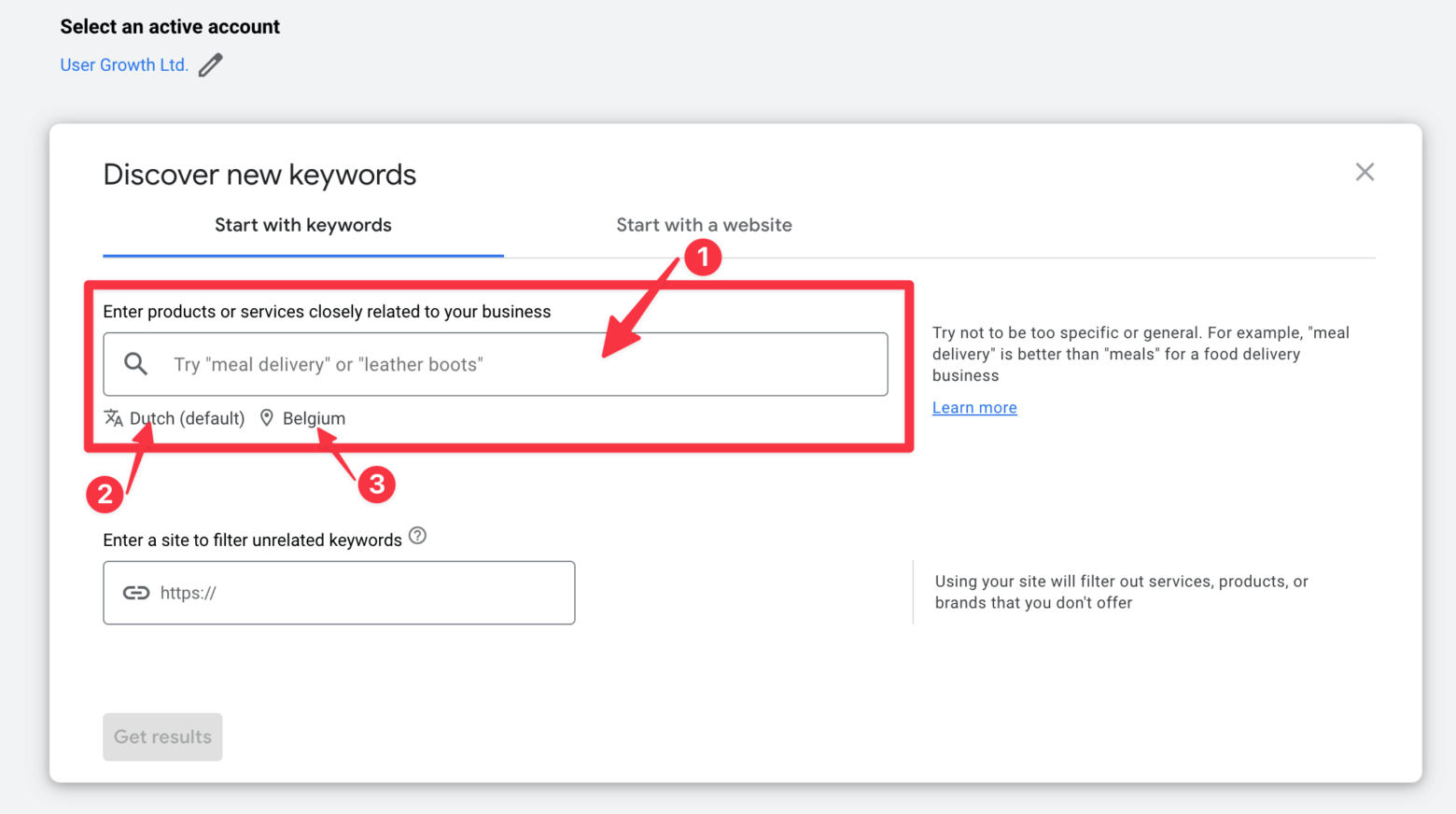
For each keyword or search term, the results will show you the average monthly search volume, competition, and expected cost per click. To determine which long-tail keywords are of interest for you to target, sort the keywords by relevance, competition, or search volume.
Here’s an example of the results you’ll see after using the Keyword Planner:
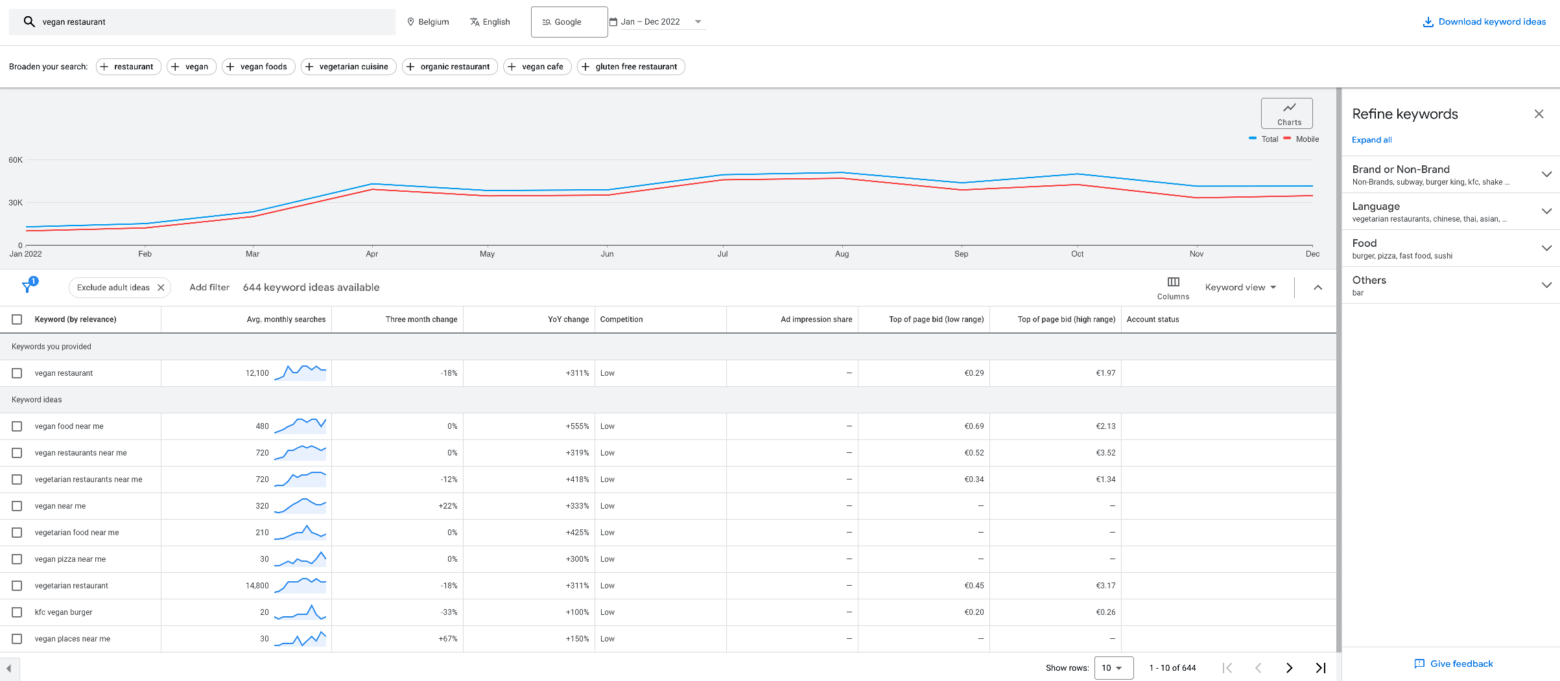
This tool may help you locate the best long-tail keywords for your business, and then you can create content around those keywords to increase rankings in Google and other search engines.
Using Google Search Console Performance Report for finding long-tail keywords
Why go to so many different vendors to find answers that Google already gives you for free with so many of their tools?
Another great tool for finding long-tail keywords is by using the Google Search Console Performance Report.
The Google Seach Console Performance Report will give you an in-depth analysis of the keywords that are already bringing traffic to your website but can maybe use some optimization to rank even better.
Here’s how you can use Google Search Console Performance Report to find long-tail keywords:
- If you have not done so yet, first, set up Google Search Console for your website. You can do this by adding your website to Search Console and verifying ownership.
- Once you’ve set up Search Console, navigate to the “Search Results” tab under the “Performance” tab and scroll down “Queries” from on the right side.

- Be sure to add “Average Position” as one of the filter options from the menu at the top and as one of the filter options in the table

- The “Queries” report will show you all the keywords people use to find your website in Google search.
- Look for keywords with high click-through rates (CTR) but low impressions. These keywords are typically long-tail keywords that people use to find specific information.
- Pay attention to keywords that are not being targeted in your current content. These may be good candidates for long-tail keywords to target in your future articles and other website content!
- Use the “Pages” report to see which pages on your website rank for specific keywords. This report will show you which keywords drive traffic to each page on your website.
- Take note of the keywords that drive traffic to high-converting pages and use these keywords in your future content.
Pro tip: By searching for 2nd page and 3rd page keywords:
- sort by “Position”
- Set the number of rows to “500”
- Include the average position in the query report (above the graph the rightmost option)
- Write down the keywords that are ranking in those positions
- Put any promising keywords into the Google Keyword Planner to check their search volume.
- If you find a keyword that makes sense for your site (and has a decent search volume) click on that keyword.
- Click on the “pages” tab (showing you the page on your site that currently ranks for that keyword)
- Update the content of that page to make it better, more relevant, and more up-to-date to help it push over the edge and end up on the first page of the search.
Using Google Trends to find long-tail keywords
Another easy-to-use tool by Google: Google Trends, is a powerful tool that can help you find popular long-tail keywords in your industry as it provides you with real-time data and insights on what people are searching for and how their search patterns are changing over time.
If you’re about to start with a (new) SEO campaign for your business, you definitely want to know whether or not the interest in a certain keyword is going up (or going down). So you don’t end up wasting time creating content that nobody searches for (anymore)
Here’s how you can use Google Trends to find long-tail keywords for your site:
- First, go to https://trends.google.com/ and type in a broad keyword related to your industry in the Google Trends search bar.
- From the results, you can see the related topics and queries, giving you an idea of the long-tail keywords people are searching for.
- You can also compare the popularity of different keywords over time to see which ones are rising.
- In addition, you can use the “Related Topics” feature to find keyword ideas and trends in different regions and categories.

- Or you can use the “Related Queries” tab to find little-known keywords that you won’t see that often in most keyword research tools.
If you want to stay ahead of the curve with the content you’re creating for your business, Google Trends is your friend, as it can help you create content that speaks directly to the needs and interests of your target audience, resulting in higher engagement and conversions.
Keyword Gap Analysis
Enough with just Google tools. Let’s see what other tools you can use to find long-tail keywords to target for your business.
The first one is something that most keyword research tools offer: a keyword gap analysis.
A keyword gap analysis compares the keywords your website is ranking for with the keywords your competitor websites are ranking for and is a great method to find new long-tail keywords for your website.
By analyzing the gap between your keywords and those your competitors rank for, you can identify new long-tail keywords to go after.
To perform a keyword gap analysis, you need a list of keywords that your website is currently ranking for and a list of keywords your competitors are ranking for. You can use a keyword research tool, such as Google Keyword Planner, SEMrush, aHrefs, or SE Ranking, to gather these lists.
Once you have the lists, you can compare them to find the gaps. The keywords that appear on your competitor’s list but not on yours are potential long-tail keywords of interest for your company.
For example, if your competitor ranks for the keyword “long-tail keywords for SEO,” but you’re not, this could be a good keyword to target.
By creating content around this keyword, you could potentially rank higher in the search results for that keyword and drive more traffic to your website.
Of course, your competitors are not standing still. They, too, will continue to create new content for their website. As a result, a keyword gap analysis is not a simple “do it once and move on” kind of thing.
Be sure to repeat this regularly to make sure you stay ahead of your competition.
Use questions modifiers like “what”, “how”, “where”, etc
Over the last couple of years, Google users are not just entering one or two words to find answers to their questions. They are entering their queries as questions. So including words like “what”, “how”, “where”, etc. as modifiers for your short-term keywords can help you uncover long-tail keywords for your business.
Add qualifiers to short-tail keywords
Adding more general qualifying terms to your short-tail keywords is a bit similar to adding question modifiers. For example, you could sell used cars so you can add terms like “red,” “family,” or “all-terrain” to your short-term keywords or anything else you believe is relevant.
The same is true for adding localization qualifiers. “Used all-terrain cars in Brussels,” for example. And yes, these search queries are turning super specific, but someone using a search term like that is definitely in the market to buy a car!
Using Answer the Public for finding long-tail keywords
Answer the Public is a great tool for finding long-tail keywords and has been around for quite some time already.
It is a tool that helps you to uncover the questions people are asking about a particular topic. This can be super helpful for finding long-tail keywords to target with your content.
Answer the Public pulls its data from Google’s search suggestions, giving you the types of questions that people are asking around your search term. By using the data directly from Google, you can be sure the results are based on actual search queries!

To use Answer the Public, simply enter a keyword or phrase related to your topic, select the location you want to target, and a potential language for your search query. It will then generate a list of questions that people are asking about that keyword or phrase. You can use this list to identify potential long-tail keywords to target with your content.
For example, if your business is all about dogs, you could use Answer the Public to see what types of questions people ask about dogs.
You might find that people are asking questions like “What is the best breed of dog for a family pet?” or “What are the healthiest dog food brands?”.
You can then take these questions and start creating content around it for your target audience that helps you to rank higher and gain topical authority for your niche.
Social Media and Forums for Long-Tail Keyword Discovery
Social media platforms and forums can be a treasure trove of information when it comes to discovering long-tail keywords relevant to your business.
By listening to the conversations taking place in your industry, you can get a good idea of what people:
- are searching for
- what questions do they have
- what kind of information are they looking for
and, most importantly:
- what types of words and phrases do they use to describe their problems
problems that you can solve with your company and content!
For example, you can use platforms such as Twitter, Facebook, Reddit, and Quora to research the type of keywords that are being discussed in your niche.
Use relevant hashtags and join relevant groups to keep a pulse on the conversations happening in your industry.
Furthermore, forums can be a valuable source of information as they allow you to see what questions people are asking and what kind of information they are looking for.
By answering these questions with detailed and informative posts, you can drive traffic to your website and rank for long-tail keywords related to your industry.
Overall, social media and forums can provide valuable insights into the type of long-tail keywords that your target audience is searching for, helping you to better target your content to their needs and rank for relevant keywords.
Using Lowfruits.io for finding long-tail keywords
Lowfruits.io is a powerful keyword research tool that helps you uncover long-tail keywords with high potential for your website.
It works by analyzing Google search results for your target keywords and extracting related long-tail keywords with lower competition.
One of the main advantages of using Lowfruits is that it provides you with a wealth of data, including search volume, CPC, and competition, so you can easily figure out the potential of each keyword.
This allows you to find long-tail keywords with high commercial intent that can drive targeted traffic to your site.
Additionally, Lowfruits offers a visual representation of the keyword landscape, making it easy to understand the relationship between keywords and find opportunities to target.
How to build content around long-tail keywords
Building content around long-tail keywords is not much different from building content around short-tail keywords.
However, remember a few things to ensure your content will rank well and drive relevant traffic to your site.
- Focus on Relevance: Choose long-tail keywords that are relevant to your content and target audience. Ensure the keywords you choose to align with your overall marketing strategy and goals.
- Conduct Keyword Research: Use the tools and techniques this article discusses to find long-tail keywords related to your content. Once you have a list, prioritize the most relevant keywords with the highest search volume.
- Optimize Your Content: Incorporate the long-tail keywords into your content naturally and organically. This includes your headline, subheadings, body text, and meta descriptions.
- Create High-Quality Content: High-quality content is essential for ranking well on search engines. Make sure your content is well-researched, original, and provides value to your target audience.
- Use Images and Video: Including images and videos in your content can make it more engaging and visually appealing. Make sure to optimize your images and videos with descriptive file names and alt tags.
- Promote Your Content: Once you have created your content, promote it through social media, email marketing, and other channels. The more exposure your content gets, the more likely it is to rank well on search engines.
In conclusion, building content around long-tail keywords can help you rank higher on search engines and drive relevant traffic to your site.
By following these best practices, you can create content that will stand out from the competition and help you achieve your marketing goals.