Not sure what a robots.txt file is and how it plays a crucial role in SEO? Whether you’re a small business owner, a digital marketer, or an SEO enthusiast, understanding the mechanics of robots.txt can be a game-changer in your digital marketing strategy.
In essence, robots.txt is a simple text file that instructs search engine bots on how to crawl and index the pages on your website. It’s like a roadmap that guides these bots to the essential pages and directs them away from the sections you prefer to keep hidden. This guide will make the potentially tricky topic of robots.txt easier to understand. and provide clear, actionable insights to optimize it for search engines.
We’ll start with the basics: what is robots.txt? We’ll then walk you through examples of robots.txt files, illustrating their structure and syntax. With this foundational knowledge, you’ll learn how to create your robots.txt file and, more importantly, test it to ensure it works as intended.
But we won’t stop there. The true power of a well-crafted robots.txt file lies in its optimization. Thus, we’ll delve deep into robots.txt optimization, revealing expert strategies to maximize this powerful tool.
TL;DR: A robots.txt file guides search engine bots on what to crawl and index on your site. Creating and optimizing this file to improve your site’s SEO is essential. This guide provides a comprehensive understanding of robots.txt, complete with examples and optimization tips.
It doesn’t matter if you’re an SEO novice or an experienced pro, this guide is packed with valuable insights. And remember, if you ever need professional help, our team at User Growth is always ready to assist you. So, let’s dive in and uncover the mystery of robots.txt together!
Table of Contents
- What is a robots.txt file?
- Why Is Robots.txt Important?
- Robots.txt Syntax
- The User-Agent Directive
- The Disallow Directive
- The Allow Directive
- The Sitemap Directive
- Crawl-Delay Directive
- Noindex Directive
- How to create and test a robots.txt file
- How to optimize your robots.txt file
- Robots.txt Best Practices
- Use New Lines for Each Directive
- Use Each User-Agent Once
- Use Wildcards to Clarify Directions
- Use “$” to Indicate the End of a URL
- Use the Hash (#) to Add Comments
- Use Separate Robots.txt Files for Different Subdomains
- Final thoughts
- Frequently Asked Questions About Robots.txt
- What is robots.txt, and how does it work?
- How can robots.txt help me control search engine crawlers' access to my website?
- What are the benefits of using robots.txt, and how can it improve my website's SEO?
- Can robots.txt be used to block specific search engines or bots from crawling my website?
- What are common mistakes to avoid when creating a robots.txt file?
- What happens if I don't have a robots.txt file on my website?
- How do I test my robots.txt file to ensure it's working correctly?
- Can I use robots.txt to prevent specific pages or sections of my website from being indexed by search engines?
- How can I update my robots.txt file to reflect changes in my website's structure or content?
- What is the difference between "allow" and "disallow" directives in robots.txt?
- How can I use wildcards in robots.txt to block or allow access to multiple URLs or directories?
- What is the syntax for robots.txt, and how can I ensure it's properly formatted?
- Can I use robots.txt to prevent search engines from accessing sensitive information on my website?
- What are the best practices for optimizing robots.txt for SEO?
- How can I use robots.txt to prevent duplicate content issues on my website?
- Can I use robots.txt to block access to certain file types or extensions?
- What are some common mistakes to avoid when optimizing robots.txt for SEO?
- How can I use robots.txt to improve my website's crawl budget?
- Can I use robots.txt to redirect search engine crawlers to a different version of my website, such as a mobile version?
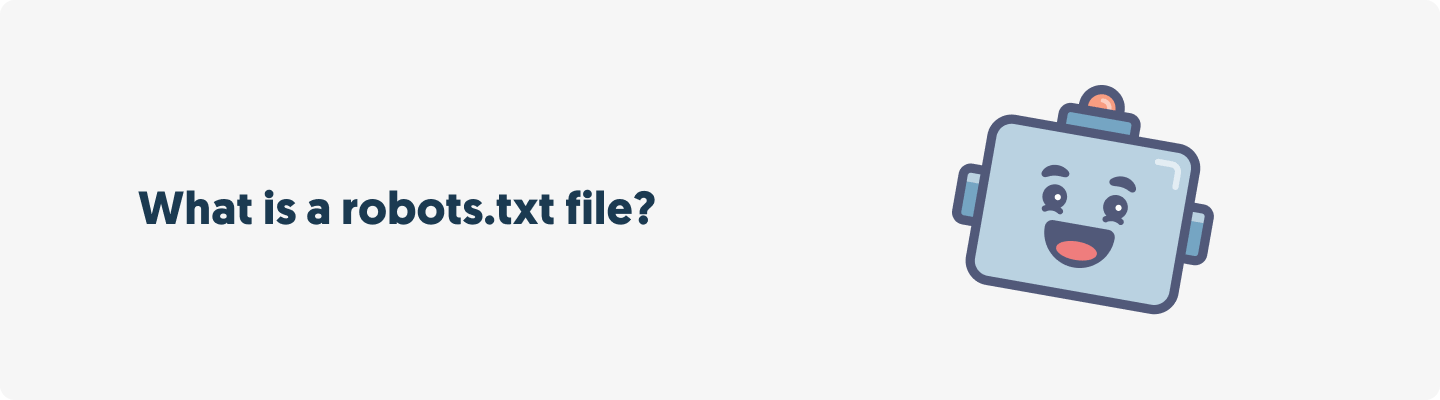
What is a robots.txt file?
A robots.txt file is a fundamental part of any website that interacts directly with search engine crawlers, also known as bots or spiders. It’s a plain text file that resides in the root directory of your site. Its primary purpose? To tell these bots which parts of your site to crawl and index, and which parts to ignore.
In other words, the robots.txt file is like a traffic director, guiding search engine bots to the areas you want visible in search results, and away from those you don’t. It’s essential to understand that the robots.txt file doesn’t prevent the linked resources from being accessed directly through a URL; it simply guides the crawlers.
Why Is Robots.txt Important?
The importance of a robots.txt file extends beyond mere direction. It plays a significant role in website optimization, particularly for SEO.
1. Optimize Crawl Budget
Every search engine assigns a “crawl budget” to your website, which refers to the number of pages the search engine bot will crawl on your site within a specific timeframe. If your site is vast with numerous pages, you’ll want to ensure that the crawler doesn’t waste time on less important or irrelevant pages.
That’s where your robots.txt file comes in. By efficiently guiding the search engine bots to the essential pages, you ensure they crawl and index the most valuable content within the allocated crawl budget. This is particularly crucial for larger websites or e-commerce sites with thousands of product pages.
2. Block Duplicate & Non-Public Pages
Duplicate content can harm your SEO efforts. If your site has pages with similar content, search engine bots might get confused about which version to index and rank. With a well-crafted robots.txt file, you can instruct bots to avoid crawling these duplicate pages.
Similarly, you might have pages on your site that aren’t meant for public viewing, like admin pages or private directories. You can use the robots.txt file to prevent these from appearing in search results, ensuring your website’s private areas stay private.
3. Hide Resources
Sometimes, there are resources on your website like images, CSS files, or PDFs that you don’t want to appear in search results. You can specify these in your robots.txt file, asking search engine bots not to crawl or index them. This strategy can be beneficial in keeping irrelevant search results at bay and enhancing user experience.
Robots.txt Syntax
Understanding the syntax of a robots.txt file is essential for effective implementation. Let’s break down the primary directives and how to use them.
The User-Agent Directive
The User-Agent directive is used to specify which search engine bot the following rules apply to. For example, if you want to set rules for Google’s bot, you’d start with:
User-agent: Googlebot
If you want the rules to apply to all bots, you can use the wildcard *:
User-agent: *
The most commonly used User-Agents are:
| Crawler Name / User Agent | Purpose / engine | Official homepage |
|---|---|---|
| Googlebot | Search engine, and many other services | Google crawlers |
| Bingbot | Search engine | Bing crawlers |
| Slurp | Search engine | Yahoo crawlers |
| DuckDuckBot | Search engine | DuckDuckGo crawlers |
| Baiduspider | Search engine | Baidu crawlers |
| Yandexbot | Search engine | Yandex crawlers |
| Sogou Spider | Search engine | Sogou crawlers |
| OkHttp library | HTTP library for Android and Java applications | OkHttp |
| Headless Chrome | Browser operated from command line/server environment | Headless Chromium |
| Python HTTP library | HTTP libraries like Requests, HTTPX or AIOHTTP | Python Requests |
| cURL | Command line tool and a library | cURL |
| Nessus | Vulnerability scanner | Nessus |
| FacebookBot | Social network/previews | Facebook Crawler |
| TwitterBot | Social network/previews | Twitter Crawler |
| LinkedInBot | Social network/previews | LinkedIn Crawler |
| ia_archiver | Social network/previews | Alexa (Amazon) Crawler |
| AhrefsBot | Site and Marketing Audit | AhrefsBot |
| SemrushBot | Site Audit | SemrushBot |
| Chrome-Lighthouse | Browser add-on, auditing | Lighthouse |
| Adbeat | Site and Marketing Audit | Adbeat |
| Comscore / Proximic | Online Advertising | Comscore Crawler |
| Bytespider | Search engine | 关于Bytespider |
| PetalBot | Search engine | Petal Search |
The Disallow Directive
The Disallow directive is used to tell bots not to crawl certain pages or sections of your site. For example, to stop all bots from crawling a page called private.html, you’d write:
User-agent: *
Disallow: /private.html
The Allow Directive
The Allow directive is primarily used in conjunction with Disallow when you want to block a section of your site but still allow access to certain pages within that section. This is only applicable for Googlebot. For example:
User-agent: Googlebot
Disallow: /private/
Allow: /private/public.html
The Sitemap Directive
The Sitemap directive is used to point bots to your XML sitemap. This is not part of the official robots.txt specification but is respected by most major search engines:
Sitemap: https://www.example.com/sitemap.xml
Crawl-Delay Directive
The Crawl-Delay directive is used to prevent servers from being overloaded by setting a delay between successive crawls. This is not supported by all bots:
User-agent: Bingbot
Crawl-delay: 10
Noindex Directive
The Noindex directive is used to prevent certain pages from appearing in search results. However, as of September 2019, Google no longer supports this directive in robots.txt:
User-agent: *
Noindex: /private.html
How to create and test a robots.txt file
Creating a robots.txt file is straightforward. It’s a simple text file that you can create using any text editor like Notepad or TextEdit.
Here’s an example of a basic robots.txt file:
User-agent: *
Disallow: /private/
Allow: /private/public.html
Sitemap: https://www.example.com/sitemap.xml
This file instructs all bots (User-agent: *) not to crawl any pages in the /private/ directory (Disallow: /private/), except for public.html (Allow: /private/public.html). It also points bots to the XML sitemap (Sitemap: https://www.example.com/sitemap.xml).
Once you’ve created your robots.txt file, you’ll need to upload it to the root directory of your site. The URL should be yourdomain.com/robots.txt.
It’s crucial to test your robots.txt file to ensure it’s working as intended. Google provides a free tool within Google Search Console called the Robots Testing Tool. This tool will read and interpret your robots.txt file, highlighting any errors or warnings that could impact its functionality.
How to optimize your robots.txt file
A well-optimized robots.txt file can significantly enhance your SEO efforts. Here are a few strategies:
- Prioritize important pages: Use the Allow and Disallow directives to guide bots to your most important and valuable content.
- Block unimportant pages: Pages like terms and conditions, privacy policies, or other legal pages don’t typically drive valuable organic traffic. You can use the Disallow directive to prevent bots from wasting crawl budget on these pages.
- Include your sitemap: Incorporating the Sitemap directive can help search engines more efficiently discover and index your pages, particularly for larger websites or those with intricate architectures.
- Use crawl-delay wisely: If your server is being overloaded by bots, a Crawl-Delay directive can help. However, use this sparingly and only if necessary, as it can reduce your overall crawl budget.
- Manage duplicate content: If your site has areas of duplicate content, you can use the Disallow directive to prevent these sections from being crawled and indexed, reducing potential confusion for search engines.
Robots.txt Best Practices
Now that you understand how to create, test, and optimize your robots.txt file, let’s have a look at some best practices.
Use New Lines for Each Directive
Every directive in your robots.txt file should be on a new line. This format allows bots to read and comprehend the file more efficiently. For example:
User-agent: *
Disallow: /private/
Allow: /private/public.html
Use Each User-Agent Once
Every user-agent should only be mentioned once in your robots.txt file. All the directives for that user-agent should be grouped together. This approach prevents potential conflicts and simplifies file management. For instance:
User-agent: Googlebot
Disallow: /private/
Allow: /private/public.html
User-agent: Bingbot
Disallow: /private/
Use Wildcards to Clarify Directions
The wildcard symbol * can be used to match any sequence of characters. It can be especially useful when you wish to disallow or allow access to a group of URLs. For example, Disallow: /*.html would block all HTML files.
Use “$” to Indicate the End of a URL
The dollar sign $ can be used to match the end of a URL. For example, Disallow: /*.php$ would block all URLs ending in .php.
User-agent: *
Disallow: /*.php$
Use the Hash (#) to Add Comments
The hash symbol # can be used to add comments to your robots.txt file. Comments can be used to explain the purpose of specific rules or to provide other useful information. For example:
# Block all bots from private directory
User-agent: *
Disallow: /private/
Use Separate Robots.txt Files for Different Subdomains
If your website has different subdomains, each should have its own robots.txt file. This practice allows you to create specific crawl instructions for each subdomain. For example, the robots.txt file for blog.example.com might be different from the one for shop.example.com.
Final thoughts
Through this comprehensive guide, we’ve explored the nuts and bolts of a robots.txt file, highlighting its significant role in SEO. From understanding its syntax to optimizing its use for your website, we’ve provided you with the fundamental knowledge you need to leverage robots.txt effectively.
However, managing a robots.txt file is just one facet of SEO. The world of search engine optimization is vast and continually evolving. From keyword research and content marketing to technical SEO and link building, there’s a lot to keep track of.
Moreover, every business is unique, and so are its SEO needs. What works for one website might not be as effective for another. This reality underscores the importance of a tailored SEO strategy, one that considers your business’s specific goals and challenges.
If you’ve read through this guide and are feeling overwhelmed, don’t worry—you’re not alone. SEO can be complex, and it’s okay to ask for help. If you’re unsure about your robots.txt file or any other aspect of your SEO, we’re here to assist you.
At User Growth, we specialize in helping businesses improve their search engine rankings and drive more traffic to their sites. Our team of SEO experts can take a look at your robots.txt file, conduct a comprehensive SEO audit, and develop a customized strategy to help your business grow.
Remember, effective SEO is a marathon, not a sprint. It takes time, patience, and consistent effort. But with the right strategies and expert guidance, you can make your website more visible to your target audience, attract more traffic, and ultimately, grow your business.
Interested in learning more? Fill out the contact form below. Let’s start the conversation about how we can support your SEO efforts and help your business thrive online.
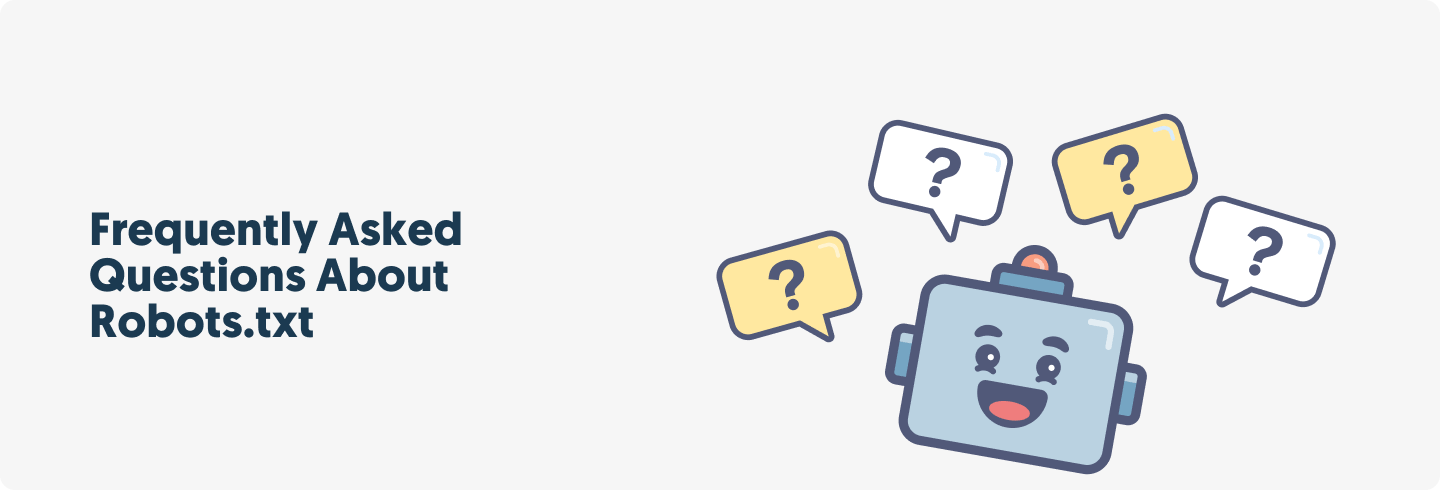
Frequently Asked Questions About Robots.txt
What is robots.txt, and how does it work?
Robots.txt is a simple text file placed in the root directory of your website that instructs web robots (typically search engine bots) how to crawl pages on your website. It establishes rules for bots to follow when accessing different parts of your site, indicating which pages to crawl and which ones to ignore.
How can robots.txt help me control search engine crawlers’ access to my website?
Robots.txt uses directives like “Disallow” and “Allow” to guide bots. If there are sections of your site you’d prefer bots not to crawl (for instance, duplicate pages or backend folders), you can specify these in the robots.txt file.
What are the benefits of using robots.txt, and how can it improve my website’s SEO?
Robots.txt allows you to optimize your site’s crawl budget, blocking bots from unnecessary or duplicate pages and guiding them to important ones. This ensures that search engines index your valuable content more efficiently, potentially improving your SEO rankings.
Can robots.txt be used to block specific search engines or bots from crawling my website?
Yes, by specifying a particular User-Agent in your robots.txt file, you can control access for different bots. However, remember that not all bots respect the robots.txt file.
What are common mistakes to avoid when creating a robots.txt file?
Some common mistakes include blocking all bots accidentally, preventing crawling of essential resources, and typos or incorrect syntax that lead to errors. Also, remember that robots.txt doesn’t guarantee privacy; use other methods to secure sensitive data.
What happens if I don’t have a robots.txt file on my website?
If you don’t have a robots.txt file, search engine bots will assume they can crawl and index all pages of your website.
How do I test my robots.txt file to ensure it’s working correctly?
You can test your robots.txt file using tools like Google’s Robots Testing Tool. This tool helps identify errors and verifies if the directives are working as intended.
Can I use robots.txt to prevent specific pages or sections of my website from being indexed by search engines?
Yes, you can use the “Disallow” directive in your robots.txt file to prevent bots from crawling specific pages or sections. However, for more granular control, consider using a noindex meta tag or X-Robots-Tag HTTP header on the specific pages.
How can I update my robots.txt file to reflect changes in my website’s structure or content?
Simply edit the robots.txt file and adjust the “Disallow” and “Allow” directives as necessary. Remember to test the updated file to ensure it’s working correctly.
What is the difference between “allow” and “disallow” directives in robots.txt?
The “Disallow” directive tells bots not to crawl a specific URL or pattern of URLs, while the “Allow” directive permits bots to access a URL or pattern of URLs, even within a disallowed parent directory.
How can I use wildcards in robots.txt to block or allow access to multiple URLs or directories?
You can use an asterisk (*) as a wildcard to represent any sequence of characters, and a dollar sign ($) to represent the end of a URL.
What is the syntax for robots.txt, and how can I ensure it’s properly formatted?
A robots.txt file uses a simple syntax. Each rule consists of a user-agent line to specify the bot, followed by “Disallow” and/or “Allow” lines to set the directives. Use a validator tool to ensure your file is correctly formatted.
Can I use robots.txt to prevent search engines from accessing sensitive information on my website?
While you can use robots.txt to discourage bots from crawling certain pages, it’s not a secure method for protecting sensitive data. Any user can view your robots.txt file, and some bots may choose to ignore it. For sensitive data, use more secure methods like password protection or noindex directives.
What are the best practices for optimizing robots.txt for SEO?
Best practices include using clear directives for each bot, blocking duplicate pages, optimizing your crawl budget, and using wildcards and end-of-line indicators effectively. Also, remember to keep your file updated as your site evolves.
How can I use robots.txt to prevent duplicate content issues on my website?
You can use the “Disallow” directive to block bots from crawling duplicate pages on your site. However, it’s often better to address duplicate content issues at the source, for instance, by using canonical tags.
Can I use robots.txt to block access to certain file types or extensions?
Yes, you can use the “Disallow” directive with wildcards to block bots from accessing URLs that end with specific extensions. For example, if you want to block all .jpg and .png image files from being accessed by bots, your robots.txt file might include the following lines:
User-agent: *
Disallow: /*.jpg$
Disallow: /*.png$
In this example, the asterisk (*) is a wildcard that matches any sequence of characters, and the dollar sign ($) indicates the end of a URL. Therefore, /*.jpg$ will match any URL that ends with .jpg, effectively blocking bots from accessing your .jpg image files. The same goes for .png files. Be cautious when using this method, as it might prevent images from appearing in image search results.
What are some common mistakes to avoid when optimizing robots.txt for SEO?
Common mistakes include accidentally blocking all bots, disallowing essential resources, using incorrect syntax, and relying on robots.txt for privacy or to handle duplicate content issues.
How can I use robots.txt to improve my website’s crawl budget?
You can optimize your crawl budget by using robots.txt to guide bots away from unimportant or duplicate pages and towards your key content. This ensures that search engines spend their time crawling the pages that matter most to your site’s visibility.
Can I use robots.txt to redirect search engine crawlers to a different version of my website, such as a mobile version?
No, robots.txt cannot be used for redirection. For directing bots to different versions of your site (for example, desktop and mobile versions), use other methods like rel=”alternate” tags or HTTP headers.