The world of SEO is changing; where there used to be only one search engine, Google, there are now multiple “search engines” that people use as a starting point on their search journey.
Pinterest is a visual search engine, Amazon (or bol.com in the Netherlands and Belgium) is a search engine when there is already an intent to buy, and YouTube is a search engine for how-to or instructional content, etc.
And yes, TikTok is another search engine.
Consumers search through TikTok, not just Google.
“In our studies, something like almost 40% of young people, when they’re looking for a place for lunch, they don’t go to Google Maps or Search, they go to TikTok” – Senior Vice President Prabhakar Raghavan, who runs Google’s Knowledge & Information.
That means if you’re not optimizing your content for search on TikTok, you might be missing out on a large audience.
In this article, we will show you how to do keyword research on TikTok so you can get more views and generate more leads for your business.
Table of Contents
- What is TikTok SEO?
- How to do keyword research on TikTok
- Step 1: Go to the TikTok Ads Keyword Planner
- Step 2: Select your location or region
- Step 3: Expand the date range to see data for a longer period of time
- Step 4: Search specific keywords
- Step 5: Get better insights by changing to "cloud format"
- Step 6: Get insights into keyword usage with TikTok ads and related TikTok videos
- Alternative way to do keyword research on TikTok
- Bonus: How to find trending sounds on TikTok
- Measuring the success of your TikTok keyword strategy
- Frequently Asked Questions about keywords on TikTok
What is TikTok SEO?
Like its counterpart in the regular “old” way of search engine optimization, with TikTok SEO, you’re trying to optimize your content (videos) on the search engine (TikTok) to rank higher in search.
Just as you’re using the keywords and phrases your customers are searching for in your content to rank higher in Google, you use keywords and the analytics behind your account to optimize your videos to show up in more search results on TikTok.
So, in the case of TikTok, this means using keywords in the videos and captions, hashtags, and audience and location targeting as the best ways to optimize for TikTok SEO.
Where the algorithm of Google is a black box, but with years and years of research, people have started to understand better how certain factors influence rankings; the TikTok algorithm, however, is one of the most powerful algorithms we’ve seen in years.
The TikTok algorithm considers things like audience interest, posts you’ve interacted with, and the account you follow, giving brands the opportunity to be seen by a potentially way more qualified audience.
For many people, the experience starts with the “for you page” and just endlessly scrolling through content, but over time, TikTok has started to show more and more signs that it is turning into a search engine.
Things like:
- The TikTok search bar and auto-suggest feature
- TikTok videos showing up in Google Search
- TikTok extending the character limit from 300 to 2200 characters since September 2022, giving you more possibilities to capitalize on keyword volumes to ensure they are more discoverable within search through TikTok SEO.
- TikTok and Google are exploring a partnership that would integrate Google search prompts and, potentially, at some stage, even results into TikTok’s own search stream.
- Just like Google, TikTok started to include “featured snippets” last year; when users search for certain keywords, a WikiHow “featured answer” popped up with a step-by-step guide.
- TikTok also has ads in its Search Engine Results Pages (SERP).
Just to give you some examples, or what about this ad for TikTok in the UK?
TikTok's new UK campaign (agency: Mother), literally pitches TikTok as a Google alternative!
Every query in the ad would have ideally been tried on Google, but the ad cleverly frames it using TikTok instead!
In a way, the brief for this ad came straight from Google! 👇 1/4 pic.twitter.com/4TxYrwHdVq
— Karthik 🇮🇳 (@beastoftraal) January 17, 2023
So yeah, when it behaves like a search engine, you should treat it like a search engine. Let’s have a look at how you can do keyword research on TikTok.
How to do keyword research on TikTok
While pinpointing relevant topics on TikTok might appear challenging at first amidst the vast array of content, the process is surprisingly manageable and direct.
Step 1: Go to the TikTok Ads Keyword Planner

Probably the best way to do keyword research on TikTok is by using the data they use for ads. Just like the Google Ads Keyword Planner, there is a similar tool in TikTok called the TikTok Creative Center.
Just click on this link and start exploring.
Step 2: Select your location or region

Next up, you want to look at the location data that is important for your business. You can select your location (region) from the drop-down menu.
By selecting your region, you will see all the trending keywords for your region for the last seven days and metrics like Popularity, Popularity Change, and CTR. “Popularity” means how often an ad uses a certain word or phrase in its campaign.

For example, the keyword “for free” is used in about 925 ads in Belgium.
Step 3: Expand the date range to see data for a longer period of time
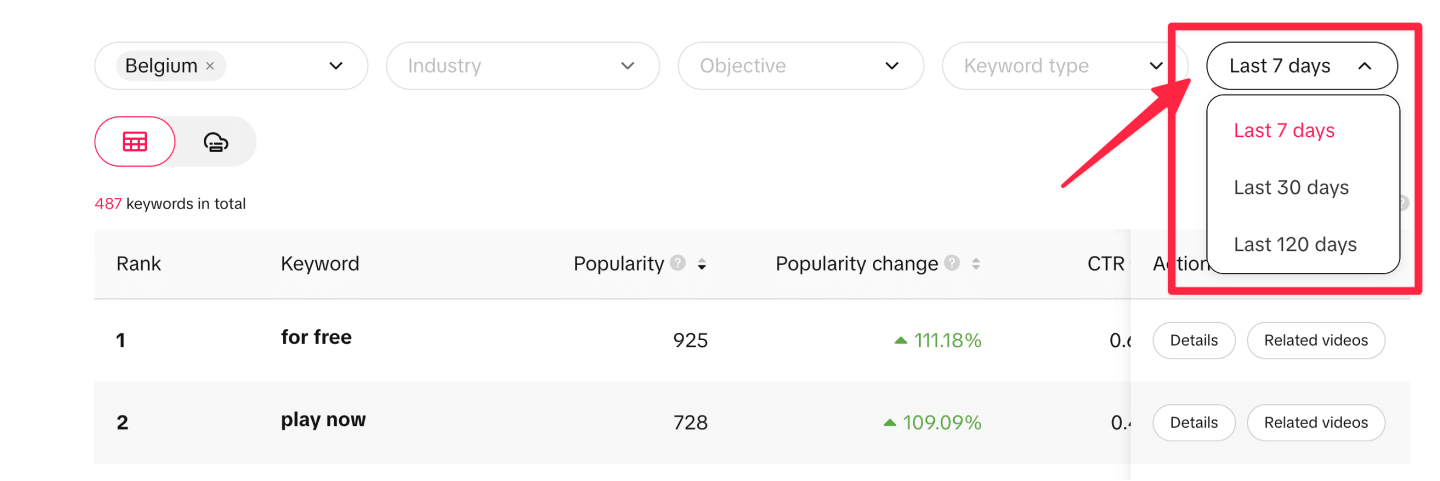
If you want to see keyword volumes for a longer period of time, you can choose to see the keywords from the last 7, 30, or 120 days.
Step 4: Search specific keywords
Of course, this gives you insight into what is trending right now, so you can try to jump on the popularity train. But what if you want to get more specific ideas for your business?

By using the “Search by keyword” bar, you can type in specific keywords to find more relevant queries in the country and within the timeframe you selected.

For example, if you type “coffee,” the table will show the search queries containing “coffee.” A total of 23 trending keywords contain “coffee” in the United States over the last 120 days.
Step 5: Get better insights by changing to “cloud format”
If you’re more visually orientated, you can also switch from table to “cloud format’ view.

You can click on any relevant keyword to see its metrics, as well as the related videos to that keyword.
Step 6: Get insights into keyword usage with TikTok ads and related TikTok videos
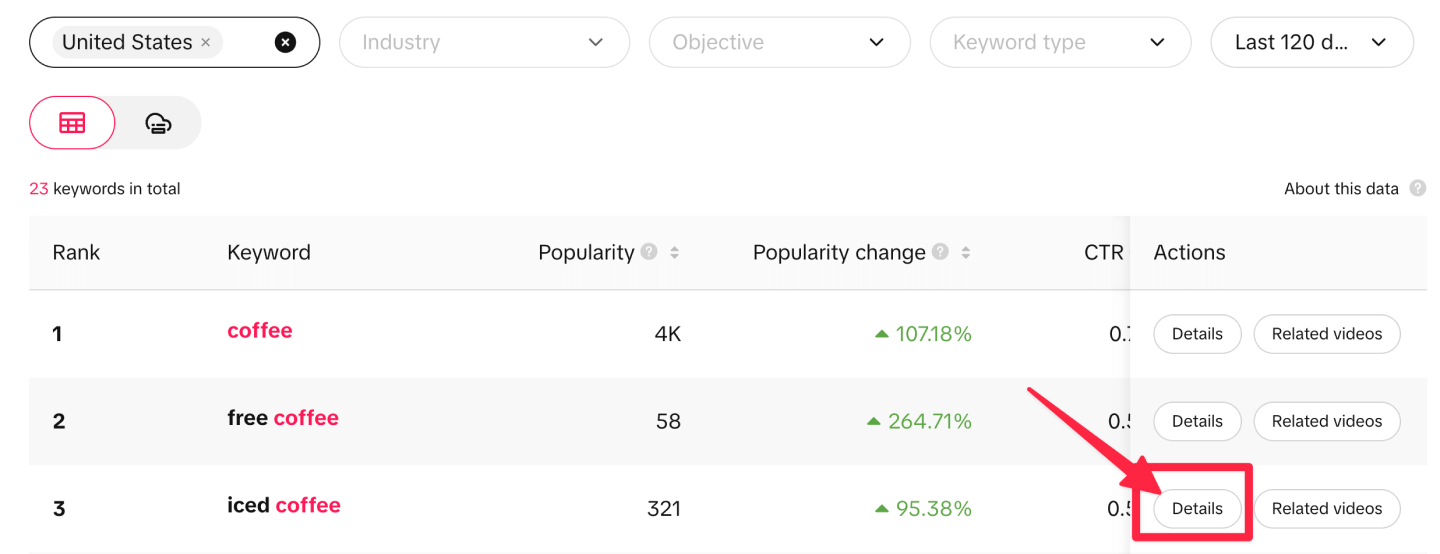
And finally, when you click on the button “details,” it will show you how people are using the keywords, the context, the format they’re used in (for example, in voice-over, text-overlay, ad text, etc.), the phrases they’re used in, the click-through-rate (CTR), and related videos.

Alternative way to do keyword research on TikTok
Another way to do keyword research on TikTok is by just using the search function within the app. Of course, it doesn’t show you all the data that you can find in the Creative Center.
Before opening up the TikTok app and starting randomly searching, ask yourself, “What is my business about?”.
Try answering that question with a single word or short phrase. For example, if you’re an accounting firm, you might want to make content specific around optimizing your taxes and how to do magic in Excel (trust us, there is an entire world out there of people talking about Excel hacks).
That topic will be the primary keyword you start to search with, so take that keyword and head over to the search page on TikTok.
Type your primary keyword into the search bar, and here’s where the magic happens:

On TikTok, when you type in a main word or idea for your video, it shows you many related words.
These are semantically related keywords to your primary keyword. Write down these useful words, and you’ll have a good list of TikTok words to use in your video.
Next to that, you can find even more word ideas by looking at the search results page.
After you click on one of the related words TikTok suggests, scroll down to the “Others searched for” section to see what other words people have searched for.
This is a helpful way to find more specific words that are just right for you to create content with.
Bonus: How to find trending sounds on TikTok
A whopping 88% of TikTok users consider sound to be a crucial part of their app experience, indicating that identifying popular sounds on TikTok is a key opportunity for brand expansion on the platform.
Several methods exist to discover the hottest trending sounds, and here are four of the simplest:
#1 TokBoard

An external website, updated weekly, simplifies this task. Despite being a third-party site, it’s highly effective, providing quick insights into the songs that are currently popular and ideal for your content.
#2 The TikTok Creative Center
Just like for finding keywords, you can also use the Creative Center for finding trending sounds on TikTok.

Select ‘Songs,’ and there you’ll find a list resembling music charts featuring the most popular sounds of all time and recent breakout hits.
Choosing ‘Breakout’ reveals the sounds trending at the moment, which is vital as TikTok rapidly evolves with new sounds and trends.
An added advantage here is access to comprehensive analytics, including the sound’s trending history, audience demographics, geographical popularity, and related sounds.
#3 The For You page
Browsing through the For You page offers a snapshot of the most frequently used sounds. Engage with these by liking or commenting, and TikTok will begin to show you more similar content, including other trending sounds.
#4 TikTok Search

Another simple method is to use TikTok’s search bar. Type in terms like “trending sounds” or “viral sounds,” click on the sounds tab, and you’ll be presented with a list of the most popular sounds at that moment.
Measuring the success of your TikTok keyword strategy
Your TikTok keyword research strategy is always a work in progress, but measuring its success is crucial for boosting your reach.
One way to do this is by looking at the engagement levels on your videos featuring specific keywords. If they receive more likes, comments, and shares than those without those keywords, then you know it’s working.
Another approach to measuring your TikTok keyword strategy’s success is through tracking your follower count.
While this isn’t a foolproof method, as some followers may not have found you through keywords specifically, it can still indicate whether or not your content resonates with viewers who discovered you via relevant hashtags and phrases.
You can use the built-in analytics tools within TikTok to help you track your progress.
The way users are searching for and consuming information has fundamentally changed. Consumers are no longer looking for information from the biggest or most established sources; they’re looking for information that’s to the point, visually engaging, socially validated, and authentically trustworthy — and by doing keyword research on TikTok to create content for your audience, brands can certainly take advantage of this shift.
If you found this helpful, check out the rest of our Academy for more tips, tricks, and tactics for growing your business with SEO, content marketing and paid media.
Frequently Asked Questions about keywords on TikTok
What are keywords on TikTok?
Keywords on TikTok are distinct words, phrases, or hashtags that serve to classify and detail content, thereby aiding in its discoverability. They are essential in assisting users to locate videos that align with their interests.
Can using popular keywords guarantee viral success on TikTok?
Using trending or popular keywords helps more people see your TikTok video. But to really make your video go viral, you need more than just good keywords. It’s about being creative, picking the right time to post, and getting your audience excited and involved. Even though keywords are important, your video must be really good overall to become super popular.
What’s the best way to incorporate keywords into my TikTok videos?
When you’re using keywords on TikTok, put them in your video captions, descriptions, and hashtags in a way that feels normal and fits with what your video is about. Use these keywords smartly to help more people find your video, but don’t put in too many – you want to keep your video interesting and on-topic for your viewers.


