
Do you know what you’ll create, post, and share for your business this Tuesday?
How about two Tuesdays from now? Tuesday next month? The first Tuesday of next year?
We don’t go that deep here at User Growth, but we do plan some time.
And with around 88 percent of business-to-business companies seeing the value of including content marketing in their overall marketing strategy, it might be time to start developing a process on how you will execute your content marketing strategy.
Why?
Well, you could be 60 percent more effective than those marketers who did not develop a content marketing plan.
Next to the fact that having a content marketing calendar proves to be an effective marketing tool, what other reasons could be there to have a content calendar?
What is a content calendar?
What programs or tools exist to produce an easy-to-use content calendar for your organization?
In this post, we will teach you all about the importance of having a content calendar and why you wish you hadn’t started using one earlier.
Table of Contents
- What is a content calendar?
- Why are content calendars important?
- #1 It gives your business a system you can follow to grow your blog traffic
- #2 It gives the people in your organization the ownership of their role in growing your blog
- #3 You can know the status of every piece of content at a glance
- #4 It allows for a birds-eye view of your content so you can fill in the gaps
- What makes a good content calendar?
- Should you have a weekly, monthly, or yearly content calendar? Yes.
- How to create a content calendar
- Figure out what you’re selling
- Figure out your target audience
- Figure out where your audience is hanging out online
- Setting goals and creating themes
- Start producing content topic ideas
- Write down all topics in a master Excel sheet
- Write down how much traffic potential each idea has
- Prioritize blog post ideas by “Traffic Score.”
- Find potential ranking opportunity gaps in the current search results
- Start writing down the ranking potential of each blog post topic
- Put all high-priority topics in your content calendar
- Using Trello to keep your articles organized
- Different content calendar examples
What is a content calendar?
A content calendar, also known as an “editorial calendar,” is a way to plan out and organize all your future content. Content calendars can come in lots of different ways. For example, a social media content calendar is a place to plan all content that will be placed on the social media channels that you’re active on.
In general, though, they include all the upcoming pieces that you want to put out there, status updates, planned promotional activities, partnerships, and even updates to existing content.
It’s the secret sauce you and your business can use to plan one year of content in one day.
If you create a prioritized list of (blog) post topics in one calendar, you can keep organized, focus on your deadlines, and as a result, be more productive all year long.
Why are content calendars important?
Unless your blog is just something you do as a hobby, you probably going to need a content calendar.
Why?
Well, here are four key ways that content calendars can help you with your content marketing strategy:
#1 It gives your business a system you can follow to grow your blog traffic
Most businesses heard how content could do wonders for your company. It can bring in free traffic to your website, which you should then be able to convert into leads and potential customers. So what do they do?
They brainstorm many topics related to the problem their company is solving; they pick one with decent search volume and low keyword difficulty. They research the content, write it and publish it all in one day.
They do this once a month, once a week, and some even do this once every day.
Does this sound familiar to you? Is your business on a “content treadmill” like this?
This is not a decent system you can use if you’re serious about your content marketing efforts. If you want to scale your traffic, you need an editorial calendar.
#2 It gives the people in your organization the ownership of their role in growing your blog
A content calendar also makes it easier to collaborate with the entire team (and potential outside partners). Sure, if you’re just starting out and are only a one-person army, you may not need a content calendar (yet).
But if more people, inside (and outside) your organization, start contributing to your content marketing efforts, you need something that keeps everyone on the same page.
You want your team to OWN things.
For example, our editorial calendar is in the cloud (via Google Sheets). This is where we’ll include some introductory notes and general references for creating the content. And, of course, it has a column called “OWNER” with the person’s name, the content they are responsible for, and their deadline.
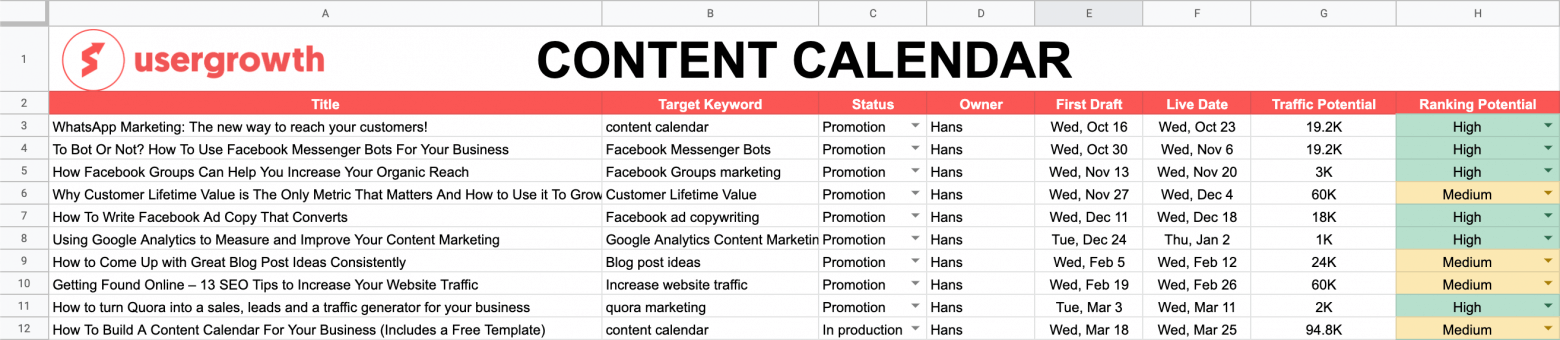
Next to that, we use Trello to keep our articles organized. This allows us to collaborate on the various pieces of content and go into more details while the Google Sheet keeps the overview of when something should be done.
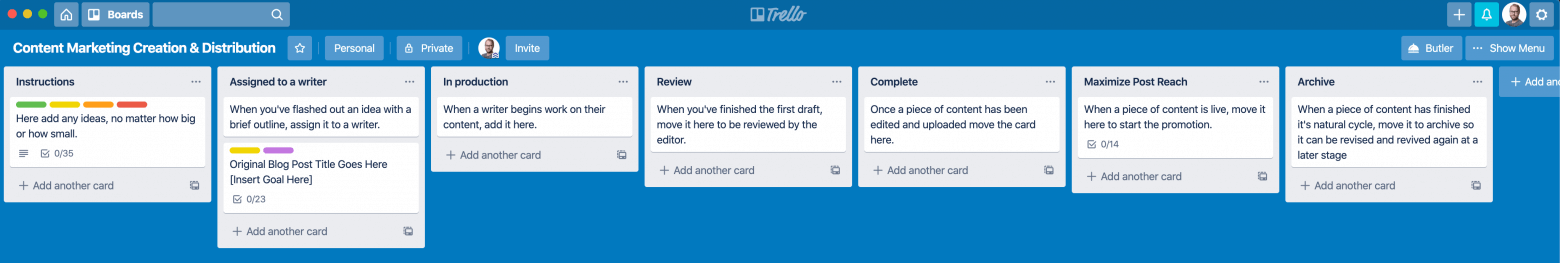
#3 You can know the status of every piece of content at a glance
Without a content calendar (and the Trello board we use with it), you have no idea what the status is of each individual blog post. For our content calendar, we have five different stages:
- assigned to a writer
- in production
- review
- complete
- promotion
To simplify, we included this as a status column next to the URL of every blog post planned on the calendar. By having the ability for a glance overview of the different stages of your content, you can easily know if you need to stay awake at night being worried or if you can have a good night’s sleep.
#4 It allows for a birds-eye view of your content so you can fill in the gaps
A content calendar gives you new perspectives both in the way you think about your content and in the way you see your content.
You get to examine your updates, sharing, and blog posts from a 10,000-foot view, where you can’t help but notice the big picture.
It’s easy to get lost in details when you’re in the heads-down process of content creation, so having a more extensive visioning session to create the calendar, plus taking regular peeks at the calendar once it’s made can help bring your work into context.
Want a content calendar that helps you prioritize content topics with the highest traffic potential and highest-ranking potential?
Download our content calendar template and Trello board
What makes a good content calendar?
So what makes a good content calendar? Well, there are a lot of different tools out there you can use, and we’ll have a look into them in more depth later in this guide.
But the answer?
As with everything in marketing: it depends.
Not everyone and not all companies are the same, and what works for us might not work that great for you. The most important thing, though is that a content calendar doesn’t have to be complicated. After all, the job of a content calendar is to make things easier for you and your team, not more difficult.
So if you’re just starting, maybe start with a simple Google Sheet (like our example). The main items that we think should be a part of your content calendar, though are:
- The title of the piece of content
- Optionally the keyword that you want to target
- The status
- The deadline for the first draft
- The deadline for the live date
- Optionally the traffic potential
- Optionally the ranking potential
Why do we include those optional keywords, traffic, and ranking potentials in our content calendar? Well, if you want a sales curve that goes up and to the right, you can’t just randomly start producing the topics that end up on your content calendar.
It makes sense to prioritize the content by the amount of impact it can have on your sales. We will get to how to calculate the impact on your sales later on in this post, but for now, think of it as a combination of the traffic potential, the ranking potential, and the opportunity gap that lies with a piece of content.
Should you have a weekly, monthly, or yearly content calendar? Yes.
CoSchedule, makers of a super helpful WordPress editorial calendar plugin, advise that a good calendar creation process includes a handful of different timeframes. Their three-step process goes like this:
- Start with an annual review
- Begin collecting ideas
- Plug the content into monthly calendars
The purpose of the process is to think big-picture about the content you create and share. We mentioned the birds-eye view earlier, which is precisely what this helps achieve.
By looking at the broader picture and identifying themes for an entire year in advance, you can make sure that all content is linked better together. And internal linking is a proven method for having a significant impact on your search engine ranking.
How to create a content calendar
The most important part of the entire content calendar is the topics you will be producing content around. After all, before you can start writing, or recording any kind of material you first need to figure out what it is that you’re going to be writing or recording about.
Figure out what you’re selling
But before you can start with the ideation process of finding content topics, you first have to identify what it is that you’re trying to sell.
Sound easy, right? Of course, you know exactly what it is that you’re trying to sell.
But so many people will make the mistake and just start producing any type of content that they think will fit their niche. If you want to make any sales from the traffic, you will get at your blog, though; you need to focus on blog topics related to the product that you sell.
Content marketing is just solving the same problems that your product solves through media you create and promoteClick To TweetSo are you selling a physical product, a digital course, a local service, or maybe you’re selling a Software as a Service (SaaS) product?
If you don’t know exactly what it is you sell to your target audience after they’ve consumed your content, you don’t know what it is that you’re going to produce content around.
That brings us to step two.
Figure out your target audience
Not all customers are created equal. Some will be ready to purchase anything you throw at them, and for some, you need to work a little bit harder to get them to ever consider your offering.
The second step towards success after you’ve figured out what it is that you’re selling is knowing how to find your target audience.
After all, how can you begin creating content before you know who your audience is?
Good content marketing takes time. A lot of it. You can’t afford to waste that time with content that isn’t entirely focused on your target market. You need to find who your people are. But how?
How to find your target audience and create the best content that connectsClick To TweetStart by looking at your current customers.
If you’re not sure who buys your product or service, someone in your organization almost certainly does. Consider asking your company’s executives or sales teams for this information. It may also be necessary to segment your types of customers.
For example, you may categorize customers based on location, budget, or needs. HubSpot created an excellent guide on how to segment your customers.
Or have a look at your Google Analytics. Google Analytics has a ton of data about your audience if you know how to find it.
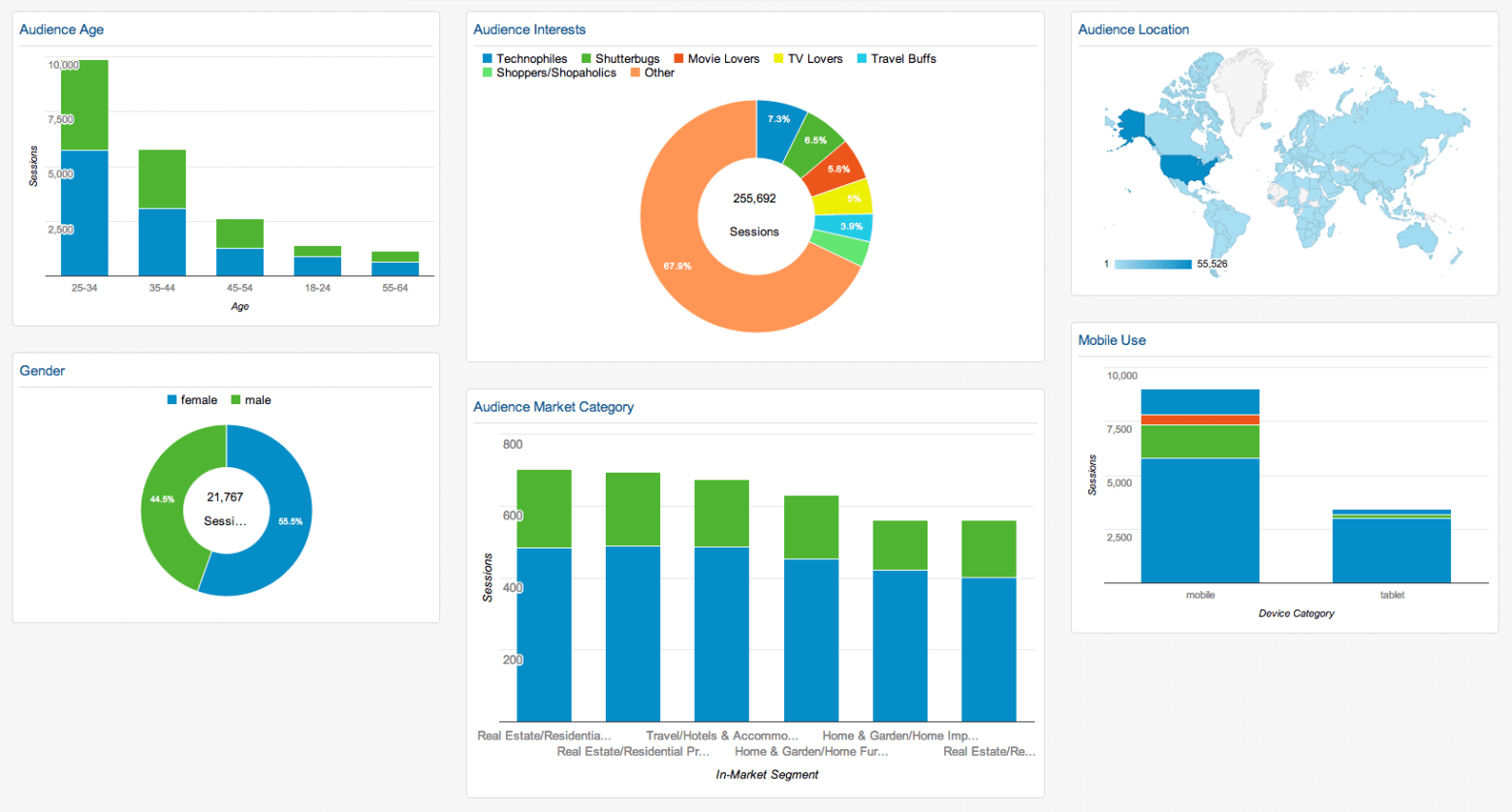
Julie Neidlinger from CoSchedule created a great Google Analytics dashboard to quickly see the demograjphics of the people that visit your website without having to dig through Google Analytics. You can install the custom report here.
Check out your competition.
Don’t tell us you don’t have competitors. Everyone has them.
If you think about it, you can probably already find some apparent competitors. If you check out their social media profiles, you can already find out a lot about the audiences they are targeting.
Especially when you start seeing their ads in your Facebook news feed, click on the three dots at the top of the ad and select “Why am I seeing this ad?” you can see the customers they like to target with their ads.
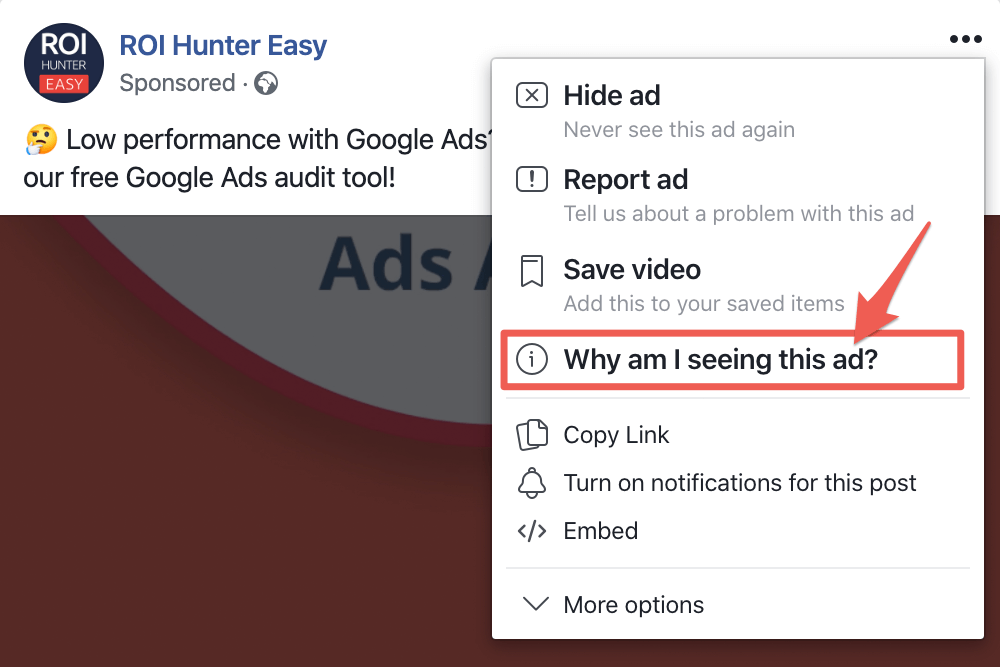
Or try searching for a keyword or two that are related to your business. See which other companies come up. By checking their “About Us” pages and feature descriptions, you can learn a lot about your competitors and their target audience.
Create buyer personas
Use this information as a starting point to develop your ideal buyer personas. A buyer persona helps you to visualize your audience as you write.
When you have a clear picture of the individuals you want to target, you can tailor the content you’re creating to them. As a result, the person reading your content will often feel like you are speaking directly to them.
The best buyer personas include:
- Who
- What
- When
- Where
- Why
Figure out where your audience is hanging out online
If you know your ideal customer, you also know where they hang out online. Going to these places is an excellent starting point to brainstorm blog post ideas related to the pain points they’re struggling with.
Try figuring out the following:
- What influencers do they follow
- What Facebook Groups they’re active in
- What online communities they’re part of
- What content do they share
Setting goals and creating themes
As we’ve mentioned earlier, it is a good thing to have that birds-eye view of your content.
Next to that, it is generally a good thing to set goals for your content. This way, you can better track if what you’re producing is actually making an impact on your business.
So just like with any other form of business growth, you should always have an end goal in mind. Try not to create too many goals; this way, you can stay laser-focused while keeping it challenging enough to achieve your objectives. Around three is a good maximum to have.
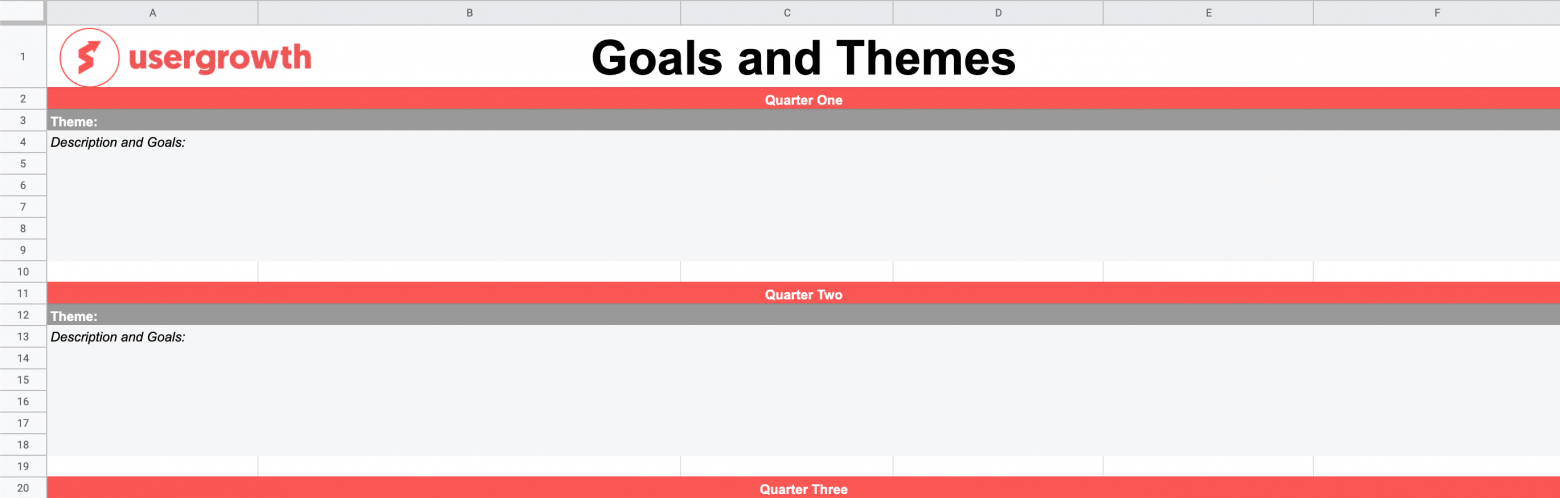
Once you’ve written down your goals, pick a theme or overarching topic for the quarter ahead. Having a piece makes the content ideation in the next step so much faster and gives your content a clear focus.
The moment you’ve written down your themes, we can start focusing on the nitty-gritty of the individual topic ideas for the content we’re going to be creating.
Start producing content topic ideas
Coming up with ideas for your blog posts always seems very difficult to a lot of people. However, many different tools are available for you online to help you with brainstorming. Sites like Quora or places like Amazon book listings can help with coming up with lots of topics that you’re target audience is looking for.
The best way to do this and to not drift off into lots of other things is to just timebox your brainstorming.
Set a timer for 15 minutes and try to brainstorm as many ideas as possible that might interest your audience.
Next to the earlier mentioned places online, also just use Google Autocomplete for your seed keyword followed by every A-Z letter combination, together with the Keywords Everywhere browser extension will immediately show you how much traffic you can expect for specific topics and why one could be more interesting than the other.
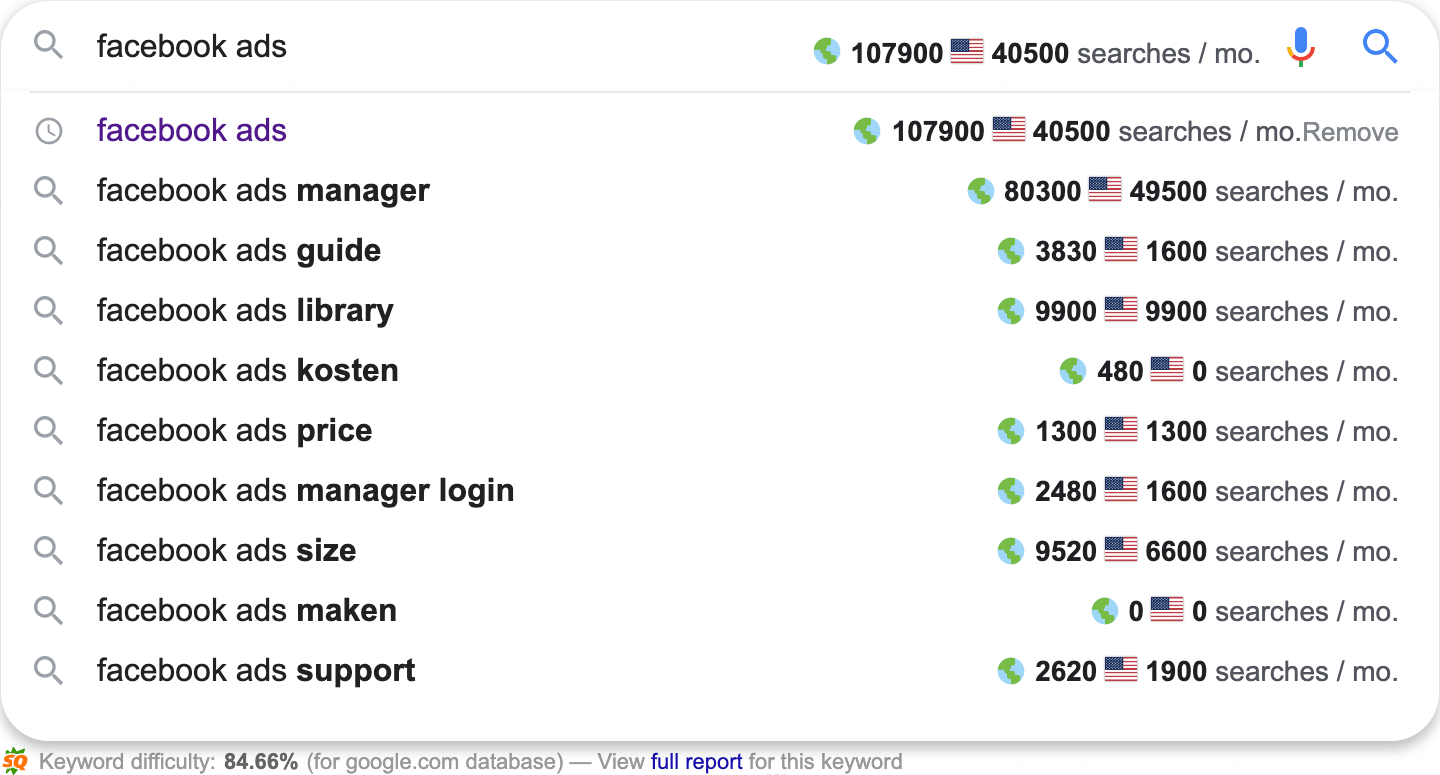
Write down all topics in a master Excel sheet
Finding a lot of topics is just the first step, though. Write them all down in a master document that you will be using as your content calendar guide. Just copy-paste all ideas in there, and for every idea that you have, we also want you to include the monthly search volume for that topic and the total number of search results.
The number of search results can be found underneath the search bar at the top of Google search results in pages:
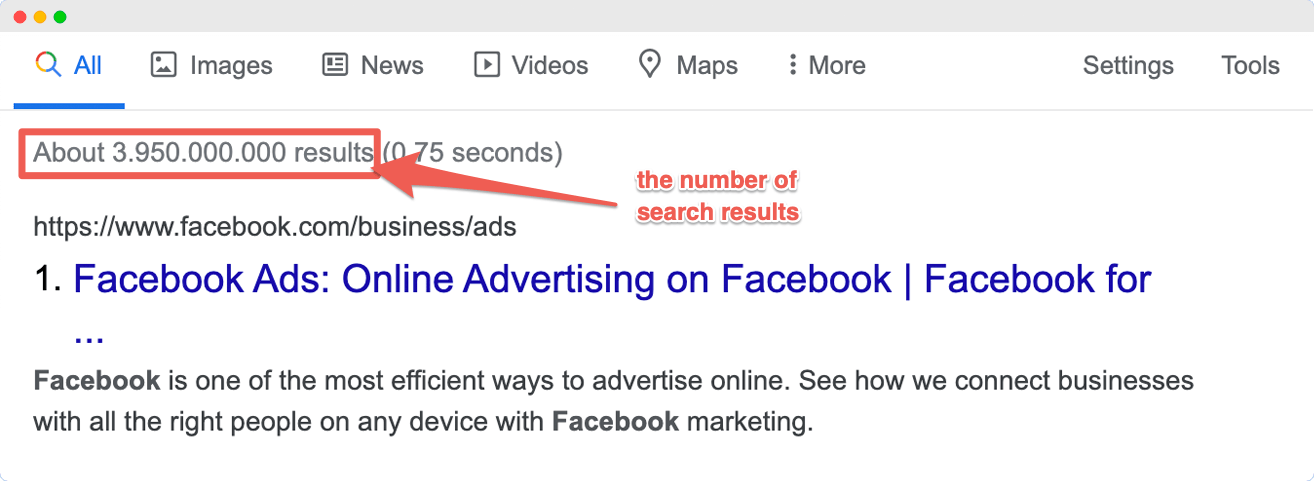
The monthly search volume can be found using Keywords Everywhere or using a free tool like Ubersuggest.
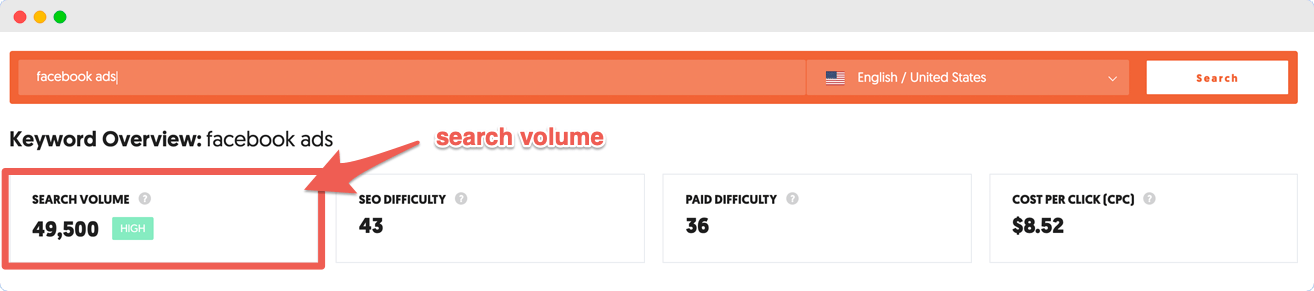
If you add those to your master Google Sheet, your spreadsheet will start to look like this:
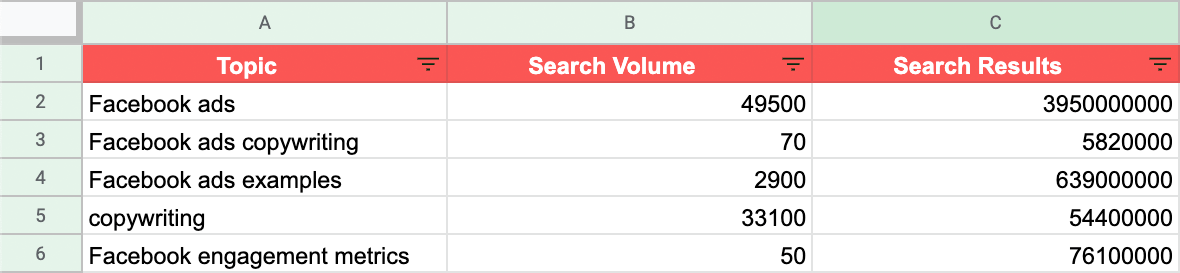
Write down how much traffic potential each idea has
The next couple of steps are some brilliant insights from Dan Shure on his “Experts on the Wire” podcast during his interview with Noah Kagan.
There was a time when we would stop here, but after listening to his podcast some time ago, we’ve decided to go a little bit deeper still to make it more actionable, so you really know what topics will get you the highest return on your investment.
What you need to do first is start writing down the traffic potential each idea has.
For this, you take the number one Google result for your target topic and put that URL in SEMRush (sadly, this functionality is not available yet in Ubersuggest).
Go to SEMRush > Organic Research and put in the URL of the number one organic search result to find the “traffic potential” for your topic. After all, if you take over that number one spot, this could be the amount of traffic you’re getting monthly.
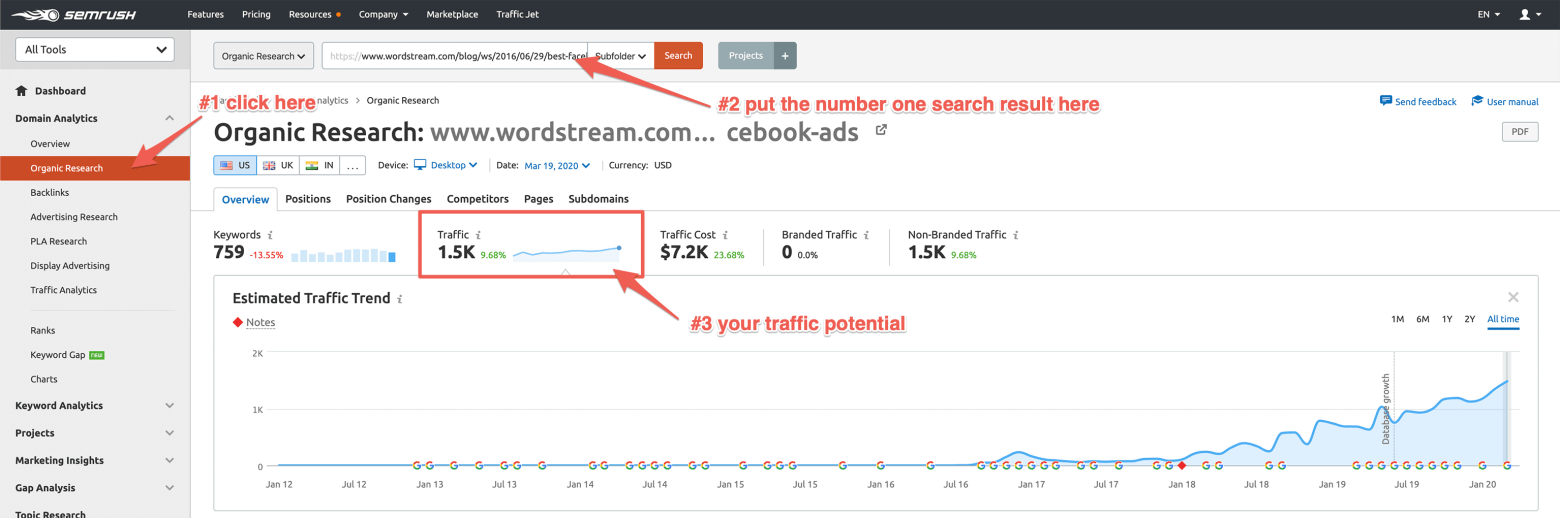
The reason why you want to do this is that the estimate of monthly traffic that blog post is getting is way more of an accurate indicator of how much potential traffic you might be getting versus just the search volume.
People searching for a topic have all the options on the first page of the search results, after all, to choose from when they are looking for an answer.
As SEMRush gives you the estimated amount of traffic per month, we multiply this number by 12 before adding it to our master sheet.
You don’t have to do this, but we think it is more interesting to look at the long-term growth a post can do for your business, and as a result, we look at the whole year.
Your master sheet should now look like this:
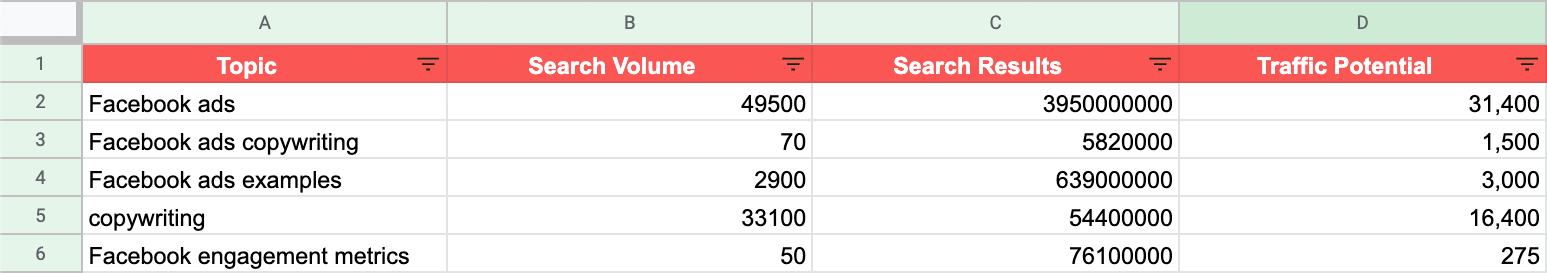
Prioritize blog post ideas by “Traffic Score.”
The next step is fairly simple as it is just a formula to help make a little bit more sense of the data you’ve already entered in your content calendar.
When you divide the traffic potential by the search results available and multiply that by 1,000, you can have an easy look at the number that gives you an idea of the topics that have low competition and high traffic potential.
Find potential ranking opportunity gaps in the current search results
Even though post topics might have a good traffic score and, as a result, have high traffic potential and low competition, it doesn’t automatically mean you can take over their spot in the search results.
Some results might be ranking well but might not answer the questions that your potential audience is searching for.
So in the next step, we’re going to be looking at all the search results on the first page of Google, and we’re going to identify potential gaps in the current content.
We’re going to be looking at the following:
- How fresh is the answer provided? Is the result a post from two years ago and potentially irrelevant?
- How qualitative is the content? Do you think there is an opportunity to go deeper, to deliver a more in-depth answer to the question?
- What is the domain rank of the sites delivering the answers? You can use the MOZBar SEO toolbar for this. See what the Domain Authority is of the website currently ranking compared to yours. If a similar or lower domain authority compared to your domain is ranking, it is a good signal that this particular topic is not overly crowded yet, and it is not too competitive.
- How well do the current results answer those questions that you’re searching for? How relevant are the answers, and could you easily improve on them?
Add these potential opportunity gaps to your master sheet. So that your sheet will look like this
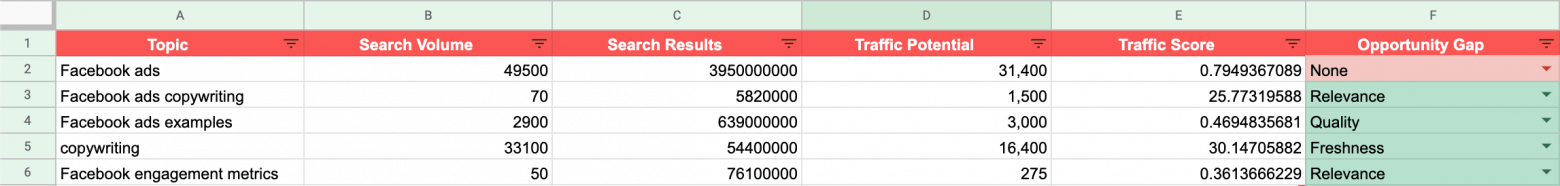
Finding these gaps is probably the hardest part of the entire exercise, and it takes some good experience in Search Engine Optimization (SEO) in order for you to be able to spot these gaps.
However, within SEMRush is a competition metric as well that you can use to skip this step and immediately go to the next step.
Start writing down the ranking potential of each blog post topic
Now that we have done most of the research and have identified the gaps in the current results, how much traffic we could get for a topic, etc., it is time to give each topic a ranking potential.
- a high ranking potential: there is an opportunity gap AND no authoritative sites currently ranking in the top five results
- a medium ranking potential: there is an opportunity gap, BUT there are authoritative sites presently ranking in the top five results
- a low ranking potential: there is no opportunity gap, AND there are authoritative sites presently ranking in the top five results
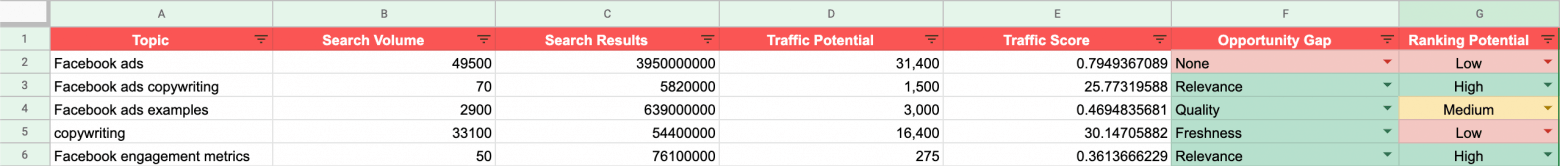
Put all high-priority topics in your content calendar
Only two steps left to have a highly actionable content calendar. In this step, we’re going to take the topics we brainstormed and researched and put them into our content calendar.
As we have a list of topics prioritized by traffic score and we know how likely we are to be able to rank for them, now let’s put those topics into the Content Calendar, assign a writer to the topic and publication date, and you’re off to the races.
Of course, we don’t want to just fill in any of the topics into our content calendar. We start with the ones that have a high traffic score and high-ranking potential.
And if you’ve got time and opportunity left, you can add the high traffic score and medium ranking potential topics as well. We aim to rank as quickly and highly as possible with the least effort.
Overall, we’d like to skip low-traffic potential topics unless they make sense from an overall content strategy, like when you’re building topic clusters around specific keywords or a pillar page.
Note: Topic clusters are broad topics you want to rank for, then you create content based on specific keywords related to that topic that all link to each other to create broader search engine authority.
Pillar pages are the basis on which a topic cluster is built. A pillar page covers all aspects of the topic on a single page, with room for more in-depth reporting in more detailed cluster blog posts that hyperlink back to the pillar page.
Content marketing is not a volume game; with content being everywhere nowadays, it makes sense to take your time to research topics before putting them on your calendar.
When content is everywhere, it pays to go deep.Click To TweetUsing Trello to keep your articles organized
Now that we know the content that we’re going to be producing over the next couple of weeks/months. We need to put a proper system in place to make sure nothing slips through the cracks.
Making sure that each piece of content you produce is the best piece that you can create requires putting systems in place that prevent mistakes from being made, especially in the content promotion part after you’ve hit that publish button.
By creating a Trello account, we prevent that from happening.
The first step to creating a Trello account for content is to decide what stages each article will need to go through.
What you need is up to you, but we’d recommend these:
- An overview of all the articles assigned to each writer
- In production
- Ready for review
- Complete and ready for go-live
- Maximizing the potential of a post by repurposing
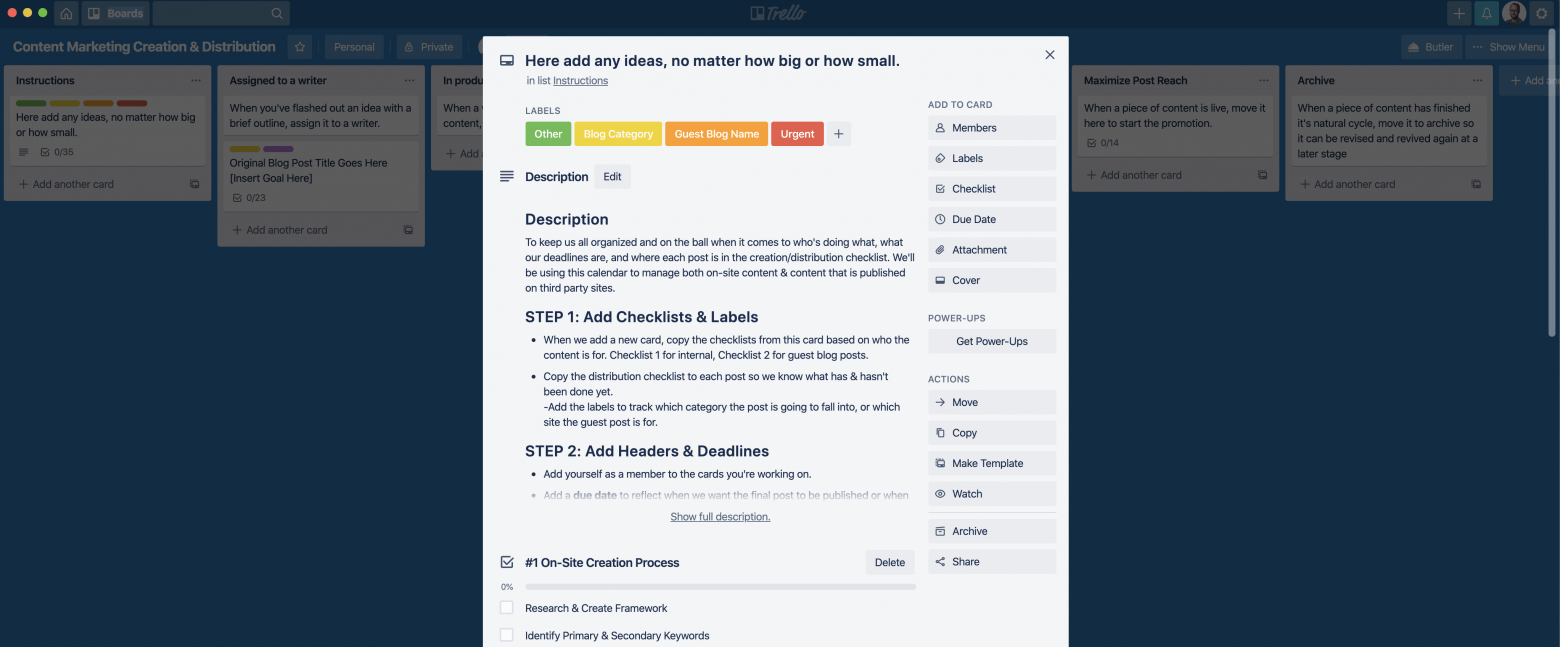
The Trello board, as we’ve created, allows you to keep a high-level view of every article.
It’s also helpful to see if an article is falling behind the scheduled time frame before it fails to meet the deadline.
As soon as a content topic is clear, you create a card for it on the Trello board.
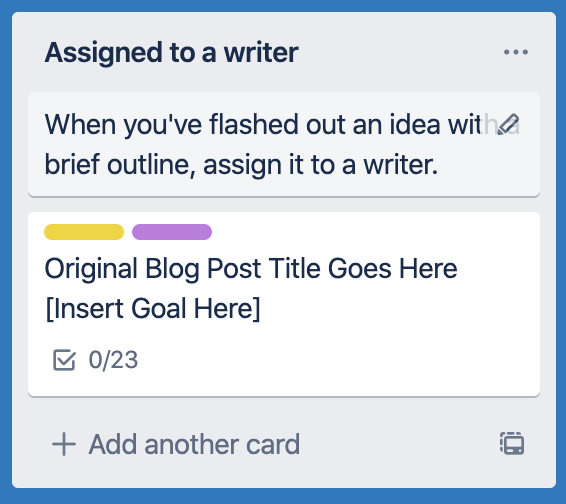
Don’t forget to assign a deadline to the card; we recommend making this around one week before you actually want to publish the post. Many people are finishing things at the last minute, which also gives you some more space if things need to be tweaked a bit more.
Also, don’t forget to assign the correct writer to each piece of content as well.
And to keep things simple and organized, as soon as you or a team member starts writing the piece, include a link to a Google Doc for the article in the description or comments of the card.
This will allow each teammate to quickly and easily find the article through Trello.
We’ve included a checklist of items to do for promotion after a piece goes live on each Trello card as well to make sure it gets the proper promotion. After all, content creation is only half the battle – the rest is gaining notice.
Want a content calendar that helps you prioritize content topics with the highest traffic potential and highest-ranking potential?
Download our content calendar template and Trello board
Different content calendar examples
Maybe a combination of Google Sheets and Trello isn’t your cup of tea, and you want something different to use within your company to plan out your content.
Thankfully there are lots of different ways to plan your content. Although we really like to use Google Sheets together with all the outlined steps to determine what topics to start producing content around that will have the biggest impact, you’re organization might not like Trello as a way to manage the creation of your content.
That’s why we’ve listed the below tools as an alternative to Trello. With these tools listed below, you can regain control of your content marketing strategy.
Asana
Asana, just like Trello, is a project management tool that works great for organizing your content marketing strategy.
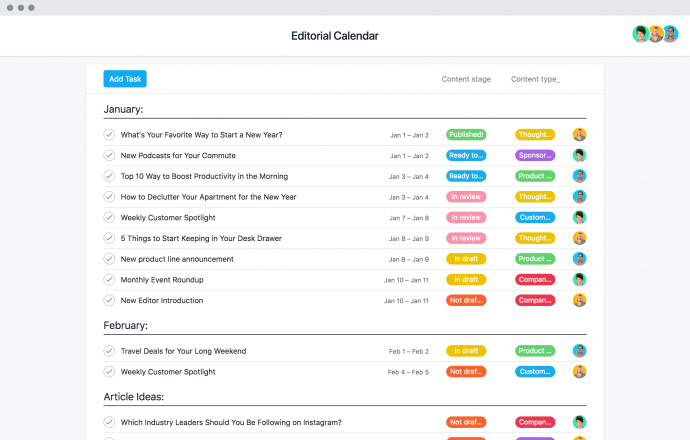
Although it might not work as easily as the Kanban structure that Trello has, it does, however, offer a high-level view of your publication calendar.
Asana works by creating projects, and within those projects, you can create tasks and subtasks.
So you can create a project called “Content Marketing,” for example, in which you create tasks for each piece of content that you want to publish in the upcoming period. You can set due dates, assign and develop subtasks (so you won’t forget specific content promotion tactics), etc.
Asana also lets you track the progress of each project, letting you know whether or not your team is meeting their deadlines and how many tasks still need to be done.
If your organization is looking for a good, reliable project management tool for the entire organization that can also be used for the content marketing team, then Asana is probably a good fit for you.
Asana is free for teams of up to 15 people and starts at $10.99 per user per month for larger businesses.
StoryChief
If you’re looking for a tool that does it all, StoryChief might be a good contender for you.
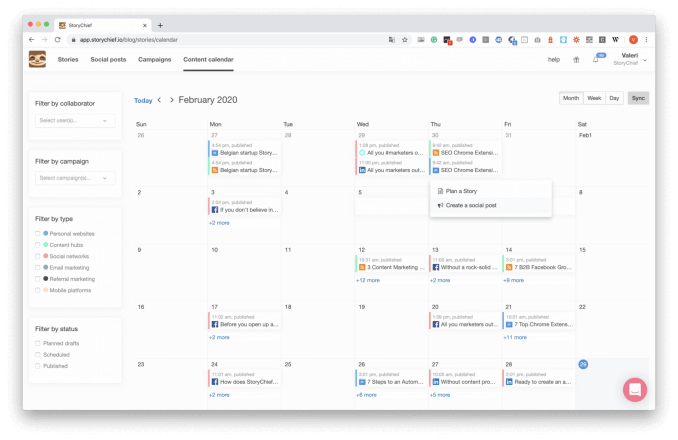
With its approval flow for better collaboration, multichannel publishing, build-in multichannel analytics all the way to SEO copywriting tools that help you write better readable content that performs better in search as well.
It even has tools in place for employee advocacy so that the entire company can share your new content via their personal social channels.
Plans start at a free tier, up to $300 per month for more than ten people. They do, however, offer a startup plan for $50 dollar per month for five users, so definitely worthwhile checking them out.
Brightpod
Brightpod, just like Asana and Trello, is another project management tool that is great for organizing content.
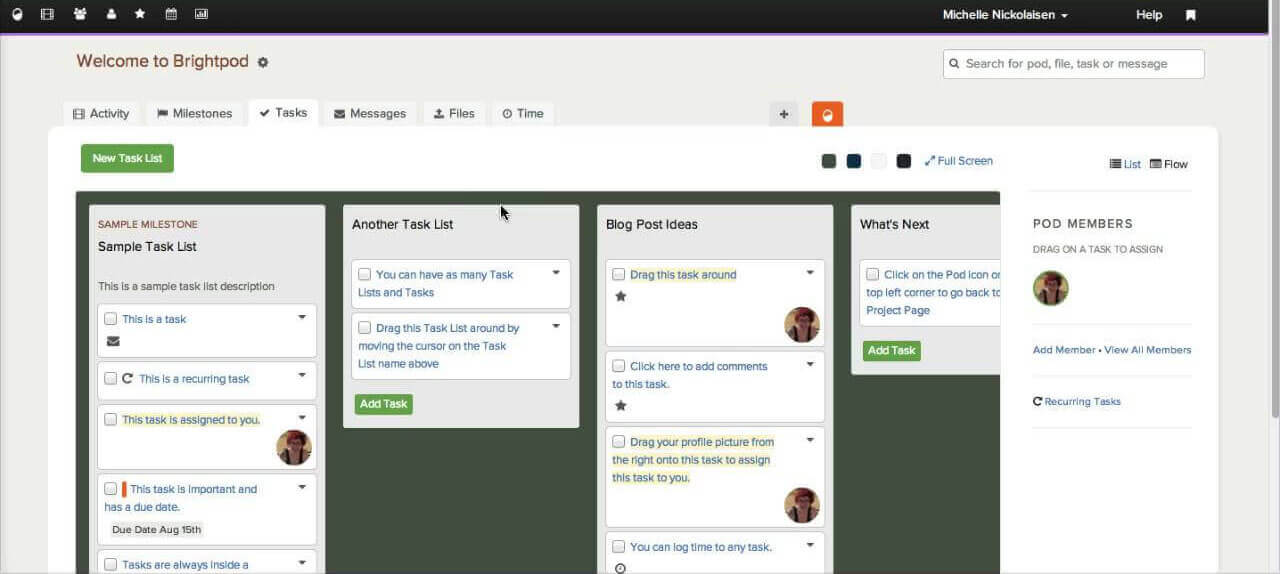
It lets you create projects with tasks inside, on a Kanban board like Trello, that you can then prioritize and set milestones for.
They do, however, offer an editorial calendar that is great for that high-level overview, and if you want to keep track of the time spent, your team members can log the time they spend on each task.
Every person on your team has their own dashboard, which means everyone can focus on the projects and tasks that belong to them.
Brightpod also has in-app communication for easier collaboration together with file-sharing.
Pricing: From $29/month for up to 5 users
CoSchedule
We’ve already mentioned CoSchedule earlier, but if you’re using WordPress and want to keep everything happening inside your own Content Management System (CMS) than maybe you should be looking at CoSchedule.
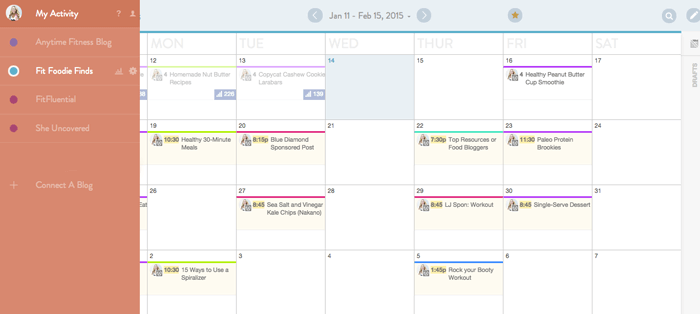
CoSchedule is a WordPress plugin that makes posting and promoting your content simple and easy to remember.
It features an editorial calendar where you can schedule not only your post’s publication but also your social media promotion.
You can then attach the scheduled promotion to the corresponding blog post.
In short, CoSchedule is the solution for busy content marketers who easily forget to talk about their own content on social media.
After your initial setup, you can filter it to view only blog posts, social media posts, or posts written by certain authors.
Instead of forgetting to publish or promote your post, CoSchedule will send you a reminder when it’s time to talk about that awesome piece of content you created.
CoSchedule starts at $30 per month for solopreneurs and $60 per month for startups with one user and ten social media profiles (every extra user is $9)
Pipefy
Of all the project management tools out there, Pipefy comes closest to Trello. Instead of having projects and tasks, though, Pipefy uses pods and pipes.
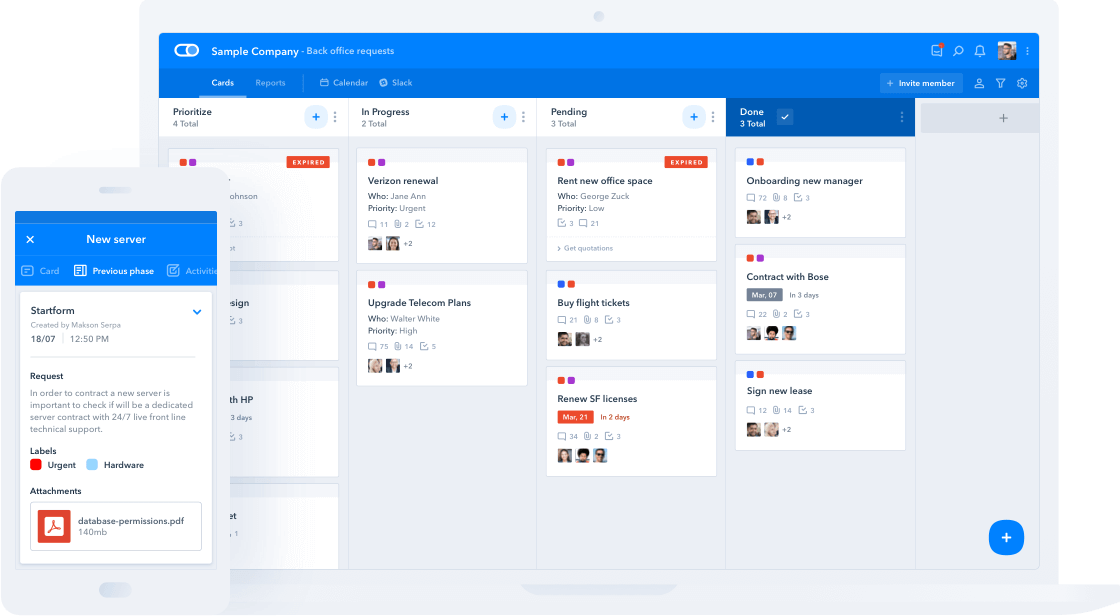
You can create different pipes for the various departments in your organization, like one for the team responsible for the content, one for the email team, etc.
Then almost the same as with Trello, you can customize the columns within each pipe.
Pipefy is free for teams of up to five people and $9 per user per month for anywhere between five and ten users. The price goes up from there.
Loomly
Loomly positions itself as a better alternative to CoSchedule. And while it doesn’t seem to offer a full native WordPress integration, all the other features seem quite impressive.
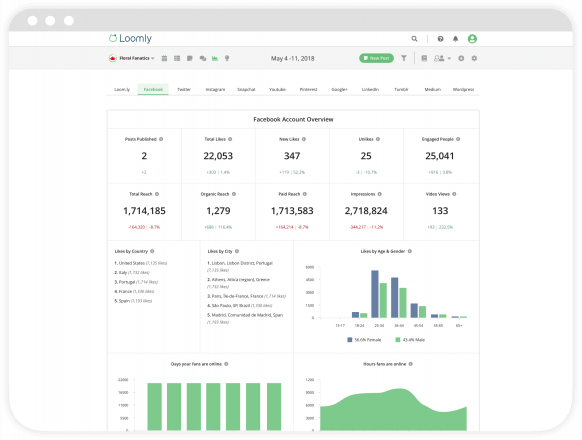
From interactive guides for creating blog posts to automated social media posting and even an ads manager.
It also has built-in analytics and a community management system making it easy for you to respond to the people engaging with your content on social.
They have a free 15-day trial, and then you need to pay $25 per month for two users, all the way up to $249 per month for a team of 26.
Editorial Calendar plugin for WordPress
The last option we want to discuss is the Editorial Calendar plugin for WordPress.
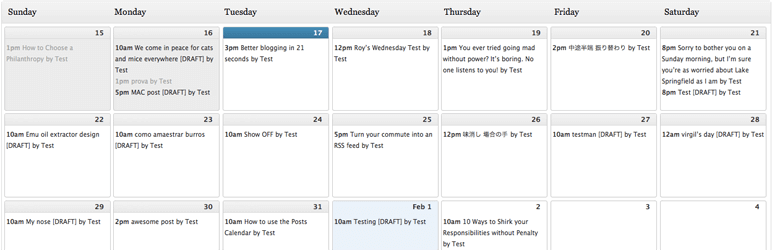
It offers a simple, drag-and-drop interface and has most of the features you want and need. And best of all, it is free.
If WordPress is your CMS of choice, this might be a good option for you to try out. They even have a demo installation (username and password test) available if you want to try it out before installing it on your own site.
If you want to start creating compelling content regularly, you need a great editorial calendar.
Scheduling content in advance is the only way you can produce such in-depth articles consistently.
A content calendar is a single source of truth for a company’s marketing strategy.
It provides a great tool and resource for organizing both short-term and long-term goals.
Choosing the right tool and process for your team can greatly help with efficiency and analytics tracking while producing content that’s aligned with your business goals.
Do you have experience using a content calendar? How do you currently organize marketing campaigns? Leave us a comment below; we love hearing from our readers.
What do you use for a content calendar? Which elements of the calendar are most important to you? We’d love to hear about your experience in the comments.
Want to learn more about growing your business through digital marketing? Looking to take your business to the next level? Let’s talk!
If you want you can easily unsubscribe with a single click at any time.
[…] audience can be hard. How do you keep the ideas and creativity constantly flowing to make sure your content calendar is filled with topics that ensure consistent traffic, leads, and […]
Hello User Growth, very actionable content. Coming in handy as I’m just about to do my content calendar while working from home!
I’ve been creating content calendars for some time now, but I never thought about using these extra steps you put in there to identify the amount of traffic I might be getting, and how difficult it is to rank for a specific topic. As you might say, I was on the hamster-wheel 😉
Will certainly be updating my methods now!
Hey Joe, thanks for the kind words. Hope everything is safe for you and your family!
Indeed now is a good time, to start thinking strategically about your next steps.
While your competitors are doing nothing, you can start to outshine them!
Good luck creating a content calendar with only pieces that bring in value for your business!
Thank you very much for this epic piece, I create content for businesses, and I’ve never thought to track my work using a calendar, I am going to save it for me in order to read it again. thank again.
[…] our agency, User Growth, we noticed this before and created an example content calendar and guide ready for you to use. Feel free to download and adjust it to your […]
[…] Slowly your first set of subscribers are rolling in. You know why people are subscribing based on the different sets of lead magnet you have online; you know their demographic features. So the next step would be to start to write to your subscribers. However, before you start sending random stuff to your readers and scare them away again, it is a good thing to take the first couple of steps and to start building a content plan. […]
[…] my article on the User Growth blog, I share all my secrets vital to creating a content calendar for your business, a key component for any successful content marketing strategy. I begin by highlighting how a […]
[…] So, you do need to take the time to promote your holiday campaign if you want it to be successful. Make it part of your overall content calendar. […]