How are you finding new products and services to help you fix problems you’re experiencing daily? A high probability that everything starts by searching the web.
Being able to get found online via search engines is essential for any successful website. Search engines, however, would like to know what your site and your content are all about. People are having a problem or a question, and they are searching for an answer.
As a website owner, you aim to create a helpful piece of content that answers those questions in the best way possible.
At its core, that is what SEO is all about. Someone has a question, they are searching for a solution, and you can supply the answer to their problems.
For example, you could search for “lead generation”, when you want to generate more leads for your company.

In the picture above, you can quickly see related search terms of people seeking to get more leads and the associated costs (CPC) of 28.09 dollars. As a result, you can understand why organically showing up in search results is vital for any business.
Earlier, we defined the definition of Content Marketing:
Content marketing is just solving the same problems that your product solves through media you create and promote.
Getting found online starts by defining the problems you’re trying to fix with your business. Before you can optimize your website for SEO purposes, you first need to define the search terms related to the problems you’re solving.
Thankfully, you’re not alone in this, and there are plenty of tools out there that can help you:
- SE Ranking as one of the most affordable online SEO tools
- SEMRush (the paid version is, of course, better than the free version, but the free version is enough to get you started)
- Keywordtool.io (Google Suggest)
- Keyword planner of Google Adwords
- Ubersuggest (free)
Now that we know what the search terms are that we as a company want to rank for, it’s time to start optimizing your website!
Table of Contents
- #1 Determine the difficulty level to rank for your keywords
- #2 Place relevant keywords in key parts of your content
- #3 More visitors with better meta descriptions
- #4 Focus on the visitor
- #5 Choose the correct search terms
- #6 Stop counting words
- #7 User Experience is key!
- #8 Focus on unique content
- #9 Clear structure
- #10 Boosting content with visuals
- #11 Internal linking
- #12 Content Promotion
- #13 Consistency is how you win the game
#1 Determine the difficulty level to rank for your keywords
To be able to identify the quick wins for your site, it is a good practice to determine the difficulty level of ranking for the search terms you defined. Some words have a higher competitor level, there are a lot of companies trying to rank those words on the first page of Google, and results are not easy to get on a short-term basis.
SEMRush is an excellent tool for this because you can quickly identify how difficult it is to rank for specific keywords.
Of course, this should not mean that you should not try to pursue the more challenging keywords. The results for you as a starting business, however, are slim, and you will succeed quickly. It is something to keep in the back of your mind, though. As soon as your website authority starts to grow and you’re getting more and more related valuable content, it will be much easier to start ranking for these.
To start your SEO efforts, it is best to start with the “low-hanging fruit.”
Identify related search terms that are relevant to your industry and focus on these keywords or topics to start building your first content.
#2 Place relevant keywords in key parts of your content
If you know which keywords you want to be found on, which keywords are relevant, and, more importantly, which keywords are feasible for you in the first place, then it’s time to start creating your content. While writing your content, place these keywords strategically in your content.
No, don’t use the same word 100 times: that’s called keyword stuffing, and it gets punished.
But use the words naturally in your content. Not every spot is the same, by the way. For example, Google understands perfectly well that things like titles and headers are more important than the rest of your page. So you would do well to place your most important keywords precisely in such sections.
If you incorporate your keywords in strategically important places as part of every web page, you will see that you will be more visible in Google’s search results over time.
Important places include:
- Page titles
- Page slugs (that last bit of the URL)
- H1, H2, H3 et cetera
- The first paragraph of your content
- The alt texts and names of images on your web pages
- Videos you can embed
#3 More visitors with better meta descriptions
Meta descriptions are short snippets of code on your website that tells Google what your content is about. These meta descriptions technically need to be in the top part of your code (in between the “head” tags and are critical.
Why are they so important?
Because they are being used for the tiny little snippets you see when searching online. You can see this as a tiny little piece of copy that can help lure the person searching to click through to your website. In it, you can tell, what the benefit of your content is about, how you’re going to solve the problem they are searching for, etc.
Although adding stuff to the code of your website might sound scary, there are a lot of good SEO plugins available for WordPress that are there to help you out. One of the most popular is Yoast SEO. Yoast SEO, but also Rank Math, gives you the option to edit this meta description for each post and page. It even gives you a preview of what it would be like if people saw your page appears on Google:

Don’t forget to do this exercise not only for your posts but also for the pages you have on your site. If you know how to operate the Google Search Console, you can even identify which pages have a low Click Through Rate (CTR) and try to optimize the description for these pages.
Important to know if you’re going to optimize your meta descriptions (and page title):
- Put the search terms as early as possible in your copy
- The title of a page should not be more than 70 characters long
- Try to seduce the people with an excellent copy to help them click through
- The meta description itself can’t be longer than 156 characters
- Include your primary keyword in the meta description
- Just like with your title, try to seduce people enough to click through
Just this little bit of work can already make a big difference when people see your content in their search results. Spend some time on this and make it count.
#4 Focus on the visitor
Average content will not help move the needle to attract more visitors. Over the last couple of years, Google and other search engines have become better at recognizing content that helps the person looking for an answer. They use things like bounce rate etc., to determine how well the answer to the question was received.
But what makes valuable content?
If we go back to the start, think of the problem that you’re trying to solve. Someone is having trouble and is actively searching for a solution.
You present that solution with content.
The most important thing with creating your content is to focus on the visitor, not Google. When you fully optimize an article just for Google, it is not valuable anymore to the visitor trying to fix their problem. Google starts to understand this better and better every year.
The best way to do this is to optimize your titles and subtitles for search terms but make everything as natural and easily readable as possible. To give you an example, which of the following two reads more natural?
- 42 SEO tips to increase the visitors to your blog
- The best 42 SEO search engine optimization tips for more visitors on your website and blog
#5 Choose the correct search terms
Of course, it is important to have your primary search term in the title and URL of your content; this is what we would like to call strategically placing your search term.
Next, you’re making sure that your pictures have the correct search terms in their descriptions and alt-copy. This is what they call on-page SEO and isn’t that difficult (when uploading a visual on WordPress, you can do this straight after uploading; otherwise, you can edit this for all individual images by going to media > library in the backend).
The follow-up step into optimizing your content is to use the same Google tools (like Adwords Planner), SE Ranking, or SEMrush to look for relevant related keywords you can add to your content. You can add these in subtitles to ensure enough variation in your content.
Of course, looking at the previous tip, always focus on the visitor. Don’t go spamming your related keywords throughout the entire piece of content, making it barely readable anymore.
For this article, we’re looking to rank for the search term “SEO tips.” That is our primary search term. But as you can see, we’ve got different related subtitles optimized around the topic to make the content flow naturally and make it more readable.
Try to always find a balance in this, but in the end, you want to start ranking for as many related search terms and different search terms on your website as possible.
more search terms mean more trafficClick To TweetEvery market has the potential for a lot of search volume. The key is to find the correct words for your niche and start ranking for them by providing relevant content.
#6 Stop counting words
How many words does an article need to be for it to start ranking on that first page of Google? A question often asked. But the best answer to that question is a very simple one:
As long as is needed
Some people can get their message across in 500 characters or less. Seth Godin is a master at writing this kind of content. Other people produce content that is, on average, 2.000 words or more like our content at User Growth.
But of course, you want to be able to rank in the end. A trend we’ve been seeing growing more and more important in that sense is the ability to create “Skyscraper Content,” content that is ten times better, longer, and more in-depth than anything out there to outrank all competition.
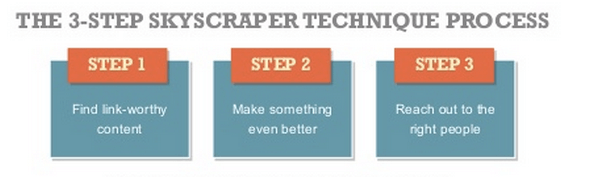
Skyscraper content is content that, even though it is longer in form, every part of it is still relevant. Don’t try to create longer-form articles just for the sake of it, and try stuffing them up with as many filler words as possible. Going back to point four, focus on the visitor and the relevance they are getting out of it.
Think of it as writing a paper in high school, the paper can be very long, but if it misses depth, structure, etc. you still will only get a C. With a piece of content that is rated as a C, you end up with not that many visitors. Always try to go for the best you can do.
#7 User Experience is key!
Focusing on the reader does not end with the content alone. A big part of the experience has a lot to do with a positive user experience in general. That is why search engines are taking the overall user experience into bigger and bigger consideration.
A big part of SEO is how a visitor perceives the content and how it is presented. Think of:
- Give a clear answer to their problem
- Depth
- Clear language
- Designed from a mobile-first perspective
- Fast loading times, people don’t like to wait
- Beautiful pictures
- Infographics
- Video’s
- Different ways of interacting (think of comments, social media, interactive content)
- Internal link / related articles
- Call-To-Action’s(CTA), the possibility of taking the next step, solving the problem
For a search engine, it is crucial that the consumer of the content has a positive experience.
Think of it like this, when someone searches for “SEO Tips” and the first article he or she clicks on is below average, there is no answer to the question. This person will then immediately click back to the search results, and the search engine did not do a good job.
If this happens too often, this person will start to look for alternative search engines because the one he or she uses is not given him what he or she wants.
#8 Focus on unique content
In the marketing and lead generation space, there is A LOT OF content, and many of the same topics are being discussed. There are other niches where the same is happening. Think of health and fitness for example. Most websites don’t have that much of a differentiating experience.
Something that is even for us a challenge sometimes. So how can you differentiate yourself from the rest? We try this with our content to focus on the small businesses struggling to find their way in this immersive landscape of trying to survive online and get concrete business results out of it.
So how can you create unique content? Unique content is more than just using some different words than your competitor. Unique content is trying to deliver that extra piece of value in an already crowded space. Look at your competitors. Which questions are they trying to answer with their content? And which questions are left unanswered? How can you do it better? Different? With another angle?
As you might imagine, there is already a lot of content online about SEO. With this piece of content, we’re trying to focus on the more global picture. So you can understand what the core of SEO is all about. And that it’s not about particular technical wizardry but that even you without that technical background can start implementing it and optimizing your website for more traffic and more leads.
#9 Clear structure
A great piece of content is understandable for different types of readers. The different skill level of users makes them consume content in a variety of ways. These different ways are called “learning channels.” If you want your content to be truly valuable, you’re making use of these learning channels. For example:
- traditional readers that read the entire article (fewer and fewer people)
- scanners, people that read most headlines and some relevant parts to them
- people who need pictures, video, and audio to help them understand the material
What is your favorite way of consuming content? What is your learning channel? Do you read entire pieces of content, or are you just skimming bits and pieces and getting the gist out of it like that?
The attention span of people is getting smaller and smaller, and there is ever more distraction. As a result, more and more people are just skimming through content to try to get the answer to their questions. You would need to start adapting your content to this type of behavior if you did not already do so.
If needed, we try to use different subtitles, enough spacing between the fonts, some pictures, and a video to make everything visually attractive. Trying to create infographics from your content or an audio version so people can listen to it while they commute are different ways to capture people’s attention and have them consume your content. That brings us to our next point.
#10 Boosting content with visuals
People love beautiful pictures. A trend that has been growing over the last couple of years. Where ten years ago, you could just take a random stock photo and put it next to your piece of content. People are demanding better-quality visuals now. Some companies who got the time and resources are even creating their own stock photos or in the case of MailChimp, animated gifs.
MailChimp has their own gifs, via GIPHY
For smaller companies, it is still pretty easy to get better-quality visuals. Sites like TheStocks are helping us, for example, with high-quality royalty-free visuals for our articles. But also, tools like Canva are there to help you easily create your content without you having to invest lots of money in expensive software licenses. Some of the templates we created for previous articles are created using Keynote, for example.
Or, the trend of late, using tools like Midjourney, Dall-e, and Stable Diffusion, generate your own unique visuals and use them in your articles.
Concerning SEO, there is a lot you can do with visuals as well. Although Google is on its way to start understanding the contents of a visual by just looking at it, we’re not fully there yet. So how can you optimize your images for SEO?
To help search engines to understand your visuals better and have them appear in Google Image Search, you can do a couple of things:
- the filename of your visual contains a search term
- include an alt copy for each visual when uploading
For example, a visual included in this article could have the file name “13_SEO_tips.png” and the alt tag “13 SEO Tips”.
Going back to point seven. User Experience is key, though. You can create beautiful visuals, but if the file size is too big, they are slowing down your website. Within WordPress, there are two simple things you can do for free to improve the experience around visuals:
- The “Compress JPEG & PNG images” plugin automatically optimizes the file size of the visuals you upload
- If you install JetPack for WordPress, you can enable “Photon”, by activating Photon, your visuals will be hosted for free on the CDN of WordPress. Especially if you have cheaper hosting that might result in longer loading times, having your images served from the CDN of WordPress can give you an enormous boost in speed.
#11 Internal linking
If there is one thing that will make a significant impact on your SEO, it is internal linking. Just like a lot of the previous items, this has a lot to do with the user experience (do you start to notice a broader theme here?). If people continue to stay on your website by going from one link to another, it signifies that your site showed them the correct answers to their questions.
One of Google’s ranking factors is how long your visitors stick around on your website. Internal linking should therefore be a part of any good SEO process.
For a search engine, it is important to understand the relation between the different pieces of content on your website to understand the site better as well.

One of the great examples of internal linking is Wikipedia. They got so much different content and such a great internal linking structure that you, as a reader, can easily go from one piece of content to another and get sucked into their website.
Let’s say I created a piece of content about creating Buyer Personas as part of your marketing strategy to define better to whom you’re targeting your content. If I then create a broader piece about creating a Content Marketing strategy, it is logical to create a link to that original article. By linking to relevant articles that give a lot of value to the reader, you make it easier for them to stay on your website, just like with Wikipedia.
That is the core of internal linking.
Another advantage of creating internal links is that you can control which articles are more relevant than others. By continuously linking to them, you show the importance of these pieces of content to search engines.
#12 Content Promotion
After you finish creating a new piece of content, what do you do next? Are you just going to leave it there, waiting for people and search engines to show up?
Content creation is only half the battle – the rest is gaining notice.Click To TweetOf course not. You need to promote your content from the moment you put it live. From Social Media, to email. Let the world know that you created a new piece of content that is worthwhile for them to read, enjoy and even share.
The more people share it, the better this will start to help rank your content in the different search engines as well. For a relatively small budget, you can use a service like Quuu promote to help spread your content to via the relevant people already sharing the same types of content with a willing audience.
Another easy and cheap way is Facebook; there are very sophisticated targeting options within Facebook to make sure that the audience that could be interested in your content gets your content in their feed.
Boost your content, don’t be afraid to invest (little bits) into it. After all, you spend so much time producing it that it would be a terrible thing if nobody consumed it.
Finally, you can also use WordPress plugins such as the Evergreen Content Poster. This plugin allows you to create a library of content for social media, and it is steadily shared through your social media channels. If the plugin is at the end of your library, then it starts over again, and that way, you can keep sharing your evergreen content with your followers.
#13 Consistency is how you win the game
Our last tip, and probably the most important one, is to go for consistency, not perfection. It is in human nature to make a mistake now and then, and people might correct you for this in the comments of your content. But making a small mistake and later adapting is, is still a lot better than not having any new content at all.
Or, as Gary Vaynerchuck says, “One Is Greater Than Zero.”
The internet is a very fast-moving medium, and the websites that keep on producing fresh, exciting content are the ones that are ranking at the top of the search results merely because they are the most valuable.
Of course, producing content might feel more natural for one person or company than for another person or business, but don’t let the fear of failure hold you down. Don’t think to yourself: “I’m not going to publish an article about XYZ because there is already so much content written about that.” Or “I’m not going to post an article about XYZ because this is such common knowledge everyone knows this.”
Think of it like this, the moment you first walked into University, you did not know anything. You did not know the location of the library, the toilets, or which professor to talk to about which subject. It was all new. Four years later, these things seem so natural to you and your peers. That makes you think that since all the people around you know these things, everyone must have that knowledge. Completely forgetting that moment when you first arrived at University.
The internet is like your University, but instead of new people arriving only once yearly. New people are arriving every day, every minute, and they are all searching for a potential solution to their problems.
It is your job to be there for them. To give these new arrivals with the best experience and to provide them with the easiest access to help them fix their problems. If you do that and you keep on consistently delivering them great value, your ranking will go up, and you will start to see a return on your efforts.
The above thirteen-point checklist may not include everything a person could know about SEO, but by just following the above tips, you’ll be miles ahead of the competition and will likely see your posts get significant SEO traffic.
If you read all the tips carefully, then you will notice that thinking like a human being, looking at your content not through the eyes of a search engine robot but through the eyes of someone looking for help, is already the first and most significant step you can take.
Did you discover some new SEO tips that you hadn’t seen before? If so, which one? Did you miss anything that could greatly benefit the other people reading this article as well? Drop a comment below and let us know!
