It doesn’t matter which industry your business operates in; every business nowadays is an online business.
People, your potential customers, are using the Internet for everything.
From shopping online and making product or price comparisons, looking at online reviews about a company, or trying to find a place close by where you could have dinner with your friends.
It doesn’t matter what type of business interaction someone wants; we all turn to the internet to find the information we need.
When someone turns to the internet for information, they start typing in search queries in their favorite search engine. These search terms are called keywords and are the foundation of getting found online.
A big part of Google’s search algorithm is even based on keywords.
So what is a keyword exactly? How are keywords used online? And how do you do keyword research for your company to select the right keywords to include in your content to help you rank higher in search engines?
In this guide, we will show you how to use keywords for SEO the RIGHT way so you get the traffic, leads, and sales you need.
Table of Contents
- What are SEO keywords?
- Why are keywords and keywords research important for SEO?
- How to research keywords for your SEO strategy
- Step 1: Make a list of the top-level topics that are important to your business.
- Step 2: Fill in those topic buckets with keywords.
- Step 3: Getting data about your keywords
- Bonus step: Finding Keywords your competitors are ranking for
- Step 4: Develop your keyword file
- Step 5: Making sense of your keyword file
- Step 6: Looking at Search Intent
- Step 7: Finding opportunities in your keyword list
- Making Your SEO Keywords Work for You
- How To Find Pages To Optimize With Google Analytics
- How To Find Pages To Optimize With Google Search Console
- Where to use keywords for SEO
- #1 Page titles
- #2 Meta descriptions
- #3 Body Content
- #4 URL
- #5 Graphics/Visuals
- #6 Directories and external listings
- #7 Social media
- How to create the best content that ranks
What are SEO keywords?
Before we can get into the specifics of how to research and select the right keywords for your business, let’s first get our facts straight.
What are SEO keywords?
Some people call SEO keywords also “focus keywords.”
A keyword is a word (or words) that describes the content on your page in the best way possible. It is the search term people are using and what you want your page to rank for the most.
This results in more traffic. After all, when people search for that keyword or phrase, they should find that page on your website.
Let’s say you have an e-commerce website where you’re selling tea.
You’re blogging about different sets of tea and the various health benefits compared to other drinks. You’re blogging about different flavors. One post is about the benefits of herbal tea, and of course, you’re selling this delicious ginger tea on your webshop as well.
You’ve created a product for that ginger tea.
Now what kind of search terms do you want that page to be found on?
What kind of words do you think your ideal customers will use in search engines that will help them find this ginger tea? What would their search query look like?
Well, probably “ginger tea” because that is the word that reflects the best what is being offered on your page.
But if you look further than just the basic term “ginger tea,” if you would need to explain the bottom line of the content on that page, what would that look like?
What kind of words would you use?
These words are the keywords in SEO, or key phrases if they combine multiple words into one phrase.
In SEO, most people always use the word keyword, but that doesn’t necessarily mean it is only one word. Keywords usually consist of multiple words.
The easiest way for you to benefit from these is to find the words and phrases your potential customers already use in their vocabulary and then use them on your website.
At its core, search engines work by looking at the copy, you provide on your website. The closer you can let that copy match the actual search terms your customers are using, the easier the search engines can deliver your content to those searching for those words and phrases.
To give you some more fuel for thought, if you don’t fully understand how to use keywords for your content marketing and advertising, you’re losing critical business.
Why?
Research done by Brafton states that:
95% of people only look at the first page of search results.Click To TweetAnd another study by Ignite Visibility says:
Half the clicks on the first Search Engine Result Page (SERP) page go to the first three results.Click To TweetThat means if you don’t know what search keywords your customers are using to try to find a problem for their solution, you’re seriously hurting your business.
Because you miss out on all the organic traffic that comes from having a good ranking on the search terms that you need to be found on, but you also targeting the wrong places with your Search Engine Advertising.
No traffic to your website means no leads and sales, and no business can’t live without customers, right?
What are short-tail SEO keywords?
Within SEO, we’re making a distinction between short-tail and long-tail keywords.
Short-tail keywords are search phrases that make up the head of the search demand curve, often comprising of only one or two keywords. They have a couple of different advantages over long-tail keywords:
- Short-tail keywords tend to have extremely high search volume, meanings lots of people searching for them all the time
- Because they are so short, it means they are less specific than searches with more words.
- It also means because they are short, there is a lot more competition to be able to rank for a short-tail keyword.
Because of all the competition, it is very difficult to rank them on search results (organic) and paid results (people paying money to show up for these terms). When you’re just starting with your business, it is even more difficult to rank when you need to compete against a business that has been trying to optimize for short-tail keywords for years.
Our recommendation?
Try to focus on long-tail keywords.
What are long-tail SEO keywords?
Long-tail keywords, the name already suggests it, are search phrases that are longer and form the long tail of the graph. They can range anywhere from three to ten or more individual words.
Where a short-tail keyword could be “shoes” or “men’s shoes,” a long-tail keyword would be “Adidas women’s running shoes” for example.
Or “dogs” versus “best breed of a guard dog for families with children.”
Because these keywords are so specific, the search volume tends to be a lot lower. It also means there is less competition. So even though there is less volume, the increased changes in ranking make these types of keywords very interesting.
Next, to that, long-tail keywords show a much clearer intent of what the person is searching for.

When someone arrives on your website after searching for “shoes,” you have a general idea of what the person is looking for. However, it is still difficult to know enough to try to help them convert versus “Adidas women’s running shoes” for example.
Even though few people search for individual long-tail queries, when you add them together, long tails make up the biggest chunk, a whopping 70%, of all Google searches.

(And that’s especially true now that more and more people are using voice search).
In fact, Ahrefs reports that 92% of all keywords get ten or fewer searches per month.

Why are keywords and keywords research important for SEO?
Now that you understand the basic concept of keywords, let’s dive into it a little deeper. Why are keywords so critical for ranking your online business?
Well, at its core:
Keywords are cluesClick To TweetOne of the biggest reasons why keywords are critical for your business is, first and foremost, the importance outside of all your SEO and SEA efforts.
Yes, you want to rank for everything your customers are searching for, but forget about that for just a little bit.
If you could know your customers’ true intent, their true feelings, their true pain points that are so big they are searching for a solution to their problems. How would you use this information for your business? How would you approach the way you operate your business differently? How valuable is that information to you?
Seth Stephens-Davidowitz writes in his book “Everybody Lies” (check out the podcast episode on Freakonomics radio called “How Big is My Penis, And Other Things We Ask Google, too) about what search behavior tells about human psychology.
When you ask people directly to answer a question, whether you do this in a focus group, they participate in a survey, or you ask them something on Instagram, DM, or Twitter, everyone tends to let their answers be impacted by how others may look at them.
When people are alone, the combination of anonymity and immediate access to all the information in the world paves the way for an unadulterated look into what someone truly wants.
Having this kind of raw information is a powerful market research tool that can be leveraged in all sorts of ways, and not just designing your website content around it. It can be used for all your marketing efforts.
To get the most out of keywords, you have to look beyond just the explicit words and phrases you see. You have to also look into the implicit clues that are hidden but can help to gain the true intent behind each keyword.
That is why you have to make keyword research part of your standard arsenal of action you have to do for your business or your clients. When you use a set of words to describe your products, but your target audience uses a set of entirely different words or phrases, they will never find your website.
If you are targeting the wrong keywords you won’t get any sales. With SEO and marketing taking time, the last thing you want to do is blinding target keywords based on a gut feeling.
There are times outside of your control when a marketing department, for example, decides to give a product a certain name. This can be a smart marketing decision. After all, it can be a way for people to remember your product.
For example, you don’t rent out vacation homes, but [vacation cottages]. Fewer people are searching for [vacation cottages] though than for [vacation homes], so while it might be easier to rank for them, they won’t probably get you lots of traffic, and you might miss out on a large part of your potential audience.
We hope you understand now that optimizing for words that people are not using doesn’t make that much sense. As a result, you have to do keyword research to make sure that you use the same words as your ideal customer is using. Next to that, by looking at search intent, you can find out which questions your customer has.
All of these questions that are formed from your keyword research should be answered in the form of quality content on your site. Next to that, with this information, you also know where to put your SEA budget to good use too.
How to research keywords for your SEO strategy
Step 1: Make a list of the top-level topics that are important to your business.
Before you can start to use any tools or can really start to dig into doing keyword research, you first have to start thinking a bit yourself. Think about the topics that you as a company want to rank for, and start by writing down these phrases.
The best thing to do is that you come up with around five to ten different phrases you think are important to your business.
Write these down as you will use these phrases to help come up with some more specific keywords later in the process.
If you’re already producing regular content for your company, then these are probably the types of topics you blog about already on a frequent basis. Or maybe talk to the salespersons within your company. What types of topics come up mostly during their sales conversations? Another way to start is by putting yourself in your customers’ shoes. Look at your buyer personas. What are the types of phrases they are searching for when looking for a fix to their problem?
Suppose you’re a company like User Growth, for example, an agency helping people with their online business growth. In that case, we start with phrases like “inbound marketing agency,” “content marketing agency,” “blogging,” “lead generation agency,” “SEO,” “Social Media Advertising agency,” etc. to name just a few.
Got your top-level phrases written down?
Now it’s time to dig in a bit deeper around the phrases you’ve just written down.
Step 2: Fill in those topic buckets with keywords.
Now that you’ve written down the top-level phrases that are most important for your company, it is time to identify some keywords related to them. These keyword phrases that you need to come up with can be something that is two, three, or four words… as long as it’s not just one word.
AND
They need to be phrases you think are important enough for your business to rank in the Search Engine Result Pages (SERPs) because your customer is actually searching for them.
For example, let’s look at the top-level phrase “Social Media Advertising”, some topics related to this that people might be searching for are:
- Facebook Advertising
- Starting with ads on YouTube
- What is Facebook Advertising
- How to start with Facebook Advertising
- Facebook Advertising Tools
- etc.
You can probably develop some more phrases related to your top-level keywords pretty quickly. At this point, nothing is wrong you just want to write down as much as possible. This list is also not final. Just write down whatever you can come up with. Later on, we will narrow the list down and maybe add some more phrases while working with them.
If you already have a website up and running, and you connected Google Analytics and Search Console, you can get a list of the keywords your website is already getting found for pretty easily too. Have a look at your organic search traffic to get these keywords.
Repeat these steps for all the top-level phrases that you identified in step 1. Stuck finding keywords? Have a chat with your colleagues from sales or customer support to ask them what the questions are most often asked. These questions are often a great start!
Bonus tip:
Look beyond what it is that you’re offering with your product.
Imagine that you have a company training dogs. Many people would then automatically start doing keyword research around terms like “dog obedience” or “dog training.”
The problem with these keywords is though, that you’re probably going to get stuck in the same group of keywords that all your competitors are using too.

You have to empathize with your customer. And wonder why people are exactly looking for a dog trainer in the first place. By doing that, you probably end up with terms like:
- My dog barks all the time
- Dog bites furniture to pieces
- Dog pees in the house
By trying to go to the root cause of WHY people are searching in the first place, what is the problem that they are trying to solve? You can come up with way more interesting and profitable keywords.
Step 3: Getting data about your keywords
There was a time when you had to pay lots of money to companies like SEMRush or Ahrefs to get the following kind of data, but nowadays, using UberSuggest, you can get all of this data for free.
So to get started to validate your keywords, head over to UberSuggest.
And type your keyword into the search box:
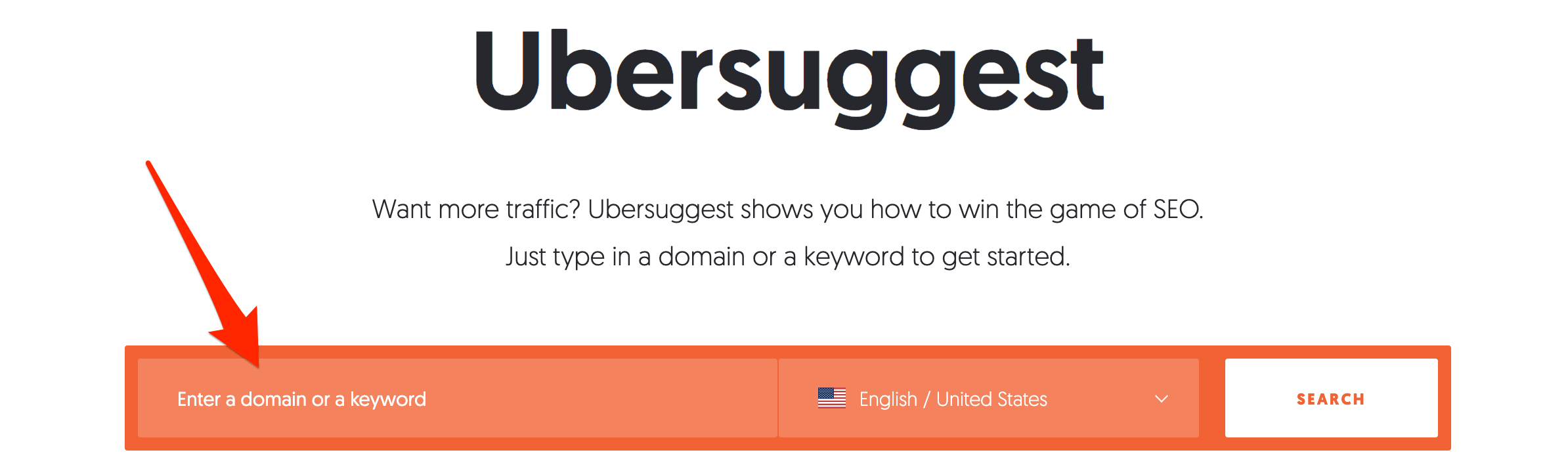
Select the country where your business operates and hit that search bar.
If you did just that and we used the term “Facebook Advertising” in our example here, you end up on the following page:

This information already gives you a rough overview of how difficult it is to rank for your keyword organically (SEO difficulty) and Paid as well as the average Cost Per Click (CPC).
If you scroll down, it gives you some more related keywords already together with the trend, the search volume, the CPC, the Paid Difficulty (PD), and Search Difficulty (SD)

When clicking on the “view all keyword ideas,” you see the entire list, and you can export the list to a CSV file (that’s what we want).
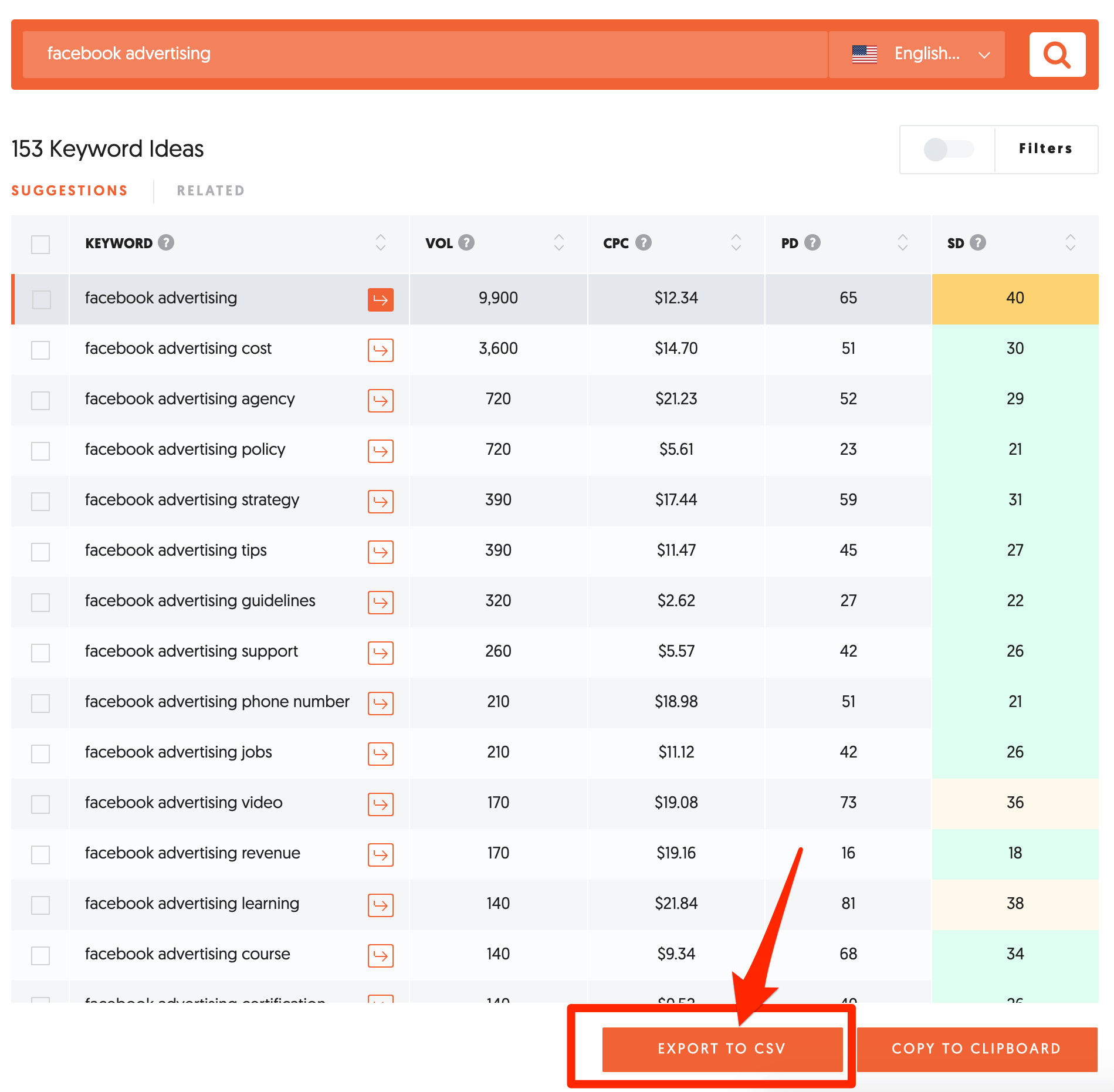
There is also a tab with “related” keywords. Go ahead and export those as well.
Now you need to combine those two files into one Excel (or Google Sheets), and you end up with something that looks like this:

Bonus step: Finding Keywords your competitors are ranking for
One extra way to expand the Excel sheet you’ve just created is by looking at your competitors. Sure, just because your competitor does something doesn’t mean you must do the same. And the same holds for keywords. Just because a keyword is essential to your competitor, should it be important to you?
If you understand the keywords your competitor is ranking for though, it can be a great way to look at the list you just created and give the entire list another evaluation or maybe even add certain keywords.
If your competitor is ranking for particular keywords that are on your list, it makes sense to try to improve the rankings for those keywords to outrank your competitors. Don’t ignore the ones your competitor doesn’t seem to care about, though. There might be some great opportunities here!
Understanding the balance of phrases that have a little bit more competition versus the terms that are more realistic to rank for (in the short AND long term) will help you create a list of keywords that can provide quick wins and gives enough of a challenge for a longer-term bigger goal.
Figuring out the keywords your competitor is ranking for can be tedious (opening an incognito browser, searching for keywords, and seeing where your competitor is ranking for), or you can be smart and use Ubersuggest as well.
You can type in a competitor domain and get a sense of the types of terms your competitors are ranking for.

Step 4: Develop your keyword file
Now that we have all our data in a Google Sheet, it is time to make our data file a bit more actionable.
By creating filters, we can easily sort through all the results. Just click the filter button located on the top right.

And then sort the column B (Search Volume) from Z -> A
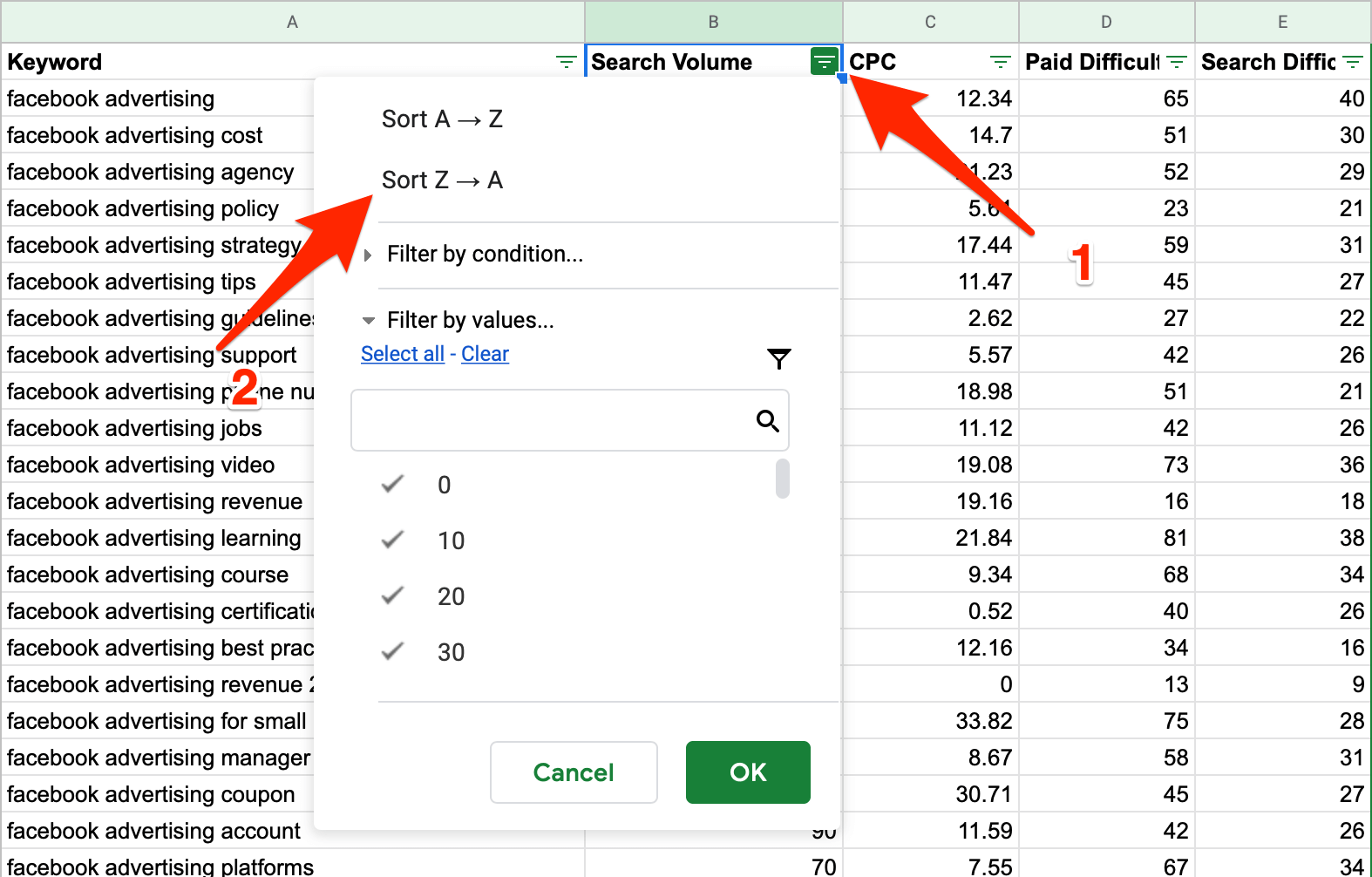
Next, up filter column C and uncheck the values that are below the $1.00 mark
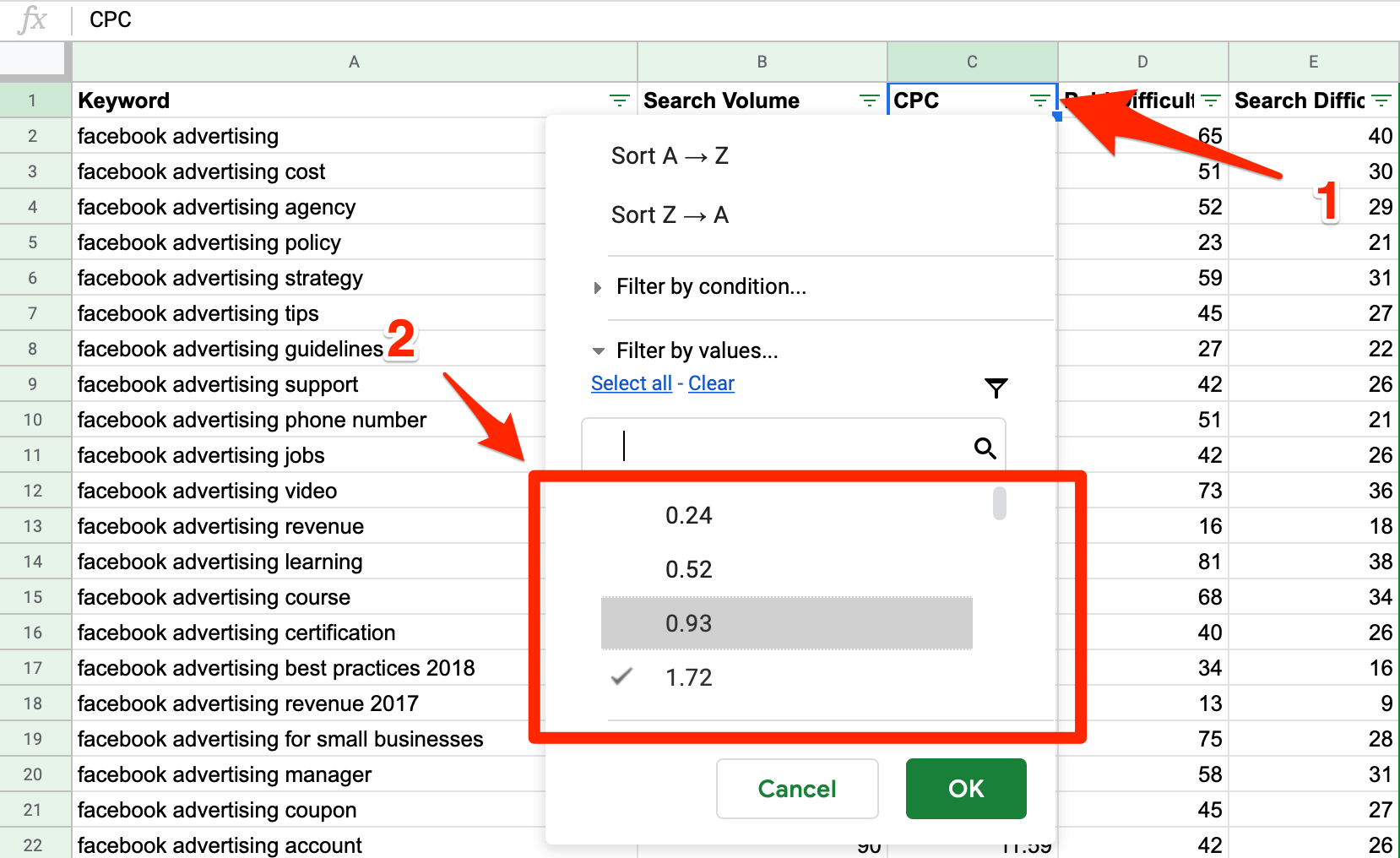
Why filter out keywords with less than $1 CPC?
We think that you need to consider keywords that are part of a more mature SERP. Meaning there is enough stable demand for it. If you look at the above images, those are clear enough terms that show greater commercial intent (people doing some proper bidding on these keywords), so let’s cut out the stuff that is less valuable. Let’s remove the terms that don’t have enough commercial intent to at least warrant $1 per-click price.
That doesn’t mean these terms could be great top-of-the-funnel terms, terms that people are using to gather the information to start their buyers’ journey, but with this tutorial, we’re going to focus on where the money really is.
After you’ve done this quick exercise, you now have a Google Sheet showing a handful of keyword phrases, their monthly search volume, how difficult it is to rank organically (Search Difficulty), and how difficult it is to get results using paid ads (Paid Difficulty).
Now it is time to make more sense of these numbers.
Step 5: Making sense of your keyword file
So how to make sense of all that data? Well, first, we’re going to be diving a little bit deeper still. One way of doing this, and how we’re doing things here at User Growth is to go through the entire list abstract the root terms, and build a list of modifiers.
This makes it more specific and targeted, thereby improving your chances of higher visibility in search engine results pages (SERPs), drawing in more appropriate leads, and ultimately increasing sales. These modifiers come in various forms, including descriptive words, location-based phrases, and cost-related keywords.
Some even align with the stages of the purchasing process, or customer journey, allowing you to target potential customers who are ready to make a purchase.
A modifier is a word or phrase that you can append or prepend to your root seed keyword phrases that change or enhance its meaning. Looking at the screenshot from the previous set, our root term is obviously “Facebook advertising,” and the modifiers are:
- cost
- agency
- policy
- strategy
- tips
- support
- etc.
Even though you can see 21 keywords in the list, there is a total of 20 modifiers.
You can then use the modifiers together with a great little website like “mergewords” to expand your lists with potential keywords.

Using multipliers like this is extremely useful for coming up with those powerful long-tail phrases that you want to include in your body copy for things like business processes, recipes, and other topics where a lot of words are almost the same but the order can vary, depending on who is producing the content.
Step 6: Looking at Search Intent
The final step when doing keyword research is to look at Search Intent. There used to be a day when you could just pick your keywords based on high search volume and low competition.
The modern Customer Journey is changed, and it requires you to have a deep understanding of what your customers, what your searches are expecting to see when they use Google trying to find an answer to their problems.
This also means that you need to classify your list into different buckets that allow you to interpret the meaning and the intent behind the words.
All marketers at one point in their career have heard about the AIDA (Attention, Interest, Desire, Action) funnel. Thankfully, your Search Intent buckets can easily align next to your existing conversion funnel, as seen in the visual below.

Let us look at that visual a bit more in-depth. As searches change their behavior online and start to include keywords that include these intent modifiers, that also means that the searcher’s desire moves further down the conversion funnel.
At its most basic level, this means that as keywords get bigger, i.e., include more words, these searches become more qualified in terms of showing where the person searching is in the above conversion funnel.
Finding out the intent behind a search query is not that difficult. There are common words for each stage of the funnel that people are using. Common patterns and modifiers that people are using for the different stages are:
Informational modifiers:
- What
- Who
- Where
- When
- How
- Why
- Single-word keywords, i.e., shoes, shorts, pants, CRM, etc.
Navigational modifiers:
- Brand terms
- Names of products or services
Commercial investigation modifiers:
- Colors: black, blue, red, green
- Sizes: small, medium, large, 32, 11
- Sex or age: men, womens, kids, toddler
- keywords containing “vs.”
- Best
- Location: Philadelphia, Seattle, NYC
Transactional modifiers:
- Price
- Cost
- Pricing
- Free
- Cheap
- Coupon
- Discount
- Sale
This, of course, means that when someone arrives at your website, looking for a certain type of information, you have a better chance at providing that information to them AND have the opportunity to move them further down the funnel to get that sale.
So back to our initial Google Sheet, and let’s add a column called “Search Intent.”
You can now either go through each line manually and start adding the different search intent in the correct column, but we recently came across this Tweet from Daniel Brooks:
VERY happy today. With a little help from some existing resources I've managed to build a new formula to help automatically categorise keywords based on the users intent… 🙌 🙌 🙌 #keywordresearch #seo 🤓 pic.twitter.com/AMy5HpQ7bx
— Dan Brooks (@seodanbrooks) April 16, 2019
That will save you a lot of time. He wrote a piece around it on their website, which gives you the formula to do this work automatically from within your Google Sheets.
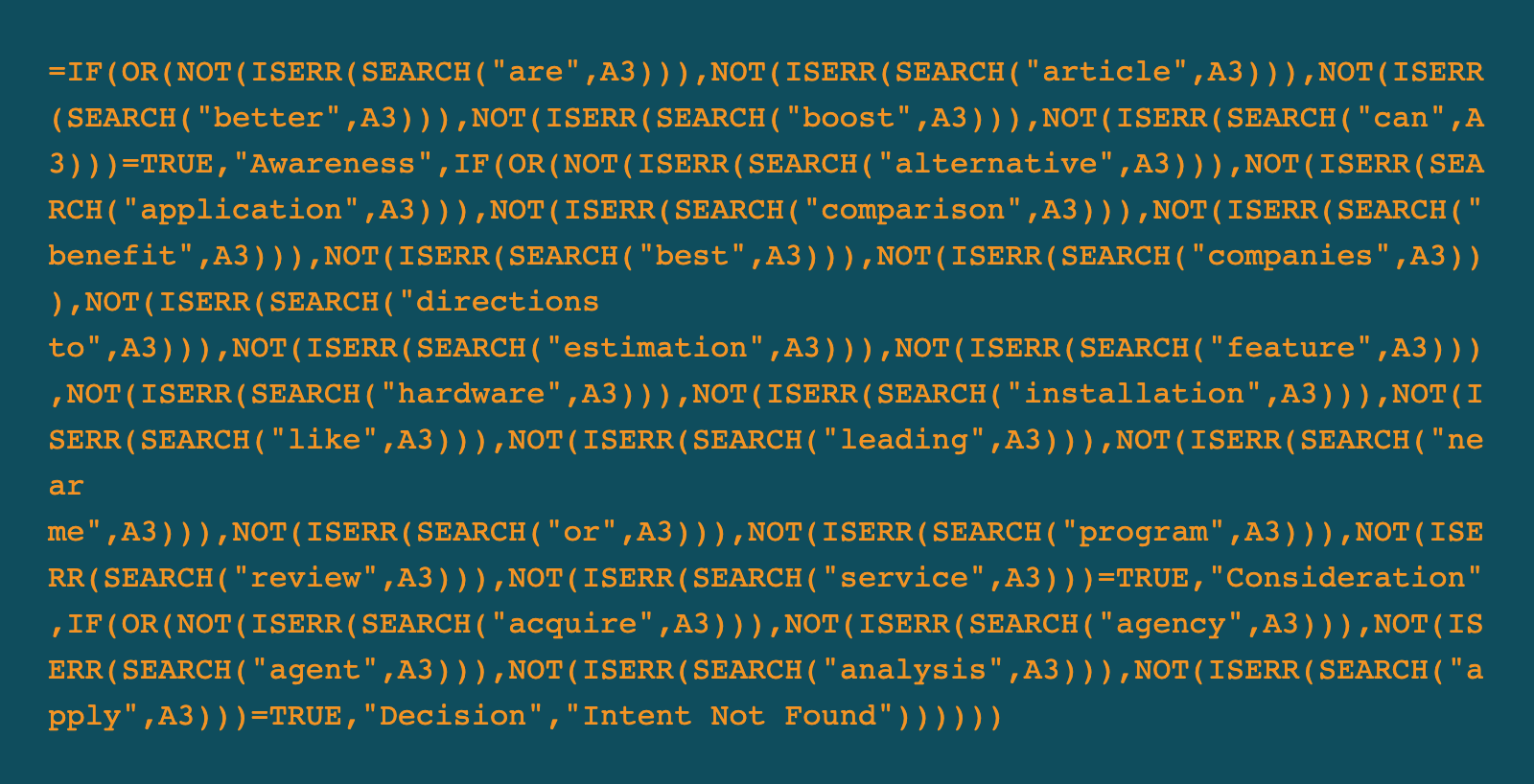
Or you can copy-paste this example into your Google Sheets using the examples we used above:
=IF(OR(
NOT(ISERR(SEARCH("how",A2))),
NOT(ISERR(SEARCH("what",A2))),
NOT(ISERR(SEARCH("how",A2))),
NOT(ISERR(SEARCH("who",A2))),
NOT(ISERR(SEARCH("when",A2))),
NOT(ISERR(SEARCH("why",A2))),
NOT(ISERR(SEARCH("whose",A2))),
NOT(ISERR(SEARCH("whether",A2))),
NOT(ISERR(SEARCH("best",A2))),
NOT(ISERR(SEARCH("where",A2))),
NOT(ISERR(SEARCH("tips",A2))))=TRUE,"Informational",
IF(OR(
NOT(ISERR(SEARCH("adidas",A2))),
NOT(ISERR(SEARCH("nike",A2))))=TRUE,"Navigational",
IF(OR(
NOT(ISERR(SEARCH("black",A2))),
NOT(ISERR(SEARCH("blue",A2))),
NOT(ISERR(SEARCH("red",A2))),
NOT(ISERR(SEARCH("green",A2))),
NOT(ISERR(SEARCH("small",A2))),
NOT(ISERR(SEARCH("medium",A2))),
NOT(ISERR(SEARCH("large",A2))),
NOT(ISERR(SEARCH("32",A2))),
NOT(ISERR(SEARCH("11",A2))),
NOT(ISERR(SEARCH("mens",A2))),
NOT(ISERR(SEARCH("womens",A2))),
NOT(ISERR(SEARCH("kids",A2))),
NOT(ISERR(SEARCH("toddler",A2))),
NOT(ISERR(SEARCH("vs",A2))),
NOT(ISERR(SEARCH("best",A2))),
NOT(ISERR(SEARCH("Philadelphia",A2))),
NOT(ISERR(SEARCH("Seattle",A2))),
NOT(ISERR(SEARCH("NYC",A2))))=TRUE,"Commercial Investigation",
IF(OR(
NOT(ISERR(SEARCH("buy",A2))),
NOT(ISERR(SEARCH("sale",A2))),
NOT(ISERR(SEARCH("to let",A2))),
NOT(ISERR(SEARCH("rent",A2))),
NOT(ISERR(SEARCH("price",A2))),
NOT(ISERR(SEARCH("pricing",A2))),
NOT(ISERR(SEARCH("free",A2))),
NOT(ISERR(SEARCH("cheap",A2))),
NOT(ISERR(SEARCH("coupon",A2))),
NOT(ISERR(SEARCH("discount",A2))),
NOT(ISERR(SEARCH("cost",A2))),
NOT(ISERR(SEARCH("space in",A2))),
NOT(ISERR(SEARCH("get",A2))))=TRUE,"Transactional",
"Intent not found"))))
Step 7: Finding opportunities in your keyword list
The final step in getting the most out of the data is identifying the keywords that can bring us the quickest wins.
By now, we have a list of keywords, the amount of search volume, the difficulty it to rank for them organically as well as paid, and the intent of the person searching for those keywords.
So which keywords should you try to start targeting first?
There are three core criteria that define a great keyword:
- Lots of people are searching for it (high search volume)
- Not too hard to get on the first page for (low keyword difficulty)
- Relevant and helpful to your customers (that’s where the search intent comes into play)
So what defines “high search volume”?
As a rule of thumb, focus on keywords with at least 500 monthly searches.
If you’re fortunate enough to find hundreds of keywords with 500+ monthly searches, you can increase this threshold to 1,000.
If your niche is smaller or you have a much higher customer value, you can adjust it down to 100-200.
You’ll probably find at least a few keywords with a volume of 10,000+ as well. The problem with many of those big keywords is they are way to difficult to start ranking quickly for on the first page.
The second criterion, “low keyword difficulty,” refers to the “Search Difficulty” column in your Google sheet.
Higher search volume usually brings more competition. And if your blog is new, it will be difficult to rank for highly competitive terms right out of the gate.
For a newer blog, we recommend starting with a keyword difficulty of 30 or lower. Ideally, start below ten if there are enough keywords with that low of a difficulty.
If you’ve already been blogging for 6+ months and have some articles on the front page, you might be able to increase this to 35 or 40.
But it’s still a good idea to grab as many low-difficult keywords as possible in this first phase. This will allow you to focus on building domain authority by targeting easier keywords that you can rank more quicker.
Once you get some traction with articles ranking on Google’s top 10, you can start mixing in more challenging keywords.
Finally, you need to make sure your keywords are relevant and helpful. In most cases, that means they’re topics your target customers would search for and then read about.
By applying filters on your Excel sheet, you can easily identify the keywords that give you the best opportunities.
Now let’s add an extra column to our Excel sheet called “Target?”. If a keyword passes both the low-difficulty test and the high-relevance test and is relevant and helpful to your customers, put a “y” under the “Target?”. This will make it easy to filter all the content you want to include in your content plan next.
Keep going until you have 50 keywords targeted. That should give you enough keywords to focus on for the next few months.
Making Your SEO Keywords Work for You
We know which keywords we can start to target for our company to help get some good rankings for the relevant search terms our customers are searching for. Now let’s put all that research into action.
How can you make your SEO Keywords Work for you?
There are two places where you can use all of the work you’ve done, as keyword research is important for improving SEO for existing content and creating new content.
We will first look into identifying your existing content. For this, we will use Google Analytics and Google Search Console.
How To Find Pages To Optimize With Google Analytics
Google Analytics will help you find the pages on your site that are already popular with visitors and are getting organic traffic. These’ll likely only need some tweaking to make the content perform even better.
To find the pages, go to Acquisition » All Traffic » Source/Medium. Click on google/organic. You’ll see your content in a table, ranked by the number of users in the past week.

Then add the Landing Page as a secondary dimension to see the list sorted per landing page.

Make a note of your top pages in an external file, or simply export the results and put them in a Google Sheet so you can work with the data…
How To Find Pages To Optimize With Google Search Console
Another way to do this is by using Google Search Console. The advantage of using Google Search Console over Google Analytics for this is that you will get some additional data like the queries that people are using to land on those pages, the position in the Search Engine Result Page (SERP), the number of impressions, etc.
To get this information from Google Search Console, click on performance. This will get you a list of all the pages on your site that have gotten impressions.

If you want to dig deeper, you can click on an individual page, followed by clicking the Queries tab you can see something that looks like the below visual:

It will show you the total clicks, total impressions, average CTR, and the average keyword position for the selected period (default is three months).
Where to use keywords for SEO
After all that work, it is time to start putting your writing cap on. Whether you’re creating new content as part of your strategy to start ranking for certain search terms or whether your updating existing pages so they can rank better. In this step, we will show you exactly where, why, and how you should be using your keywords for SEO in your content.
For some of these items, you can do this straight from your CMS. For some, you might need the help of some plugins like RankMath for WordPress to make some tweaks.
#1 Page titles
Let’s start with the most recognizable piece that you see when you search for something.
The page title.
The page title is the most important place to have your keyword phrase, as Google pays the most attention to the page title. Next, to that, it is also essential to make sure your phrase is at the beginning of the title and not at the end. The position really matters here.
Our advice to webmasters has always been to write unique, descriptive page titles to describe to searchers what the page is about.Click To TweetThe recommended length for a page title is somewhere between 65 to 70 characters, including spaces. More is likely to be truncated in the search results. In many cases, the page title may be the same as the headline for the content that you’re writing, but this doesn’t have to be. Using RankMath, you can easily tweak the SEO title to improve search ranking potential.
#2 Meta descriptions
Next up is the meta description on your page. Although the use of a meta description is no longer a direct ranking factor in search, it is still important to properly make use of your keywords in your meta description.
Why?
Well, it can still help Google to determine how relevant your content is in relation to what people are searching for. Still, more importantly, it is influencing the person searching whether or not they should click through from a search result to see your content.
That is why it’s so important to use the right keywords here in relation to the content that searchers will find when they click through.
Clicking through is a ranking factor by itself, though. If you’re in spot number six on the search results and more people are clicking on your content, it signals to the search engines that, apparently, this answer is a better answer to the question.
#3 Body Content
The article itself. The body is the main part of your content, and it tells Google and other search engines all about the page. They are looking at the copy, the surrounding text, and everything that is on your page to determine what your page is about or the “theme” of your page.
It is essential to get the usage of your keywords right, as poor keyword usage can actually hurt your search ranking.
So what does it mean to get it right?
Well, for starters, you don’t just want to repeat your targeting keyword or phrase all over your text in every sentence you can think of. This practice is called keyword stuffing, and Google will ensure penalties for this behavior.
The best way to use your keywords in your content is by:
- Include your main keyword in the first couple of sentences of your content or at least within the first paragraph.
- Use your keyword and variations of it throughout the content.
The most important thing: write for humans first, and make your content readable, understandable, and pleasant to read. If your readers like it, then search engines will like it too.
Headings and subheadings
The H1 or main header tag should only appear once on your page, and it should be at the top. Since this is the most important header, it should include your keyword or phrase at the beginning.
The other header tags, like H2 (or H3, H4, and H6) are the sub-headings of your article. Although for Google, they all count the same (even though they are a lot of times formatted differently), these subheadings can help break up your blocks of text, making your content scannable and easy to read since it gives your readers’ eyes somewhere to rest.
Since they make the content more scannable, it helps visitors decide about the relevance of your content in search of their answers. And next to that, these subheadings might also appear as part of a featured snippet or answer box in Google search. Use variations of your keywords in at least a couple of subheadings.
Formatted text
As we said earlier, if you optimize your content to be read by humans, then search engines see that you’re staying on a page instead of hitting that back button on the browser, telling them the result was not what you were looking for.
For a very long time, people working with SEO have been looking at ways to tweak on-page content to impact their rankings – including using bold or strong tags in their copy. If you want to emphasize words on your page, you bold them on the web, and they stand out.
The same goes for including bulleted text. John Mueller from Google is not fully convinced though of these as a pure ranking factor, as you can see from the following tweet:
@JohnMu What's your thoughts on bold text for certain phrases being "good for SEO"? I personally think it's a load of old cobblers.
— Web Vibes (@Web_Vibes) July 6, 2017
He said, “you’ll probably get more out of bolding text for human users/usability in the end.” “Bots might like it, but they’re not going to buy anything,” he added. Still, it will not hurt for readability and as a result, time spends on-site, which is an indirect ranking factor.
(Outgoing) Link anchor text
The entire internet is built around links. As a result, they are a crucial part of any ranking signal. There are three different types of links:
- Inbound links (other sites linking to you, Google uses these as one way to help determine how relevant and authoritative your content is; not something you can influence directly on your site)
- Outbound links (you link to other websites from your content)
- Internal links (you linking to other pieces of content on your website)
Since you’re creating quality content for your visitors, you will want to link to relevant, authoritative sites in your niche as a way to show your sources. Showing that you’re building on top of the knowledge of others and not just making stuff up.
When including your keyword phrases in outgoing links, links that lead to related pages (on your site or the site of someone else), it has been shown that this helps with your SEO efforts.
As with varying the use of phrases in your body content, don’t forget to use different anchor texts for every link you create. If you’re using the exact anchor text throughout your entire piece of content, this might give a red flag to Google, resulting in a penalty.
Finally, don’t forget to link to your own content as well. This will really help tie pages together for both Google and your visitors, making each page more valuable as you create more content.
If you have an authoritative, high-ranking page and link to another page on your site, that will help visitors find the other pages and pass on some of that authority. This, in turn, will help boost your second page’s search engine ranking.
#4 URL
The best URLs give your visitors – and Google – a clue about what it is that you can find on the page. Weird URLs with just strings, numbers, and weird characters are a turnoff for visitors. This means that using SEO keywords in your URL is a good way to help make them descriptive.
Any web address has four components that you can use to your advantage, but as with everything, too much is too much. Don’t include more than one, a maximum of two keywords in your URLs so that it still makes sense to the people visiting your website.
That being said, you can use your keywords in the following spots:
- Domain name; the one that you don’t really have that much control over unless you have a specific landing page for just one purpose. You won’t be changing your domain name for every page. But if your keyword is in your domain name, it will help, like www.keywordphrase.com. Thinking of being smart and having multiple keyword domains pointing to the same website actually hurts your SEO, so don’t.
- Subdomain name: when you create specific landing pages, you can do this easily on subdomains and include your keyword in there. For example, keyword.yourcompany.com would help your SEO efforts
- folder or directory name: if you break your pages into folders or sub-pages, you can easily include your keyword phrase in there. For example, www.yourcompany.com/keyword/page1.html
- page name: and lastly, the actual page name can (and should) include your keyword or keyword phrase, like www.yourcompany.com/keyword-phrase.html
#5 Graphics/Visuals
When you’re thinking of including keywords on your website, you’re probably thinking of including them in various places in your content, but did you know you can and should also include them in your visuals?
There are two reasons why including your keywords with your visuals is important, the first one being that images are indexed too, and as a result, they might give you another way for people to find your content. Secondly, there are millions of people surfing the web who experience a disability. By including your keywords for SEO in images, you can help them understand better what they are not able to see.
Your visuals can include your keyword phrases in several places, and the best thing is they all help:
- First, make sure any images you include in your content are relevant and have a reason for being there. If they distract and, as a result, move away from your visitors, they are not helping. Plus, images make your page load times longer, which might result in people giving up before they’ve even seen your content.
- Next, at a bare minimum, you should give your image a file name that reflects what they are all about. Of course, you can include keywords if you think it makes sense. But make them descriptive so robots and people not being able to see visuals can at least understand what the visual is about.
- The alt-text and image title. The image title is that little piece that pop-up when you hover your mouse over an image and the alt-text is the part that helps for accessibility. Since this part will be shown to people that don’t see the image itself, it is best to make this as descriptive as possible; don’t just use your keywords.
- Finally, you can also include the properties of the image file itself. If you have Photoshop or some other editing tool for your visuals, you can set meta-data like the title, description, and keywords in the file itself.
#6 Directories and external listings
The final two items are not directly related to your website, but they are important enough to include anyhow. The first one is directories and external listings.
When the web was just getting around for the first time, most people found their way to directory listings to find what they were looking for. This is even what Yahoo looked like in those days:

When search engines came into play, these directories were still very important, and as a result, one of the todo’s most people did in order for their website to rank better was to submit to lots of different online directories to get as many links as possible. Even better if you got to have some keyword-optimized anchor text.
Nowadays, the world of SEO has changed a lot, but you can still use directory websites as part of your link-building strategy, only in a different way.
What you should do, is search for your target keywords and phrases on Google to see if a general, niche, or local directory appears on the first page of search results. For example, a local restaurant should get listed on Yelp.
Based on what industry you’re in, you’re location, and the keyword you’re targeting, you probably find several different types of directories. The ones on the first page (and even better if they rank above your website in search) should be considered to approach for being included in that listing. If you need to pay to be on the first page of that directory category and you can afford it, go for it!
Another great place to start is Google Business Profiles. If you’re using a Google Business Profile listing, it makes sense to include SEO keywords in the business description.
#7 Social media
And finally, Social Media. If you’ve done all your keyword research and know all the terms you want to rank for, it makes sense to include your social media profiles in the list of optimizing for your keywords.
Although social media isn’t a direct search ranking factor, most social media profiles are very well optimized and, as a result, are ranking high in search. Next to that, Google indexes Twitter updates, so using keywords there can lead people to your Twitter profile, for example, and from there to the content on your website. There is even research that suggests that social engagement has an impact on ranking.
These things combined give enough reason to optimize keyword usage in social media updates and on your profiles for better ranking on SEO.
If you’re unsure how to best use your keyword phrase in your social media bios and updates, look at your competitors. Analyze each of their top social profiles to see what keyword phrase they use most.
How to create the best content that ranks
There can only be one number one, and if you want to get the top spot in Google, you need to be better than what’s already there. It’s as simple as that.
If you want to get the top spot in Google, you need to be better than what’s already thereClick To TweetAll the items we discussed above will get you places, but if you’re not creating the best content, these items still don’t make up for some lack of quality.
As a result, we want to end this article by giving you some final tips on creating the best piece of online content.
The easiest way to do this is by looking at what is already out there in the first pages of the search results and just being better. You can do this by:
- creating more in-depth content by adding more information
- providing more accurate, up-to-date content (sometimes the number one spots are taken by articles written years ago)
- creating more actionable content
- making a more readable piece of content
Whatever way you think might work best in your case, take some time though to study those pieces on the first pages of Google. Read through them, and identify what they’re discussing and doing well before you write anything.
Just create a new document, go through that first page of the SERP, and write down the following:
- all the topics that are covered
- all the things that you think are left out and could be used to enrich your answer
- all the unanswered questions you still can answer
- how long are the average articles are
- all the things that you think you can provide more value on
This, combined with all the knowledge in the rest of the article, will let you create content that will improve your organic ranking in no time.
What is your biggest struggle with content marketing? Are you already using any of the techniques discussed in this article? If so, what is your experience with them and if not, what is holding you back?
Leave a comment below so we can all learn from each other.

