
When you’re thinking about different marketing channels to talk and engage with your ideal customers, what is the first thing that comes to mind?
Probably Facebook, with its 2.167 billion active users. Maybe Instagram, with its 800 million active users? What about Twitter, with its 330 million active users, or LinkedIn, which has 310 million active users? You’re probably doing marketing on there too.
But what if we told you there is another text-based platform that has more users than Instagram and LinkedIn combined? And we’re pretty sure you’re not on there yet.
It’s called WhatsApp.
And even though email marketing is crucial, giving you an open rate of maybe around 30% (if you’re doing an okay job), and that 30% is already way higher than you would ever get organically on Facebook. The average text message gets an open rate of around 98%.
That is the reason why chatbots work so well too. And that is precisely the reason that makes WhatsApp the most engaging marketing channel on the planet.
You probably never thought about using it as a marketing channel because there has never been any real tool to help you manage your account and start engaging with your “followers” unless you had that one mobile phone on which the client with your business number was installed.
There’s also no advertising on WhatsApp, so the natural and lazy route of just buying some ads will get you nowhere.
So what do you need to do? When you also can’t track your success, you can’t search for groups to join and promote your stuff automatically?
Right now is the moment to start taking action, build a massive following, and start engaging with your real fans before all marketers all over the world start to figure out they are missing out on this vast opportunity and spoil it for everyone.
But first things first.
Table of Contents
- What is WhatsApp?
- Who is using WhatsApp?
- Why use the WhatsApp for Business app instead of the normal WhatsApp app
- How to reach your target audience on WhatsApp
- Start growing an audience.
- Divide and conquer
- What can you do with Whatsapp Business
- Providing customer support
- Getting feedback and doing consumer research
- To get reviews and ratings
- To send reminders
- Getting creative using the WhatsApp Status feature
- Some great marketing examples
What is WhatsApp?
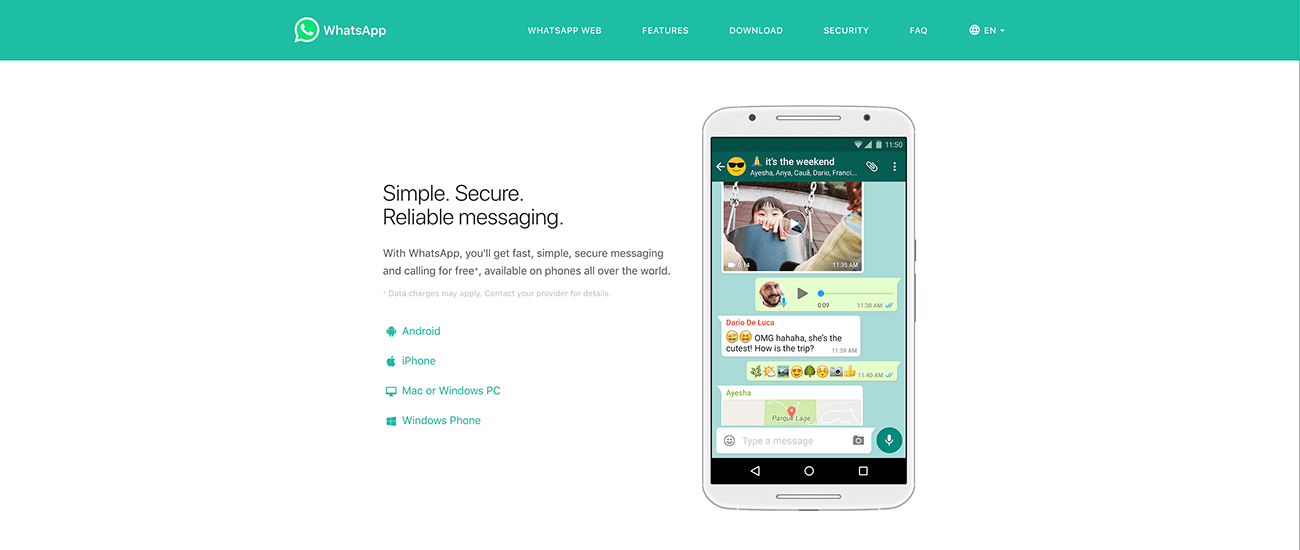
WhatsApp is a (mobile) application that allows you to send messages for free to anyone in the want.
But wait, can’t I do that with iMessage as well?
Sure, if all your friends and customers are using iPhones, but that’s not how the world is working.
WhatsApp was created in 2009 by two ex-Yahoo employees who wanted to make free communication available to everyone. From there, they went on a train ride since they were the fastest company ever to 450 million active monthly users, and ended up getting acquired by Facebook in 2014 for $19 billion.
That is almost twenty times as much as Facebook paid for Instagram. That’s how important it seemed for Facebook at the time.
And it seems the bet paid out to be true. Over the years, WhatsApp has grown evermore, and now you can use it not just for sending messages but also for:
- images
- voice messages
- your location
- videos
- documents
- GIFs (our favorite)
You can even use it does voice and video calls, and in that sense, they are fighting (and it seems they are winning) the war to overtake Skype for voice calls.
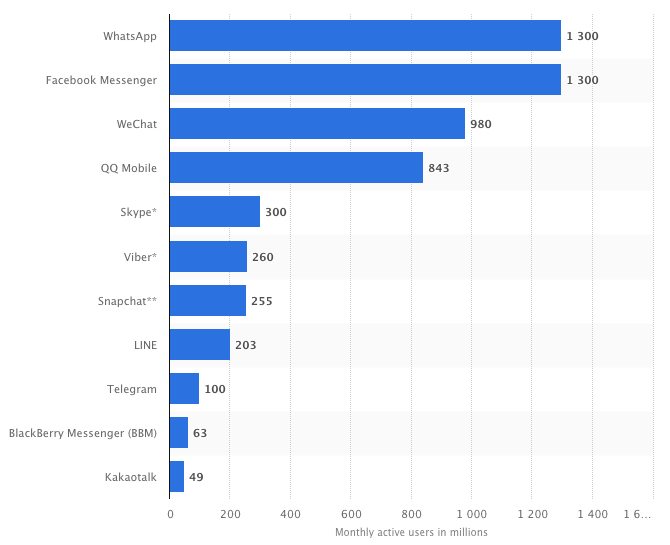
We already talked about chatbots before and how significant the market share of Facebook Messenger use is. But think about it, if you combine Facebook Messenger and WhatsApp, in total, they account for 79% of the entire messaging market (sending three times as many messages per day than SMS already in 2016).
If that isn’t a big enough reason yet to start including WhatsApp as part of your marketing mix.
One side note before we continue, though:
If you want to start efficiently communicating with your customers and leads using WhatsApp, one of the most important things is that these people should have your contact number saved.
There was a time with email marketing that you could purchase some external databases and send a cold email to them. Everyone now knows that is frowned upon and not the right way to start a relationship. But WhatsApp is even more personal, so what do you think will happen if you start sending unsolicited messages using WhatsApp?
The next reaction would probably be a “BLOCKED FOR LIFE.”
That is not something you want to risk as a person, let alone a business. WhatsApp takes the consent from Email Marketing one level higher. Your customers and leads need to save your number to their contact list.
This level of intimacy with your customers is something not to take too lightly. If you invade their privacy, you’re doing it all wrong, and as a result, you need to start getting creative to collect phone numbers and have them accept you as a way to contact them directly.
Who is using WhatsApp?
Now we got that out of the way, let’s have a look at who is using WhatsApp.
WhatsApp is the most popular chat app in many countries, including Brazil, Germany, Indonesia, Italy, the Netherlands, Indonesia, Saudi Arabia, Thailand, and Turkey, and especially in Argentina, Hong Kong, India, Malaysia, Mexico, Singapore, South Africa, and Spain, where the penetration of users exceeds 50%.
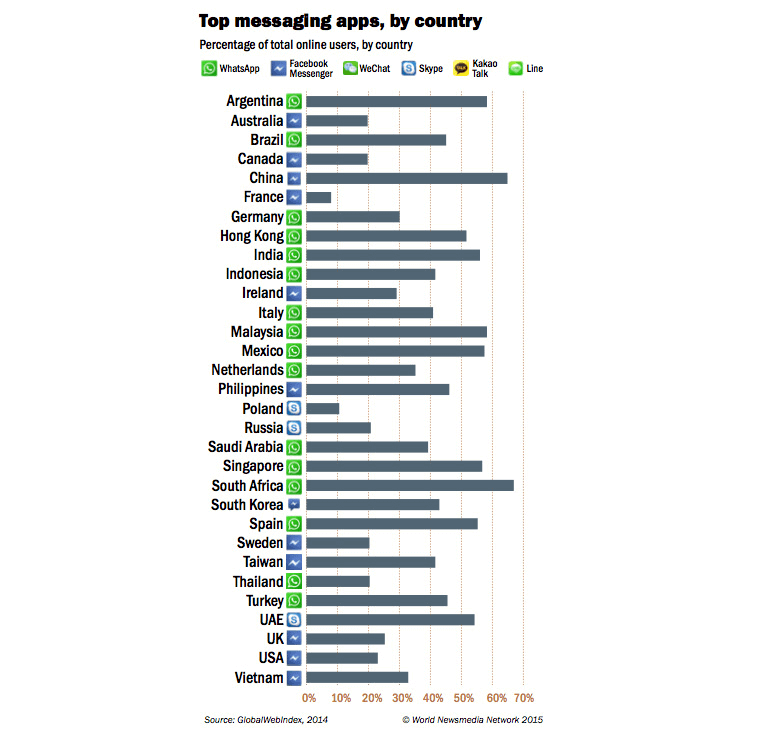
One of the reasons for this is that sending text messages in almost all countries except the US has always been costly and not part of carrier bundles. The moment WhatsApp arrived, and you only needed data to send messages, it became an instant success.
The US is catching up, and while teens in Germany and the UK are fans of WhatsApp, if you look at the US, the majority of users are adults between the age of 25-44:
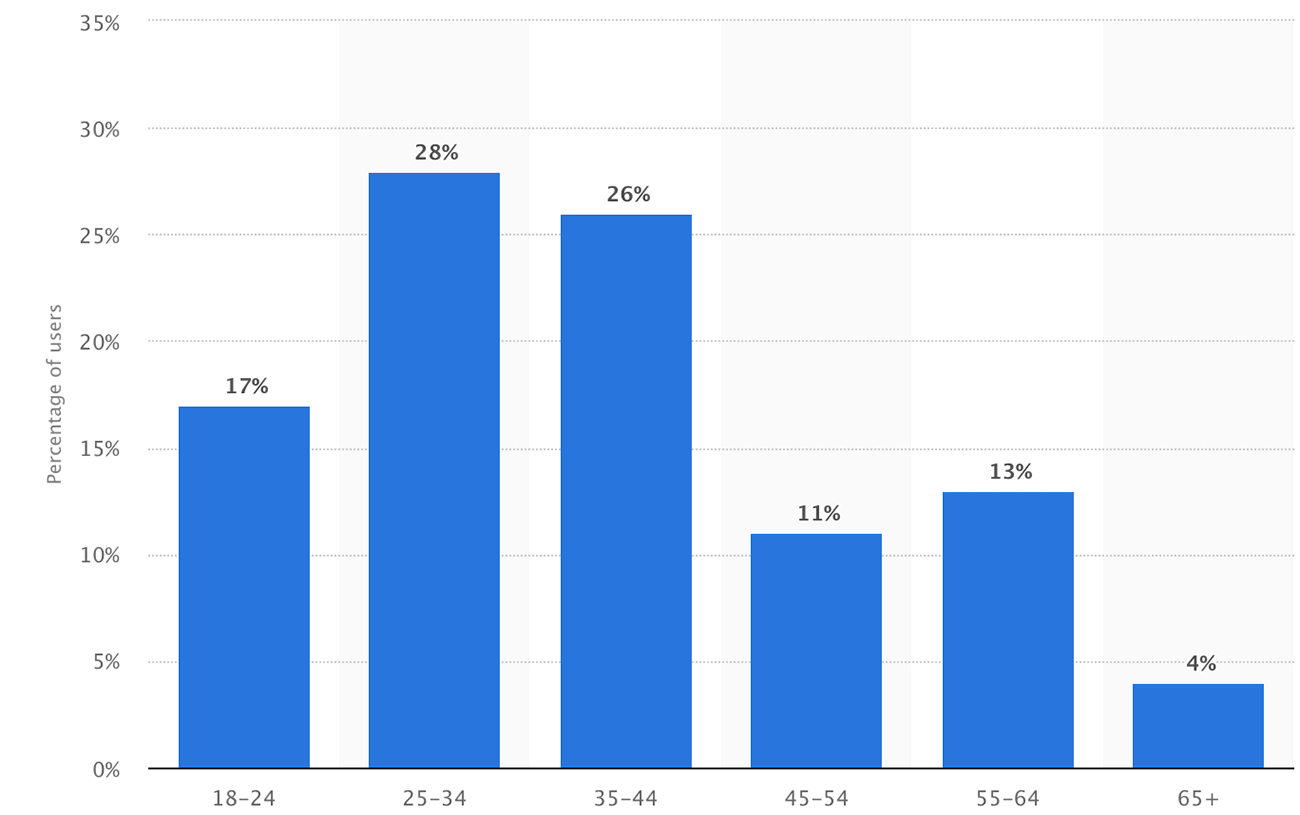
So as it seems consumers want to communicate, and it seems that WhatsApp has the potential to be THE platform for them. If you’re either serving an international audience or you want to be ahead of the curve. WhatsApp is the platform for you to start thinking about seriously.
Why use the WhatsApp for Business app instead of the normal WhatsApp app
If you’re still here, it means we at least piqued your interest, and you want to see what WhatsApp can do for your business. The logical thing to do now would be to download WhatsApp from the AppStore or the Google Play Store.
However, before doing that, let’s help you set up your business on WhatsApp properly.
If you’re already using WhatsApp on your phone for personal use, there is no way to use a second account on that same phone (and for scalability purposes, you don’t want to have your business tied to your number).
So what to do? In the past, you bought a second sim card, got a spare phone, and set up an account like that. However, since the beginning of 2018, WhatsApp has released a new application called WA Business (WhatsApp for Business).
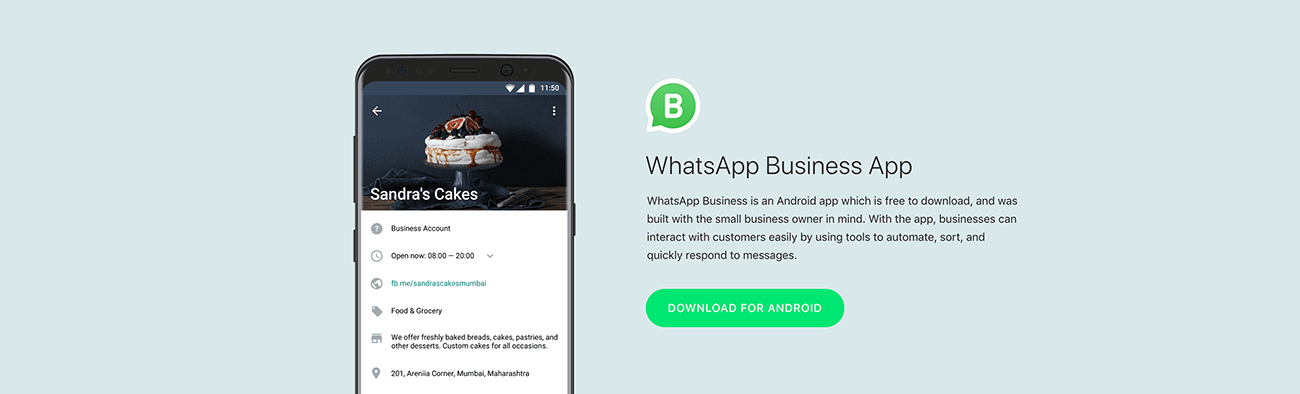
The WhatsApp Business app, though, is available for both Android and IOS. WA Business was built with the small business owner in mind and, as a result, should be the de facto standard for your business to start using WhatsApp.
Businesses can interact with their customers efficiently by using tools to automate, sort, and quickly responds to messages. What are some of the advantages over the “normal” consumer version?
- Business Profiles; you can create a business profile with helpful information for your customers like your address, business description, email address, and website.
- Quick Replies; by using quick replies, you can save and re-use the message you frequently need to send. This way, you can quickly answer your most-asked questions in no time.
- Automated Messages; Just like chatbots, you can set automated messages. We understand that even though your customers are across the world, you, as a business owner, sometimes still need some sleep, or when you’re in a meeting, it might be difficult to answer as well. Your customers and leads, on the other hand, are expecting a response straight away. With automated messages, you can do that or maybe create a welcome message to introduce potential customers to your business.
- Message Statistics; Get insights into essential metrics such as how many of your messages were successfully sent, delivered, and read.
- Labels; Make it easier for you to organize your contacts or chats with labels, so you can easily find them again.
- Creating a business profile using a regular landline instead of a phone number
And the last killer feature, if you still have a landline phone, you can now use your landline number to create an account. All in all, these are good reasons to use WA Business over a standard account.
How to reach your target audience on WhatsApp
After setting up your WhatsApp business account, it is time to start thinking about ways to reach your audience. Based on our introduction to the platform, you might get a better picture of how people use the app.
Mainly WhatsApp is being used as a messaging platform for families and friends to reach out to each other, discuss personal things, and try to talk that cute person into going on a second date with you. First, you need to consider how you and your business can fit into these conversations.
Maybe you need to customize and adapt your brand persona a bit or create a virtual person acting on your company’s behalf. But whatever you do, since you’re trying to talk to your (potential) customers in a space they are used to informal conversations, you need to create an appealing brand persona for them to engage with.
So let’s say you want to start handling customer support using WhatsApp. You can create a unique number just for this function. Then you can create a “real person” to manage it, let’s say “Steve from customer support.” By doing this, you’re directly making the conversation a lot more personal. Even though different people might handle customer support, it still gives a feeling of a real person that your customers are talking to.
Talking to “Steve from customer support” lowers the barrier for conversations, and (busy) people find it a lot more comforting knowing there is a real person and not a bot on the other side of the chat, exchanging pictures of products they are interested in, asking questions, etc.
Start growing an audience.
Although you might have an entire contact list already on the phone of people you’ve communicated with in the past, you can’t push any messages to them if they don’t have your (new) business number stored in their phone.
One of the ways to start communicating with your audience is by starting to put a button on your website so they can quickly start a conversation with you.
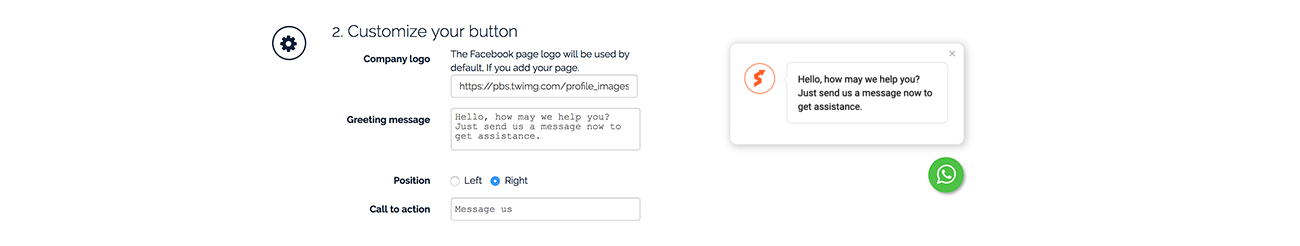
You can do this, for example, by implementing the little widget button from GetButton. Just following the instructions on their website will have you set up a way to communicate with your customer even quicker than it took to set up your WhatsApp for Business account.
Another common way is offering something of value in exchange for their phone number. This can be a lead magnet, a promotion, a freebie, or some valuable information they could want. You can go as creative as you’re imagination runs. By making an attractive promotion, you make it easier for people to share their number with you.
You can immediately send them the promo offer using the automated messages function. Don’t forget to offer more than just an automated message with the promo offer, though try to engage with them from the get-go so you can start building those relationships.
Divide and conquer
Once the people start rolling in and your contact list expands, it is time to take it to the next level. WA offers you a couple of different ways to better engage with your audience and engaging you must.
A couple of years ago, according to a piece by CNET, one of the reasons why Mark Zuckerberg bought WhatsApp was because:
WhatsApp is the only widely used app we’ve ever seen that has more engagement and a higher percentage of people using it daily than Facebook itself…WhatsApp’s engagement rate, or the ratio of daily active users to monthly active users, is an impressive 70 percent, whereas Facebook’s engagement rate is around 61 percent.
So if the levels of engagement are so high, this means you need to continuously deliver great content on relevant topics, which stimulate conversation.
So how can you do this?
You can do this in two different ways, but before you start either way, make sure to give your contacts proper labels. By default WA already has a couple of different labels, but feel free to add your own as well.
The default labels include the following;
- New Customer
- New order
- Pending payment
- Paid
- Order complete
After you label your contacts, finding them back within the application makes it easier for you to find the right person to continue the conversation.
However, one of the other great ways to interact with your contact can be done by either a group or a broadcast list. They both can be found by pressing the three little dots in the top right corner on the chat screen.
A group is just like the groups you’re used to from regular WhatsApp; it allows a company to let its customers talk to each other.
Just by using a Facebook Group to deliver customer support and have your customers provide support to each other, a group in WhatsApp is also a great way to make a group of people feel special.
They have “behind the scenes” access to your company and often will use this for having conversations between themselves as well.
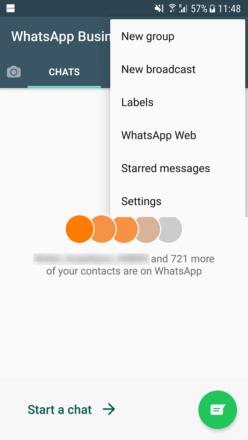
A group (just like a broadcast group) can have a maximum of 256 members, but not to worry, you can create an unlimited set of these groups. Start by pressing the “New group” link on your device and give the group a name.
Make sure that it reflects the purpose and the name of your company. For example, “Inbound Rocket Pro members,” don’t forget to add your brand logo as a group icon (or maybe create a particular version of your logo just for this WA group).
Don’t forget to set some guidelines for the group. Setting guidelines ensures people don’t post things in the group that is not in line with the group’s purpose. And be sure to make sure people follow these guidelines. If they start posting inappropriate content, warn them or remove them from the group immediately.
And finally, don’t forget to stimulate conversation, of course, starting the week asking what everyone’s goals are for the week or their plans for an upcoming long weekend. Sharing exciting content and asking for their opinions are all great ways to keep the conversation going.
The second option you’re having is so-called “broadcast groups.”
A broadcast list acts like sending out a newsletter or email to everyone in Blind Carbon Copy (BCC). When you send a message to a broadcast list, it will go to everyone on that list which has your number saved in their phone’s address book. For them, however, they will see the message as a standard message appearing in their WhatsApp.
As soon as they hit reply, the message will come back as a regular, one-to-one message in your chat screen as well, and as a result, their reply won’t be seen by anyone else in the broadcast list, just by you. A broadcast list, just like groups, is limited to 256 contacts at a time.
What can you do with Whatsapp Business
Providing customer support
When you’re a small business or startup, providing an entire customer support desk for your customers can be challenging. By using WA Business, even companies tight on cash can afford to answer questions their customers might be directed towards them quickly.
The beautiful thing as well, of course, is that the app supports all sorts of media. This means next to the text, and you can use audio, video, and maybe even a quick call to provide excellent customer support.
KLM is a great example of this and the first airline with a verified account. KLM noticed that most of their customers want a faster way to get an answer to their questions. After all, flying can be stressful enough! That’s why they opened a dedicated customer support account, where you can receive your booking confirmation, check-in notification, boarding pass, and flight status updates.
Be sure to use the WA desktop apps as well (or make use of the automated messages when you’re not there) to make sure you can respond more easily; people are used to real-time communication on WhatsApp so be sure to give your customers what they expect for the best experience.
Getting feedback and doing consumer research
One of the great things about having a more intimate relationship with your customers is that you can take the interaction and participation to the next level. By actively including your customers in the creation and build process of your product or service, you can strengthen that relationship very quickly while at the same time learning a lot of interesting information.
The beautiful thing as well, of course, is that the app supports all sorts of media. This means next to the text, you can use audio, video, and maybe even a quick call to provide excellent customer support.
Using WA Business can be an inexpensive and quick way to do some research and generate customer feedback.
Not sure what kind of flavors you should add to your store? Ask your customer to choose between different options.
Want to know which feature you should work on next for your startup? Ask your customers.
Instead of calling an individual customer or sending an email hoping they would read it, you can create questions inside your different segmented groups. Customer participation is always a great way to get relevant answers for your business. Using WA Business is doing marketing research quickly and efficiently; best of all, it is free!
Using the feedback you get from these chats, you can change your offering and set up promotions for specific products. Be sure to make the conversation as natural as possible; you don’t want to become intrusive so they might start to block you again. Remember:
Humans like to talk to humansClick To TweetAnd, of course, don’t forget to reward your most loyal responders with special offers and coupons to encourage future engagement, long-term customer retention, and brand loyalty.
To get reviews and ratings
You can get your customers to review your product or service. Give them links or options to reply to a survey.
WhatsApp, a go-to communication platform, can motivate your customers to give you more accurate feedback. Give them innovative ways to give feedback, and they will actually interact with you.
To send reminders
Just like keeping your customers informed about their order status, you can also use it to send reminders.
Millennials and even Gen Y folks have become used to checking WhatsApp daily, much like (or maybe much less than) a newspaper.
This means that if they have a policy that needs renewing or a flight that needs to be boarded the next day, you can send a message reminding them of it. This way, you can also reduce the risk of them missing out on important deadlines.
Getting creative using the WhatsApp Status feature
Remember that moment in 2017 when every company out there was cloning the “stories” feature of Snapchat? Facebook Messenger, Facebook, Instagram, and of course, WhatsApp could not be left behind as well.

Different ways you can think of for using WhatsApp Status for your business:
Deliver special offers
Special offers seem to be one of the first things that come to mind, and rightly so, when you combine them with the unique traits of a WhatsApp story. The point is here the scarcity of a story (a story is only live for 24 hours).
That, combined with the high open rate, makes WA Business ideal for couponing. Post a “coupon” to your WA Business story and announce that the offer expires at the end of the 24-hour story period.
You can then direct people to a personal one-on-one chat, which will take them to a (mobile-first) landing page where they can learn more about how to redeem the offer. The time-critical nature of the story helps create a sense of FOMO (Fear Of Missing Out) for your customers and potential sales leads. As a result, they are far more like to pay attention and take notice of your message.
Show off your creative process.
Maybe it can be a video of you visiting your factory for a behind-the-scenes of your product, an early design sketch when creating the product, or the first item rolling the production.
These kinds of special looks at how the creative process works within your company can help you build a new level of trust with your contacts.
Maybe make it even more special by showing a sneak peek of a new, unannounced product or service for a client (when you’re a web design agency, for example).
Sharing your work with your contact can be a great way of showing what your company can provide. (Of course, ensure you’ve got your client’s permission to include early work inside your WhatsApp Status marketing).
Share a raw, informal glimpse into your business.
A company is so much more than its products and services. WhatsApp is the ideal platform for showcasing the human side of your organization as well. (Un) polished status updates that show a real look at your business is key to humanizing your brand to existing customers and potential sales lead.
After all, although the status updates are only temporary, the effect on your brand isn’t.
Do an internal account takeover.
Most of the time, a dedicated person will be inside the office taking care of all social media accounts. And as a result also of your company’s WA Business account.
But just like showing a raw, informal glimpse into your business, why not hand the phone over to a different employee each week?
This will help showcase your diversity, but at the same time, since the entire organization will be able to see the messages coming in one by one, people from different departments also get to look at the real-life reactions of your customers to your product or service. People who might generally be far away from talking to your customers are now in direct contact, bringing an entirely different set of information.
For example, if you hand over the phone to one of your engineers, and support calls are coming in. She or he might be faster on track to resolve a certain issue since they don’t want to get bothered about it anymore. A win-win for the entire organization!
Some great marketing examples
Before we’re going to conclude this article, we want to give you two great campaigns done on WhatsApp (next to the examples already given in the article). The first one is by the British lingerie brand “Agent Provocateur.”
As part of their 2016 Christmas campaign, they rolled out a “Ménage à Trois,” or a personal shopping service on WhatsApp. To increase the level of personalization, the service asked a couple to participate in a three-way conversation with an agent from Agent Provocateur. This agent would then offer lingerie suggestions based on personality and preferences.
Although it might be a bit of a risqué example, Agent Provocateur ensured that only those who were keen would get involved by asking people to seek out the service actively. It is a great example of how you can use WhatsApp for shopping inspiration and direct customer service. And with mobile traffic rising 26% during that same Christmas period, they cleverly capitalized on consumers searching for gifts via their mobile phones.
A second great example comes from Hellman. Hellman’s Brazil used the insight that many people never know what to cook. They’ve got some ingredients at home, but now what?
Once you’ve signed up for their “WhatsCook” campaign online, you were asked to take photos of the content of your fridge. Chefs at Hellman’s would then offer tips and advice on what you could make with the ingredients you had at home.
WhatsApp was used as an add-on to the existing service that was accessible via social media platforms. But using WhatsApp enabled a much more direct and personal element, with questions being answered the moment you needed them the most.
For us, this is an excellent example of how to use content marketing in its purest form by offering a place for educational content, helping your consumers in a way that the product offers assistance as well.
Over the years, consumers are more willing than ever to interact with brands. The rise of messaging apps, chatbots, etc., are great examples of this.
WhatsApp is powerful and has become so popular due to its simplicity. Although your first reaction might be that it is just for communicating with friends and family, WhatsApp can now be used for your business.
WhatsApp is the ideal tool to reach your audience, build connections, promote your brand and/or product and service, and communicate with your audience in real time. On top of that, it is cost-effective, and you can get started quickly, so what are you waiting for? Give it a try, and start engaging with your customers and leads in a whole new way.
The key to using WhatsApp effectively within your organization is to make it about quality interactions, don’t abuse the relationship by just spamming them with content. Measure your communications, so you can continuously learn how to bring value, and remember the person on the other end of the chat can delete your message and block you with a single click.
Are you already using WhatsApp in your business? How are you using it? And if not, what is holding you back? Drop us a comment below!
Want to learn more about growing your business through digital marketing? Looking to take your business to the next level? Let’s talk!
If you want you can easily unsubscribe with a single click at any time.
This article worth my time and research and provides better details about WhatsApp marketing, thanks a lot for sharing your insights!
Thanks for this very insightful blogpost, I learned a lot from it!
🔥here to help Rohit, good to hear you learned a lot from it 🙂
Thanks for the amazing article on ways to reach customers using WhatsApp marketing. One of the biggest pain points for “status marketing” is having to save contacts to phone – otherwise, they can’t see your status.
So be sure to save those contacts otherwise they might be missing out!
Thanks for this very insightful blog post, I learned a lot from it and it gave me some great ideas to start testing with my company.
We’ve been looking for some time now to start using some form of chat to connect with our customers as an extension to our email list. We’ve been looking at Facebook Messenger and WhatsApp as of lately into more detail, but this piece definitely helped us a lot to start testing with WhatsApp.
Thanks a lot for sharing!
Cool, glad it could be of help! Let us know if there is anything we can do to help grow your business!
[…] Open Rates – Research shows that SMS text messaging, such as WhatsApp, has a 98% open rate. The reason for this is simple – i.e. most SMS text messaging is permission-based. As in the […]
[…] the WhatsApp for Business API, companies can create attributable short links, segment customers using custom labels, and also generate broadcast lists for specific […]
Never thought about using WhatsApp as such a direct marketing channel with my customers, but I guess it makes sense. Will try it for sure and see if it can bring value to my business too.
Very helpful article, we were just thinking about starting to use WhatsApp for our marketing. This is definitely coming to good use!
Great writing and thanks for the steps. WhatsApp is really a great tool to create a massive awareness campaign. Also Adding people to groups without their consent is not a good idea/ WhatsApp group is another way of sending a broadcast message to all the members of the group but there are more practical ways of marketing in WhatsApp that produce results.
The versatility of Live Chat is really what surprises me. I’ve seen it being used not only for customer support but also as a tool to increase sales.
[…] WhatsApp advertising […]
[…] Upload your contact list and create profiles for your customers in minutes! After that, you can begin sharing order information, sending them a copy of their receipt, and tracking their purchase habits. This way, you can have a better knowledge of who are your clients and their shopping behavior. […]
[…] has an open rate of 99% with an engagement rate of 70% (the ratio of daily active users to monthly active users), whereas Facebook has an engagement rate […]
[…] WhatsApp Marketing: The new way to reach your customers! […]
[…] H. (2021, January 6). WhatsApp Marketing: The new way to reach your customers! Retrieved March 2, 2022, from https://usergrowth.io/blog/whatsapp-marketing/ […]
[…] message has an open rate of […]
[…] Studies have shown that users generally open WhatsApp at least 10 times a day, and messages sent by businesses on WhatsApp have a ~80% open rate. […]
[…] Reference | Usergrowth […]
Thank you for the valuable information on whatsapp marketing!!
[…] https://usergrowth.io/blog/whatsapp-marketing/ […]
[…] you are not marketing on WhatsApp, you are not marketing at all. The open rate for WhatsApp is 98 percent, which means out of 100 messages, 98 are being read, whereas, based on a recent Mailchimp study, […]
[…] le tiene mucho terreno ganado al e-mail marketing. Y efectivamente, los datos lo respaldan: según informa Usergrowth, mientras que el e-mail marketing ofrece una tasa de apertura de un 30% en el mejor de los casos, […]
[…] In this fast-paced digital era, businesses are continually seeking new and effective ways to reach their target audience. WhatsApp Marketing has emerged as a game-changer in the marketing landscape, providing a direct and personal means of communication with customers. This article will delve deep into the world of WhatsApp Marketing, exploring how businesses can harness its potential to engage, connect, and convert customers effectively. […]
[…] sabia que a taxa de abertura de uma mensagem pelo WhatsApp é de […]
How can businesses effectively share WhatsApp group links to reach their target audience and maximize engagement?