Take a look at our latest articles and resources that help grow your business online


Marketing your business on Pinterest? The Complete Pinterest Marketing Guide for 2023

Schedule, share, and repost your best content multiple times on auto-pilot
Keep your content alive and in front of your target audience.
Evergreen Content Poster is a unique social media scheduler that does the sharing for you.
We automatically pull posts from your content library to keep your social media fresh every day, on repeat.
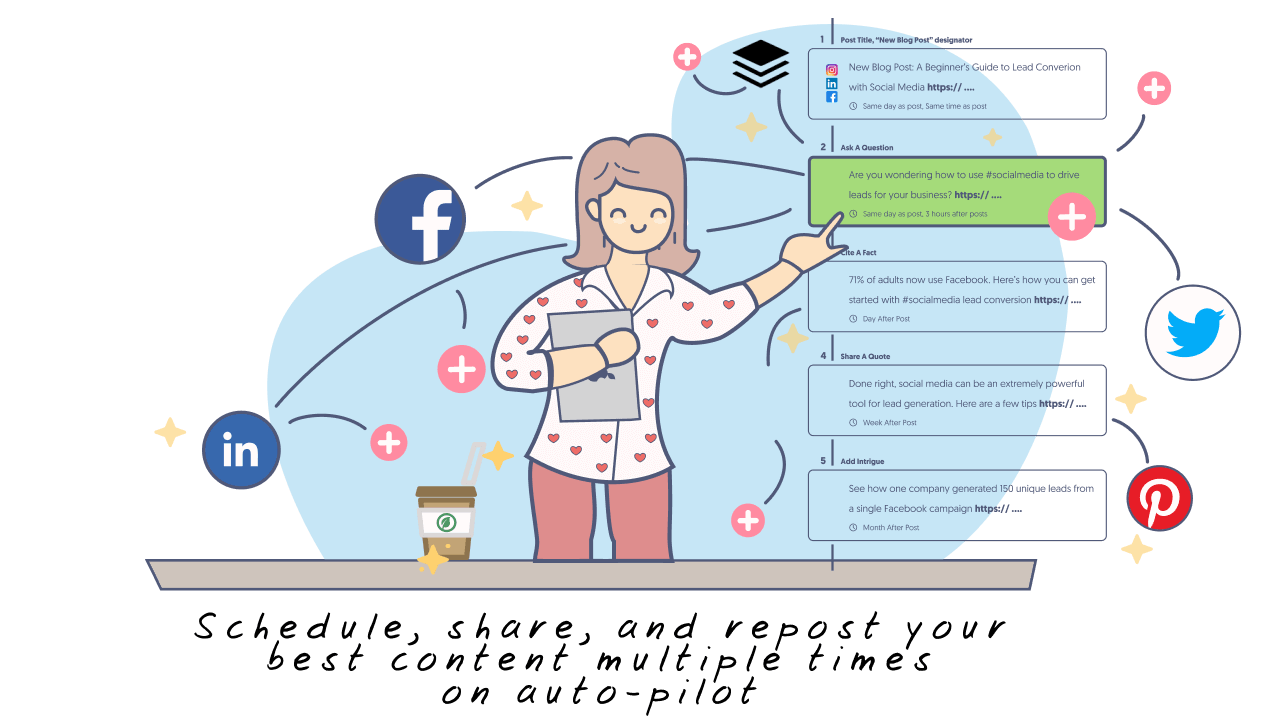
You love creating content, we love sharing it and driving traffic to your business.
No matter which social network your ideal customers are hanging out on, we can share to them. Facebook, Instagram, LinkedIn, Twitter, Pinterest, we’ve got them all.
Your content, your rules. You’re the boss of your own content, so you can make your social shares as unique as your business.
By one-time crafting the content for your library, you can make every piece of content look beautiful and engaging for your audience.
Plus you get complete control over your content schedules. Save precious time and eliminate the need to continually schedule your posts. You can either have a set of posts per day shared to your networks, or create a fully customised schedule for each category of content.
UTM parameters are automatically added to each post and automatically adjusted for each source so that you can see how many Facebook group visitors you got vs LinkedIn profile visitors for example.
No more guessing what are your most successful social channels, now you have the data to back up your social media success.
No matter if you want to share posts from your website, pages, custom post types, products from your WooCommerce shop, or maybe you want to build a content library with your YouTube videos or inspirational quotes to share with your following.
Evergreen Content Poster brings you non-stop social traffic to your content.
Create content your way by tailoring content for every platform and every audience.
Evergreen Content Poster offers unlimited scheduled posts, so you can plan and publish each post in a unique way and continue to drive traffic well behind that first publish date.
You can even upload images as you’re composing your messages, attach them from your existing WordPress library and we even give tips to optimise images for each social network to ensure they look their best.
With the Evergreen Content Poster, you always have something to post!
Gone are the days when you had to look at spreadsheets (November-Social-Calendar_FINALv7.xls) and set endless reminders in your task list to share your content.
With the Evergreen Content Poster, you implement your social media strategy once and we will take care of the rest drawing in more and more people every time you post.
Now you can finally take a break from having to share your content all the time and focus on creating more content for your business, driving even more visitors, bringing in more sales, and growing your business simultaneously.
Do you struggle to consistently schedule social media posts?
Are your social feeds busy one week and empty like a ghost town the next?
You’ll never run out of things to share with the Evergreen Content Poster, so you can continue to share the love even when you’re not publishing any new content.

Step 1:
Connect your social accounts

Step 2:
Create a schedule for your evergreen content
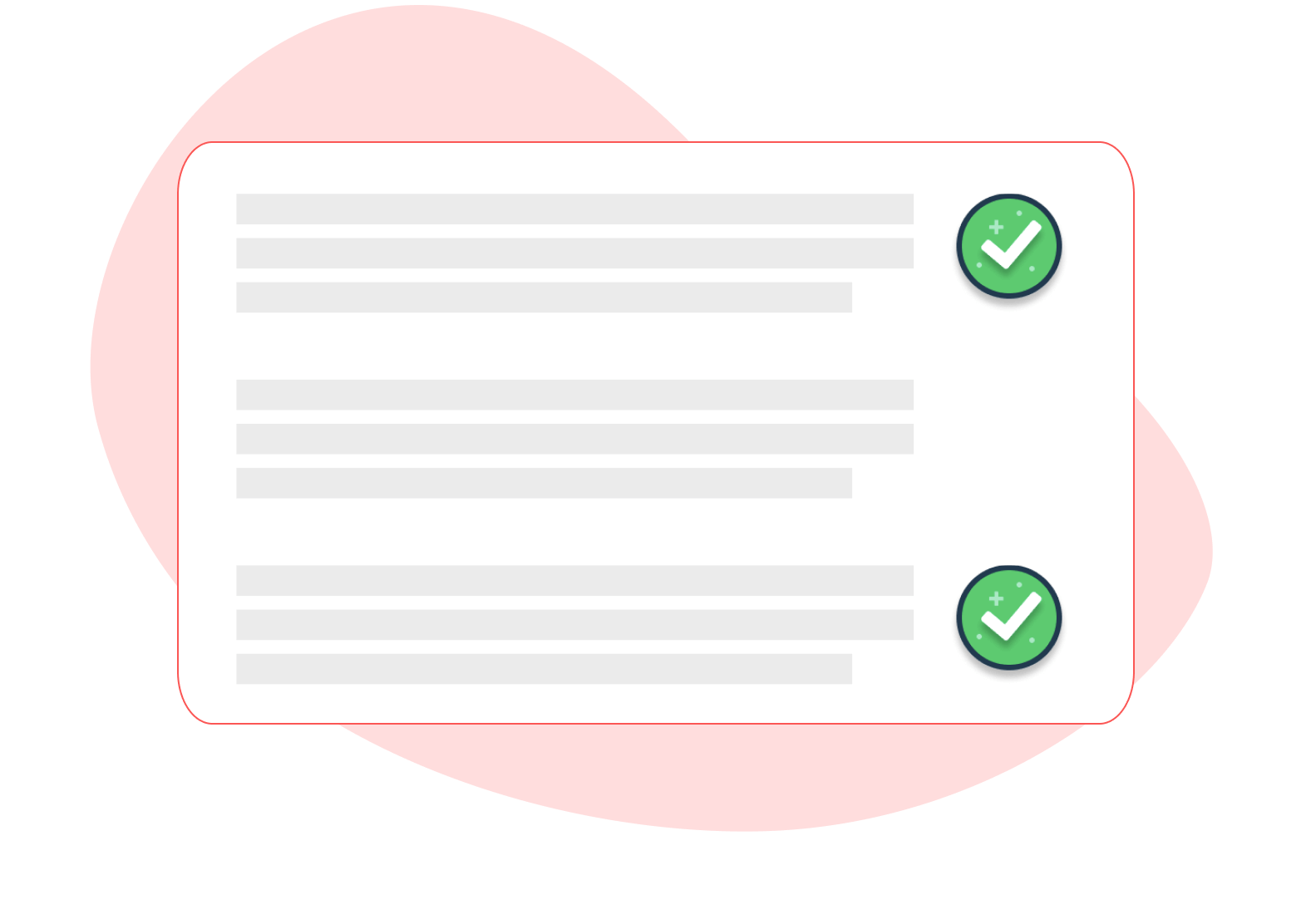
Step 3:
Add your content to your library
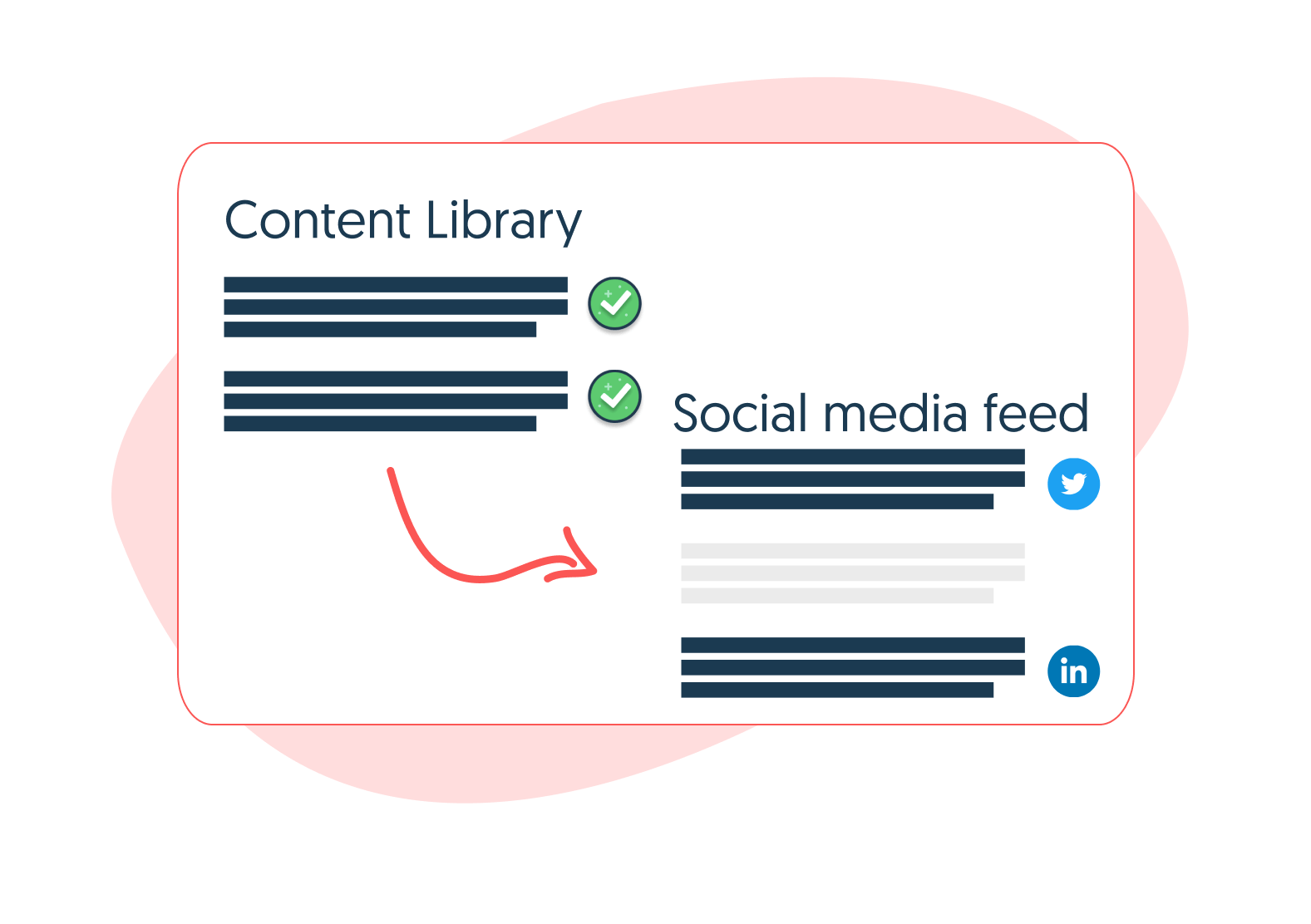
Step 4:
Start sharing to your social media accounts
Sharing content on your favorite platforms has never been easier since you can schedule the content from one place and have it shared on all your profiles. At the moment we support the following network:
Absolutely not! Since this plugin is built only to be used in the backend of your WordPress, you won’t notice any difference in speed on the frontend (the place where your visitors are consuming your content)
Yes, Evergreen Content Poster works independently of themes. As long as your website is running on WordPress, we’ve got you covered.
Nope, don’t you worry. We use a system called oAuth to connect your Buffer account with Evergreen Content Poster. This allows you to authorize us to add items to your Buffer queue without the need for a password. If for whatever reason you want to deactivate the plugin, this connection will automatically be reset.
Sharing your content multiple times on social media can trigger strong reactions. Some people don’t care for the practice of sharing the same content more than once on a social account, but, as is often the case, it is hard to argue with results.
The reality is that no one really cares, or even notices. And if they do, what is the worst thing that can happen? I mean, really? One aspect of marketing we often forget is that no one notices everything we do.
Your social media followers aren’t like RSS subscribers who see and read every post. In fact, sharing more than once probably is an essential part of providing your audience with the value you promised them. If you don’t share your links a few times, they may never see any of your updates.
To begin sharing your content over social media more than once, you need to develop a simple schedule that will provide some guidelines for how often you want to share your content on each network. With this schedule, you will be tackling questions like:
Be careful in your planning. You don’t want to send your messages one right after another, or in big clumps, because that’s where the spam thing comes in to play.
Also, make sure to add variety to your content.
You can do this by asking questions or including pull quotes from the post itself.
It might take some more time to set up your evergreen content like this, but your audience and your traffic will thank you for this.
It is a great way to engage your audience with your content without looking like someone who just wants to promote their own stuff. There are a number of message types you can use as needed. Here are a few of our favourites:
This tactic provides an excellent way to try out new ideas on your followers. For example, does asking questions increase reader engagement?
Also, it is worth noting that this process gives you a great opportunity to test alternate headlines.
Got some more questions? We've got answers! Have a look at our support knowledge base


