

Introducing the Ultimate Browser Extension for Every SEO Expert and Web Developer: Sprout SEO
Add to Chrome Add to Firefox Add to Edge
Effortlessly validate your page’s schema markup directly in your browser with our innovative tool. Whether you’re aiming for perfect structured data or seeking to ace Google’s rich results, this extension is your new go-to solution.
Gone are the days of toggling between tabs and tools. With just one click, Sprout SEO lets you check your page’s markup using the trusted schema.org validator or Google’s rich results validator. This seamless integration ensures your website meets the highest standards of structured data quality.
Why is this essential? In the digital age, flawless structured data is not just a perk – it’s a necessity. It’s the backbone that helps search engines understand and display your content effectively, boosting your visibility and SEO performance.
1️⃣ Instant validation of schema markup using the schema.org validator.
2️⃣ Quick checks with Google’s rich results validator for optimal SEO.
3️⃣ User-friendly interface integrated directly into your Chrome browser.
4️⃣ Time-saving and efficient, ideal for busy web professionals.
5️⃣ Instantly view all available Schema Types on a page
6️⃣ Export all Schema markup found on a page or each individual type so you can easily back up your schema or study what makes your competitors outrank you 🙃
Empower your website with Sprout SEO. Ensure your site’s structured data is impeccable, enhancing your search presence and paving the way for rich, engaging search results.
Don’t just hope your structured data is correct – know it.
Add Sprout SEO to your browser today and take the guesswork out of SEO.
Add to Chrome Add to Firefox Add to Edge
Click the extension icon in your browser. The extension will open, ready for you to view any potential schema found on your current page.
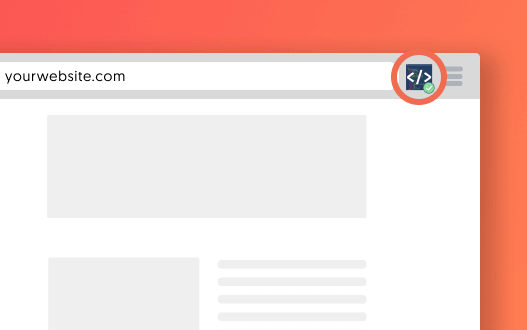
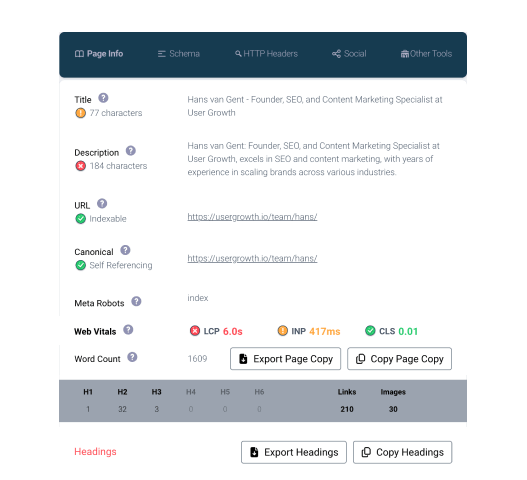
✅ Title tag
✅ Meta description
✅ Canonical URL
✅ Meta robots
✅ Core Web Vitals (Largest Contentful Paint – LCP/ Interaction to Next Paint – INP/ Cumulative Layout Shift – CLS) using CrUX data
✅ Word count on page
✅ Overview of all the headings
✅ Detailed information about the hreflang tags used
✅ Direct access to robots and all the available sitemaps.
You can then use it for further analysis, or to build a briefing for your content team.
Super simple 💪
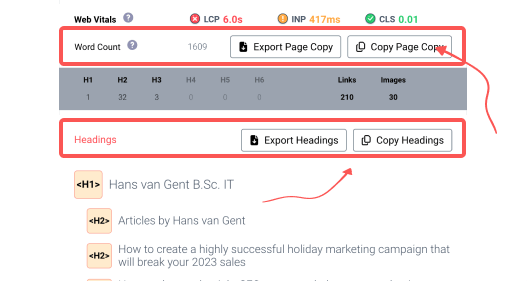
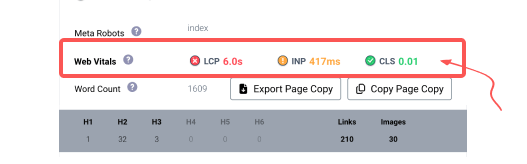
The Sprout SEO 🌱 Extension shows the most important Core Web Vitals on any page that you’re on using the Chrome User Experience Report (also known as the Chrome UX Report, or CrUX for short)
The extension checks and reports on:
The Sprout SEO 🌱 Extension will show you:
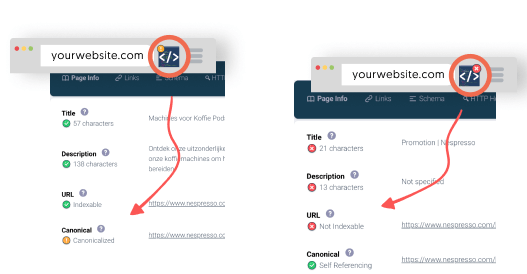
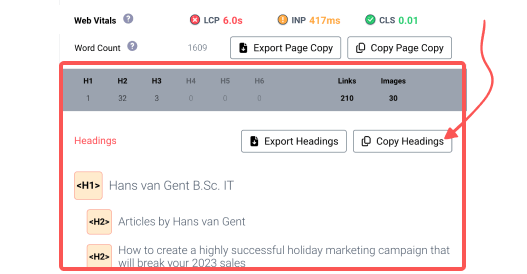
✅ See how many H1 on the page
✅ See the full hierarchy of all headings and subheadings
✅ Spot any opportunities your competitors are using in their content
💡 Export all the headings found on a page in a CSV with just one click, or copy them to your clipboard to access them straight into your editor of choice.
Instantly check the page HTTP response, including full headers, with the ability to copy them to your clipboard.
💡 Pro tip: You can also check if the most common duplicates – like HTTP/HTTPS and WWW/non-WWW – are appropriately handled on the website you’re analyzing.
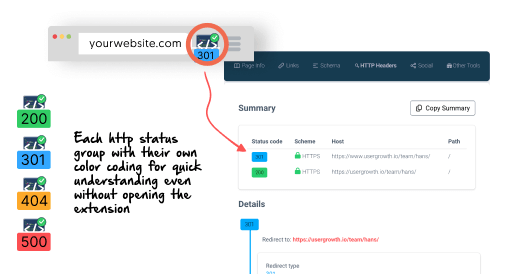
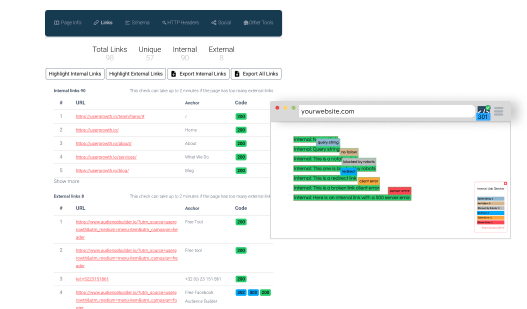
✅ Internal links
✅ External links
✅ Anchor text for all the links
✅ Highlight all internal and external links on the current page, including their status (does it contain a query string, is it a nofollow link, does robots.txt block the endpoint, is the link a redirect, does the endpoint give a client error, does the endpoint give a server error)
💡 Pro tip: Export the links and their anchor text for further analysis
No need to look for Open graph tags in the source code anymore! The Sprout SEO 🌱 extension will show you the preview image, website, title and description of any page so that you can make sure it
looks great when you share it online.
Next to that we have full Reddit integration to check if any content has been shared on Reddit before and in which subreddits.
It hasn’t been shared on Reddit yet? Share it straight from the extension and start building your Karma.
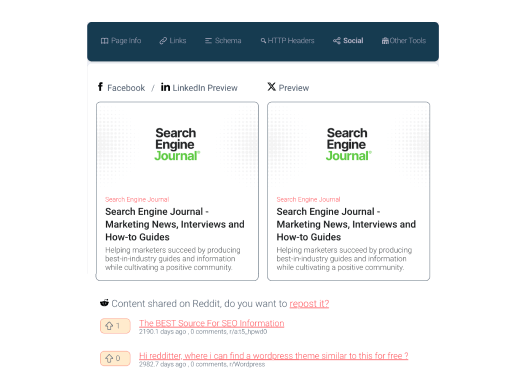
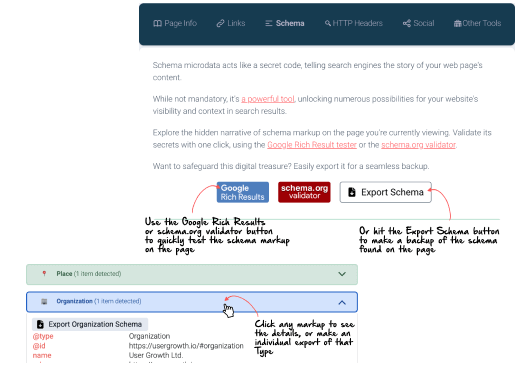
Sprout SEO 🌱 extension makes it easy for you to check all types of Schema markup so that you don’t need to open the Rich Snippets tool and wait minutes for it to show the results.
Want to know if your current schema validates?
Or maybe you want to see if your page qualifies for a featured snippet by using the Google Rich Results tester. What about learning why your competition is getting all those featured snippets and you’re not?
Now you can, with the click of a button.
Click any markup to see the details, or make an individual export of that Type
If you want to dive deeper into the structured data found on your page, you can take a deep dive by clicking on any of the schema types found on the page to validate at a glance or export just that individual type.
Oh, and did we mention that we offer direct links to all schema documentation so you can see how you can enhance your schema further?
Using the Sprout SEO 🌱 browser extension, you can quickly open your current tab with the most common SEO tools.
A quick and easy way to test the currently open tab with some of the most commonly used SEO tools:
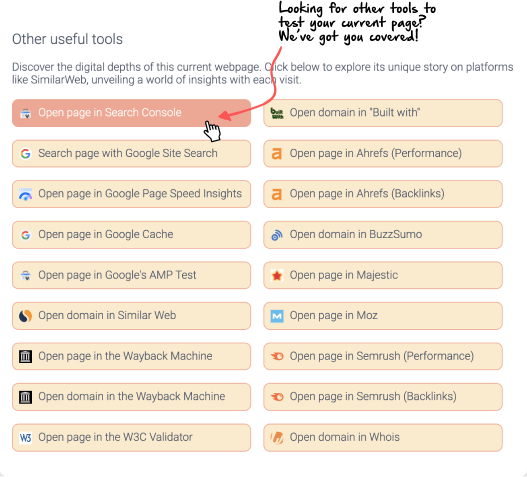
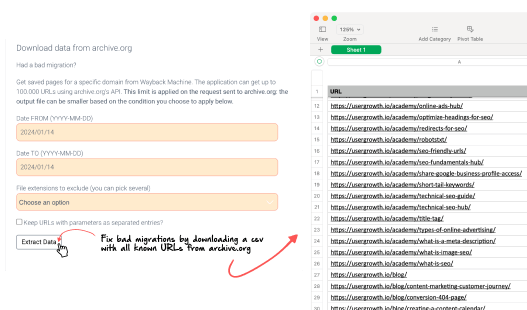
We all know the times when a client has approached you about a website migration that went wrong.
So can you recover?
How can you figure out all the old URLs easily, without putting back a backup of the website?
Well, if your website is archived on archive.org from the “other tools” section, you can now create a CSV file of all known URLs straight from archive.org so you can start building your redirect mapping and get those rankings back how they should be.
Of course, no modern product can live without dark mode. We have your back if you want something less straining on your eyes!
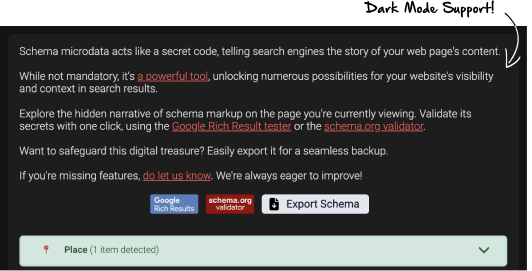
Nice little helper on my daily business as an SEO!
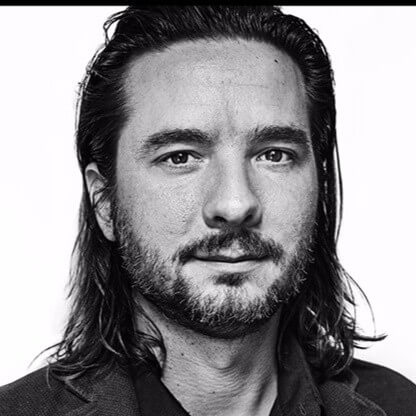
Sven Schuermann
This SEO extension has been a game-changer in simplifying daily tasks for digital marketers and website owners alike. Its intuitive interface and comprehensive features make optimizing web content for search engines a breeze! Kudos to the creator!

Carlos Cristobal
Using this SEO extension to quickly scan potential client websites, speeds up the process by 95%. Can highly recommend for everyone doing SEO or having a website.

Floris de Schrijver
Nice & complete tool that makes a lot of other tools obsolete. Also the tab with ‘other tools’ is very valuable to work faster. Very happy with it!

Elmar Jansen
So helpful, having schema on point is key for SEO growth!

Arnaud Belinga
Where has this tool been my whole life?

Jason Howie
Very cool chrome plugin for those that want to get everything out of there SEO efforts!
Already used by many SEO experts to see schema markup’s fast and export them!
Really awesome!

Ab Advany
Nice and easy to use. I can now quickly check the rich result of each pages.

Donatienne de Negri
Easy and usefull tool! Works like a charm.

Lamper Design
Easy and very efficient tool. Saves time looking for the right tool and copy and pasting the URL’s.

Nils van der Knaap
Working with structured data for our clients daily, I’ve lost count of the time I’ve spent copy-pasting URLs into the rich results tester and the schema.org validator. This plugin is such a time-saver!
Now, whenever I’m on a page, I can get that page validated with just the press of a button for both the Google Rich Results tester and the one from schema.org.
Can’t wait to see what else will be added in the future!

Vipul Mori
This WAS the extension so many of us needed – a simple way to see the Rich Results without the usual hassle of copy-pasting the URL.
Thanks a lot, Hans van Gent!

Sandip Roy
10 stars if possible. Really great add-on. Can’t believe it’s free. This add-on offers a quick look at some much-used SEO analytics.
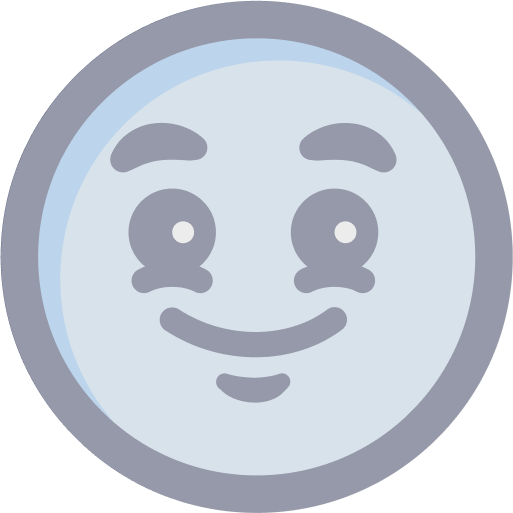
Firefox user 18333195
Incredible extension! My work is 100x much faster now! I can start SEO audit in 1 minute.
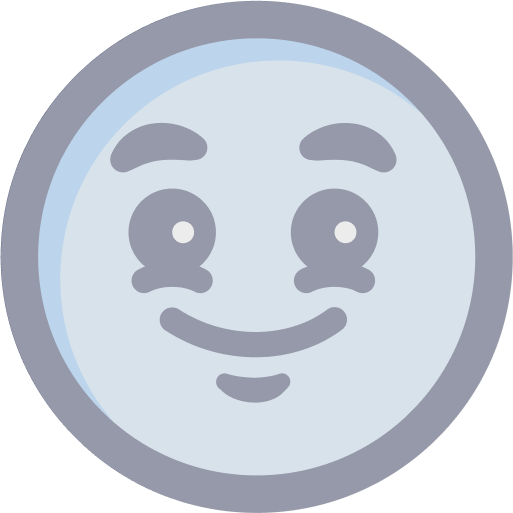
Firefox user 18295203
In the digital age, visibility is king. Testing for structured data and rich results is like giving search engines a roadmap to your content.
It makes sure your website speaks the language of Google, Bing, and others, making your content visible, vivid, and enticing in search results.
Regular testing improves organic ranking, especially in a continuously evolving digital landscape. This, in return, will lead to higher click-through rates, higher visibility on Google, and a more substantial online presence.
Time is money, especially in SEO. Our plugin is the pocketknife for the digital craftsman – quick, reliable, and correct at your fingertips.
Integrating seamlessly with your Chrome browser offers immediate validation of your webpage’s structured data, slashing the time spent on manual checks.
This means more time for strategy, content creation, and refining your digital masterpiece.
Imagine a billboard that speaks directly to your audience – that’s schema markup in the digital world. It’s a powerful SEO tool that tells search engines exactly what your content is about, enhancing how your page appears in search results.
In a sea of online content, schema markup makes your page stand out, increasing visibility and user engagement, a vital ingredient in today’s competitive SEO landscape.
Schema markup is the paint, and structured data is the canvas. Structured data is the format, the actual data you provide, used to organize information on your website. Schema markup is the specific vocabulary, the language in which you present your content, that helps search engines interpret and display that data.
Together, they create a masterpiece that search engines love to showcase.
Navigating the maze of SEO can be daunting. Our plugin not only validates but also identifies errors in your schema markup. It’s like having a GPS for your SEO journey, guiding you away from pitfalls and steering you toward a flawless, search engine-friendly website.
SEO is not a set-it-and-forget-it game. Regular audits of structured data keep your site speaking fluently to search engines. Testing should be as routine as oil changes for your car – done every few months or whenever major site updates occur.
Have a regular look at your Search Console dashboard to identify potential first issues, then use the Chrome Extension to dive in to find and fix the problems.
Stay ahead of the curve and make sure your site continues to resonate with both search engines and your audience.
Our plugin is the Swiss Army knife for schema testing. Whether you’re showcasing articles, products, local businesses, FAQ schema, Person schema to enhance your E-E-A-T signals, or more, we’ve got you covered.
Designed for versatility, it’s your one-stop shop for validating a wide array of schema types, ensuring your site’s structured data is always in top form for optimal search engine recognition.